Clear, immersive sound can turn any listening experience into something memorable. Whether you’re streaming music, editing podcasts, or watching movies, having the right audio enhancer app makes all the difference.
In this blog, let’s walk through the best audio enhancer apps of 2025. Each app is carefully picked for its features, ease of use, and overall sound quality. These tools are perfect for everyday users, creators, and audiophiles alike.
Understanding Audio Enhancer Apps
Audio enhancer apps are tools that make sound better, clearer, and more powerful on your device. They work by adjusting sound settings like bass, treble, and volume to give you a richer listening experience.
Whether you’re watching a movie, playing music, or using headphones, these apps help you hear every detail. Some apps use AI to auto-adjust sound in real-time based on what you’re listening to. Studies show that enhanced audio can improve focus and reduce stress.
In 2025, many apps offer 3D sound effects and support for Dolby Atmos, giving users a cinema-like sound at home. These apps are easy to use and work on both phones and computers.
4 Best Audio Enhancer Apps of 2025
1. Equalizer FX

Equalizer FX is a free music app that enhances your device’s audio for a better music experience. It works with music players and streaming services like Spotify, Pandora, and TuneIn. You can boost sound using features like Bass Boost (low-frequency enhancement), Music Equalizer (frequency adjustment), Volume Booster (loudness control), and Virtualization (stereo effect).
The app includes 12 presets and supports custom settings. It auto-activates with music and offers a handy home screen widget. You can also assign audio settings to specific players. Although powerful and user-friendly, the app includes frequent ads that may affect usability. Still, it’s a solid choice for sound customization.
- Equalizer FX Audio Enhancer boosts your sound with powerful features that make your music and videos more enjoyable.
- It offers a 5-band equalizer to adjust bass, treble, and mids with precision.
- Includes bass boost, virtualizer, and loudness enhancer for a richer audio experience.
- Comes with 12 preset sound profiles for different music styles like rock, pop, and classical.
- Works smoothly with major music apps like Spotify and YouTube Music.
- The app has over 10 million downloads and a 4.5+ rating on the Play Store.
2. FxSound
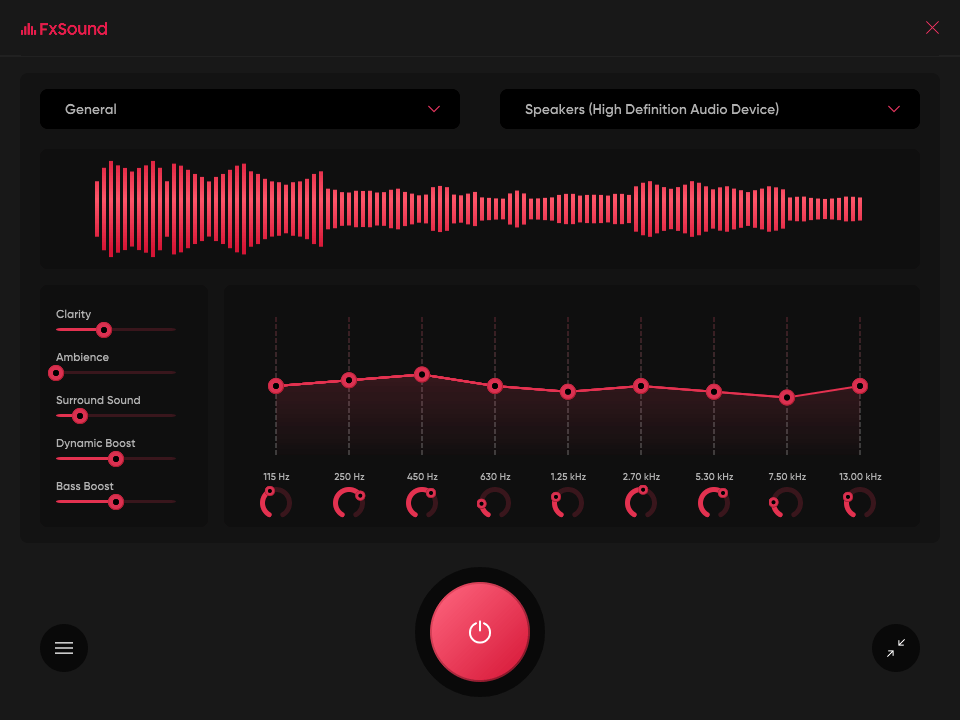
FxSound is a free, open-source audio enhancement software for Windows that improves sound quality, volume, and bass. It features a 9-band equalizer, customizable presets for music, gaming, and movies, and real-time audio processing.
FxSound compensates for low-quality hardware by adjusting timbre, spatial balance, and dynamics, delivering clearer and more immersive audio. Users report significant improvements in audio clarity, particularly on devices with subpar speakers. FxSound is compatible with most audio applications, excluding Dolby and DTS.
- FxSound boosts your audio in real-time with clear sound quality across music, videos, and games.
- It enhances bass, clarity, and volume without needing expensive headphones or speakers.
- The software uses dynamic sound processing to fix weak audio automatically.
- Built-in EQ presets let you switch easily between music, gaming, streaming, and voice modes.
- FxSound is lightweight and works smoothly on most Windows systems.
- Over 5 million downloads show how trusted and loved the tool is by users worldwide.
3. Boom 3D

Boom 3D is a comprehensive audio enhancement application designed for macOS and Windows platforms. It delivers immersive 3D surround sound using patented algorithms, transforming stereo output into a virtual surround experience on any headphones.
The application features a 31-band equalizer with customizable presets, a system-wide volume booster that amplifies audio without distortion, and specialized audio effects such as Ambience, Fidelity, Spatial, Night Mode, and Pitch adjustments.
Additionally, Boom 3D includes an advanced audio player, app-specific volume controls, and access to over 20,000 internet radio stations across 120 countries.
- Boom 3D enhances your audio with 3D surround sound, giving you an immersive listening experience on any headphones.
- It comes with 31-band equalizer presets to match your music style perfectly.
- The app supports spatial sound technology, which makes movies, games, and music feel more alive.
- You can boost volume without distortion, making even low-quality audio sound powerful.
- Boom 3D works smoothly with streaming platforms like Spotify and YouTube.
- It’s available on Windows, macOS, iOS, and Android, offering cross-device consistency.
4. Adobe Enhanced Speech

Adobe Podcast Enhance is an AI-driven tool that transforms poor-quality audio recordings into professional-grade sound. By leveraging advanced algorithms, it effectively isolates speech from background noise, ensuring clear and crisp audio output.
This makes it particularly beneficial for podcasters, content creators, and professionals seeking to improve their audio content without the need for expensive equipment or extensive editing skills. Users can simply upload their recordings, and the tool automatically enhances the speech clarity and reduces unwanted sounds.
- AI-powered cleanup: It uses artificial intelligence to remove background noise and echo, making voices sound clear.
- One-click enhancement: Just upload and download—no need to adjust any settings.
- Studio-quality results: It makes any voice recording sound like it was done in a professional studio.
- Web-based tool: No software download needed—works directly from your browser.
- Trusted by professionals: Powered by Adobe, a brand known for creative tools worldwide.
Key Features To Look For In An Audio Enhancer App
Here are the key features to look for in an audio enhancer app:
- Noise Reduction: Removes background sounds to make voices or music clear. Over 80% of creators prefer apps with smart noise filters.
- Equalizer Control: Lets you adjust bass, mid, and treble for a better sound feel.
- AI-Based Enhancement: Uses artificial intelligence to automatically clean and balance audio.
- One-Click Enhancement: Speeds up editing with ready-made presets for fast results.
- File Format Support: Works with MP3, WAV, AAC, and more for flexibility.
- Batch Processing: Helps you improve many audio files at once, saving time.
- Cloud or Offline Access: Gives you the choice to edit online or without internet.
- Preview Before Export: Lets you hear the result before saving the final audio.
Why To Enhance The Quality Of An Audio?
Improving audio quality makes your voice clearer and your videos more professional. Good audio helps people stay focused and enjoy what they hear. Studies show that 75% of users will stop watching a video if the sound is poor, even if the visuals are great.
To enhance audio, many people use noise reduction tools to remove background sounds. Some use equalizers to balance tones, making voices sharper and background music smoother.
You can also increase volume without distortion by using gain controls.
Apps like Dolby On, Audacity, or Adobe Podcast help make audio sound crisp, clean, and studio-like. Clear sound adds trust, emotion, and power to your content—whether it’s a podcast, video, or voiceover.
Frequently Asked Questions (FAQs)
Are Audio Enhancer Apps Compatible With All Devices?
u003cstrongu003eYes, most audio enhancer apps are compatible with Android, iOS, Windows, and macOS devices.u003c/strongu003e Many apps are built to support different file formats and work across phones, tablets, and desktops, making it easy for users to improve sound quality anywhere.
Can Audio Enhancer Apps Improve Low-Quality Recordings?
u003cstrongu003eYes, audio enhancer apps can improve low-quality recordings by removing background noise, adjusting volume levels, and sharpening voice clarity.u003c/strongu003e Many use AI-powered tools that process audio in real-time, making even rough recordings sound cleaner and more professional within seconds.
How Do I Choose The Right Audio Enhancer App For My Needs?
u003cstrongu003eTo choose the right audio enhancer app for your needs, look at what features matter most to you, like noise reduction, voice clarity, or bass boost.u003c/strongu003e Over 70% of users prefer apps with real-time previews and AI-powered sound adjustments for better results. Try what feels right for your style.
Conclusion
Choosing the best audio enhancer app in 2025 comes down to one thing: achieving crystal-clear sound that brings every word, note, or beat to life.
From AI-powered noise removers to studio-level equalizers, today’s top apps are designed to make your audio richer, clearer, and more professional, whether you’re recording podcasts, editing videos, or just listening on the go. Each app we explored offers unique tools to match your creative needs and make your sound truly stand out.
