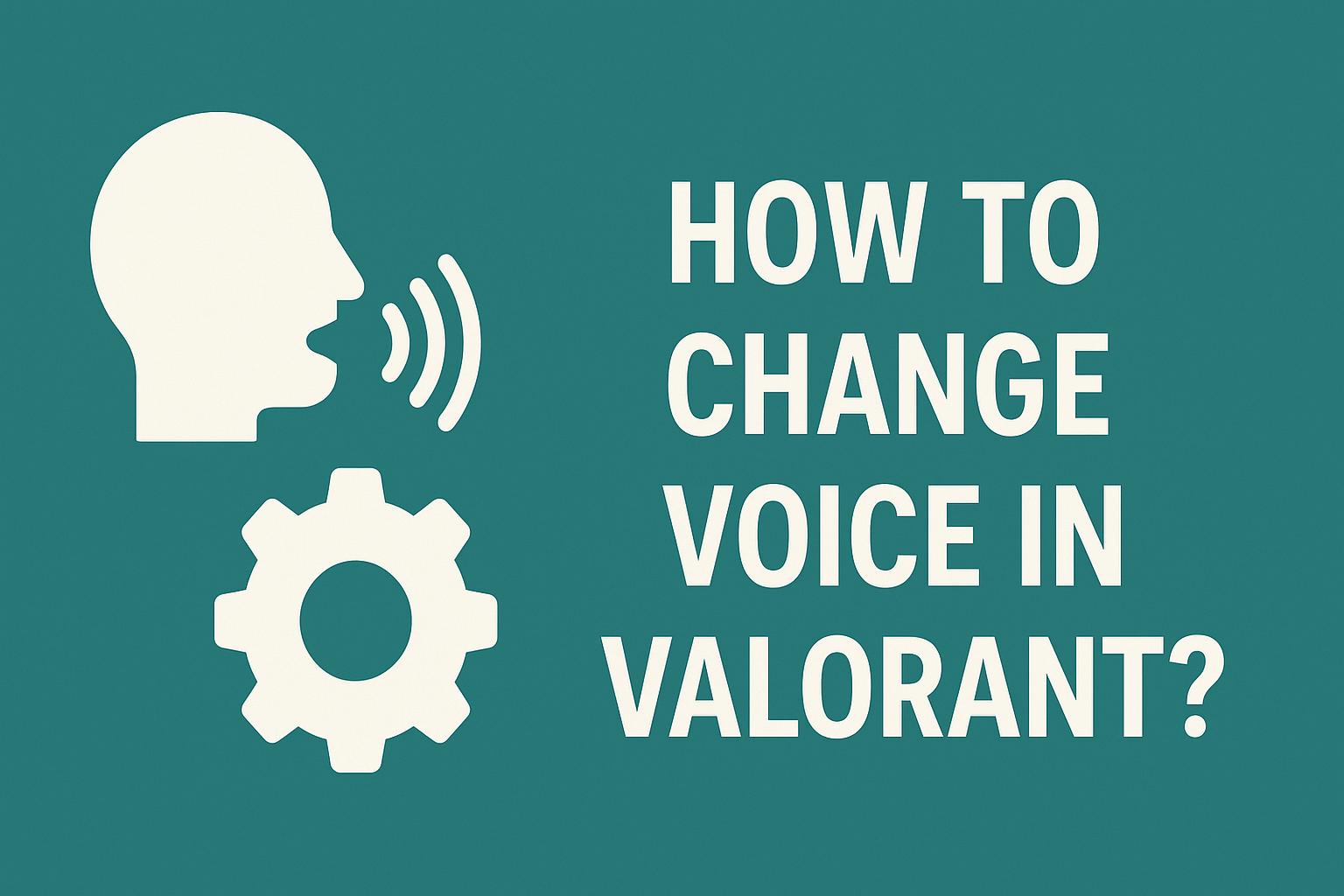Valorant is one of the most popular tactical shooters, blending precise gunplay with unique agent abilities. In such high-stakes matches, communication becomes a game-changer, helping teams coordinate strategies and secure victory.
One way players enhance their in-game presence is through voice communication, whether giving callouts or sharing tactics. But sometimes, changing how your voice sounds can make the experience even more fun or help protect your privacy.
In this blog, I will walk you through how to change voice in Valorant, step by step. Whether you’re looking to sound like a different character or just mix things up, this guide will help you do it smoothly.
What Is Voice Changing In Valorant?

Voice changing in Valorant means altering how your voice sounds while communicating with other players in the game.
Valorant has built-in in-game voice settings that let you adjust how your microphone works. You can control input levels, push-to-talk options, and whether you want to hear teammates.
Additionally, voice options in Valorant include character voice lines and team voice chat. Character voice lines are the preset lines spoken by agents during matches, adding personality to gameplay. The team voice chat allows real-time communication with your squad, helping coordinate strategies.
Many players also use voice changers to modify their voices during live matches, adding fun or keeping their identity private. These features make every match more engaging and interactive.
Why Change Your Voice In Valorant?
Changing your voice in Valorant makes the game more fun and personal. It helps you create a style that feels just right for you. You can match your voice with your favorite agent or even try something completely different.
- It also improves team communication. A clearer, stronger, or even funnier voice can help your team stay focused and enjoy the match more.
- Your voice becomes part of your identity in the game. Other players will remember you not just for your skills but for your unique sound.
- Sometimes, it’s just for laughs. Using a playful or unexpected voice can make matches more entertaining, lighten the mood, and keep everyone smiling, even during tough rounds.
How To Change Your Voice In Valorant
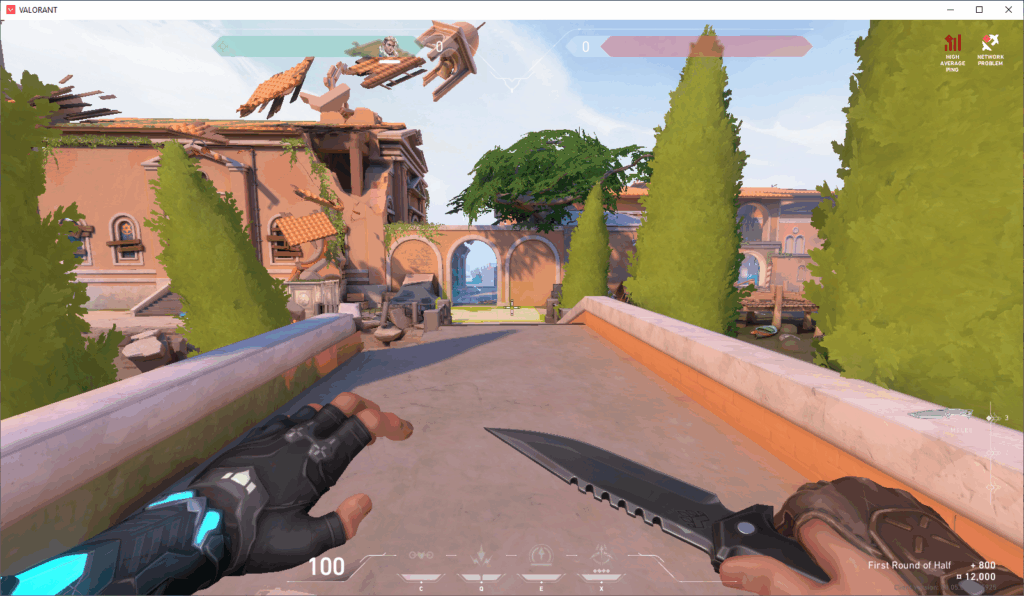
Step-By-Step Guide To Accessing Voice Settings
- Navigating To The Settings Menu
Open Valorant, click the gear icon in the top-right corner, and select Settings from the dropdown. - Adjusting Voice Chat Settings
Go to the Audio tab, then click Voice Chat. Here, enable or disable voice chat, adjust input/output devices, and set volume levels. - Selecting Character Voice Lines
Valorant does not allow changing character voices directly. However, you can use third-party voice changers like Voicemod. Install the tool, and select it as the input device in the Voice Chat settings.
Tips For Effective Voice Communication
- Using Voice Chat Effectively With Teammates
Communicate clear, short callouts about enemy positions, strategies, or needed assistance to help the team. - Adjusting Microphone Settings For Clarity
Set microphone sensitivity in Voice Chat settings to avoid background noise. Test your mic to ensure clarity before matches.
Benefits Of Changing Your Voice In Valorant
- Improved Teamwork and Coordination: A new voice tone helps you stand out, making callouts clearer and boosting team response.
- Increased Enjoyment and Engagement in Gameplay: Voice changers add fun, making every match feel fresh and exciting for you and your teammates.
- Opportunities for Creative Expression: Explore different characters or moods, adding a personal twist to your gaming identity.
- Building A Memorable Presence In The Gaming Community: A unique voice helps others remember you, creating lasting impressions and stronger connections.
Frequently Asked Questions
Can I Use Third-Party Software To Change My Voice?
Yes, you can use third-party software to change your voice. Many gamers use tools like Voicemod or Clownfish to modify their voice in real-time. These apps offer fun effects, making gameplay and communication more exciting.
Will Changing My Voice Affect My Gameplay?
Changing your voice won’t affect your Valorant gameplay performance, but it can influence how teammates respond to you. Players often use voice changers for fun or privacy, and it doesn’t impact in-game mechanics.
How Can I Revert To Default Voice Settings?
To revert to default voice settings, open Valorant, go to Settings, then Audio, and select Voice Chat. Click on the ‘Reset Voice Settings’ button to restore everything to the original defaults for smooth communication.
Are There Any Limitations To Voice Changing In Valorant?
Voice changing in Valorant has limitations based on third-party software compatibility and system performance. Some voice changers may cause lag or affect voice clarity during matches. Riot Games does not offer built-in voice changing, relying on external tools.
Conclusion
Changing your voice in Valorant can elevate how you connect and communicate with your team.
By exploring voice settings, you unlock a layer of strategy that goes beyond aiming and shooting. Clear and confident voice communication strengthens teamwork, builds trust, and often turns the tide of battle.
So, dive into Valorant’s voice settings today, experiment with what suits you, and step up your game. Your voice can be as powerful as your skills; make it count!