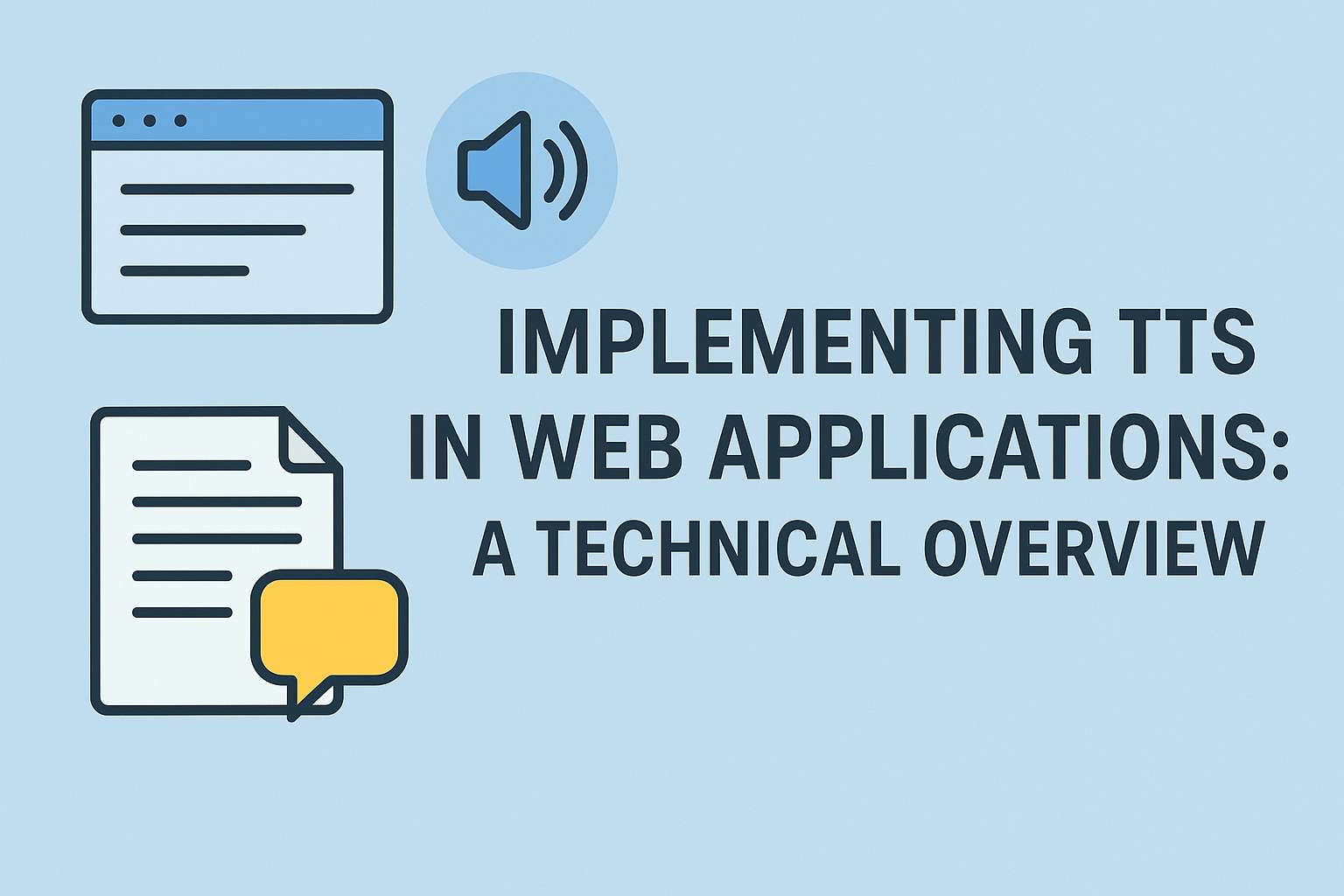Text-to-Speech (TTS) technology is transforming the way users interact with web applications by bringing content to life through natural-sounding audio. Whether you’re building an e-learning platform, a news portal, or a voice-enabled dashboard, TTS can boost accessibility, engagement, and usability.
In this blog, I’ll walk you through the technical side of implementing TTS in web applications, covering core components, API integration, voice customization, and real-world examples. Let’s explore how developers can turn text into voice with precision and purpose.
Understanding TTS Technology

Text-to-Speech (TTS) is a technology that turns written text into spoken audio using synthetic voices. It helps computers or apps speak out loud, making content easier to access and understand.
A TTS system has three main parts—input text, which is the written words; a voice engine that converts this text using AI; and the output audio, which is what you hear.
There are two common types of TTS engines: cloud-based TTS, which runs online and gives access to many high-quality voices, and on-device TTS, which works offline and is faster for quick responses. It’s now used in apps, games, learning tools, and virtual assistants around the world.
Key Use Cases of TTS in Web Applications
Text-to-Speech (TTS) is used in web apps to make experiences smoother and more inclusive. It helps visually impaired users by reading out website content, making navigation easier.
On learning platforms, TTS turns written lessons into spoken words, helping students absorb information faster. In customer support, TTS-powered chatbots give instant voice responses, creating a more natural conversation.
SaaS dashboards use TTS for voice alerts, like notifying users about system updates, errors, or task completions, without needing them to check screens. These use cases show how TTS turns web apps into smarter, more human-friendly tools.
Technical Integration of TTS in Web Apps

Technical Integration of TTS in Web Apps
A. Using Native Web APIs
- SpeechSynthesis API (Web Speech API)
Enables text-to-speech directly within browsers without external services. - Browser compatibility and limitations
Supported broadly in modern browsers like Chrome, Firefox, and Edge, but limited voice options and inconsistent behavior across devices exist. - Sample JavaScript code snippet
const synth = window.speechSynthesis;
const utterance = new SpeechSynthesisUtterance("Hello, welcome to our website.");
utterance.lang = 'en-US';
synth.speak(utterance);
B. Integrating Third-Party TTS Services
- Benefits of cloud-based TTS (e.g., quality, multi-language support)
Offers higher-quality voices, extensive multilingual support, and consistent audio across all browsers and devices. - REST API vs. SDK-based integration
REST APIs provide flexibility and universal compatibility, while SDKs simplify development through native library support and streamlined integration. - Key considerations (latency, security, pricing)
Evaluate latency requirements (real-time responsiveness), data security (GDPR compliance), and transparent pricing structures (usage-based costs) before selecting a TTS provider.
Frequently Asked Questions (FAQs)
Can I use Speechactors with React or Vue?
Yes, you can use Speechactors with React or Vue. It works smoothly by calling the API through JavaScript or Axios, letting you convert text to speech in real time inside your web apps. Developers love the flexibility.
How secure is the API integration?
The API integration is highly secure, using HTTPS encryption and token-based authentication to protect your data. It follows industry-standard security protocols, ensuring safe communication between your app and the TTS platform at all times.
What languages and voice types are supported?
Speechactors supports 130+ languages and accents with over 200 lifelike AI voices, including male, female, and even child tones. You can choose from casual, professional, friendly, or dramatic styles to match your content perfectly.
How do you handle dynamic TTS content in real time?
To handle dynamic TTS content in real time, use streaming APIs that convert text into speech instantly as users interact. This keeps conversations smooth and responsive, especially in chatbots or live voice assistants, enhancing user experience.
Conclusion
Implementing Text-to-Speech in web applications bridges the gap between interaction and accessibility, offering dynamic, voice-powered experiences for users.
We explored TTS integration methods, real-time use cases, and how tools like Speechactors simplify this process with flexible APIs and lifelike voices. For developers seeking seamless deployment, customization, and speed, Speechactors stands out as the ideal TTS solution.
Now is the time to elevate your app with voice. Explore the Speechactors API and bring your next project to life with powerful, natural-sounding speech.