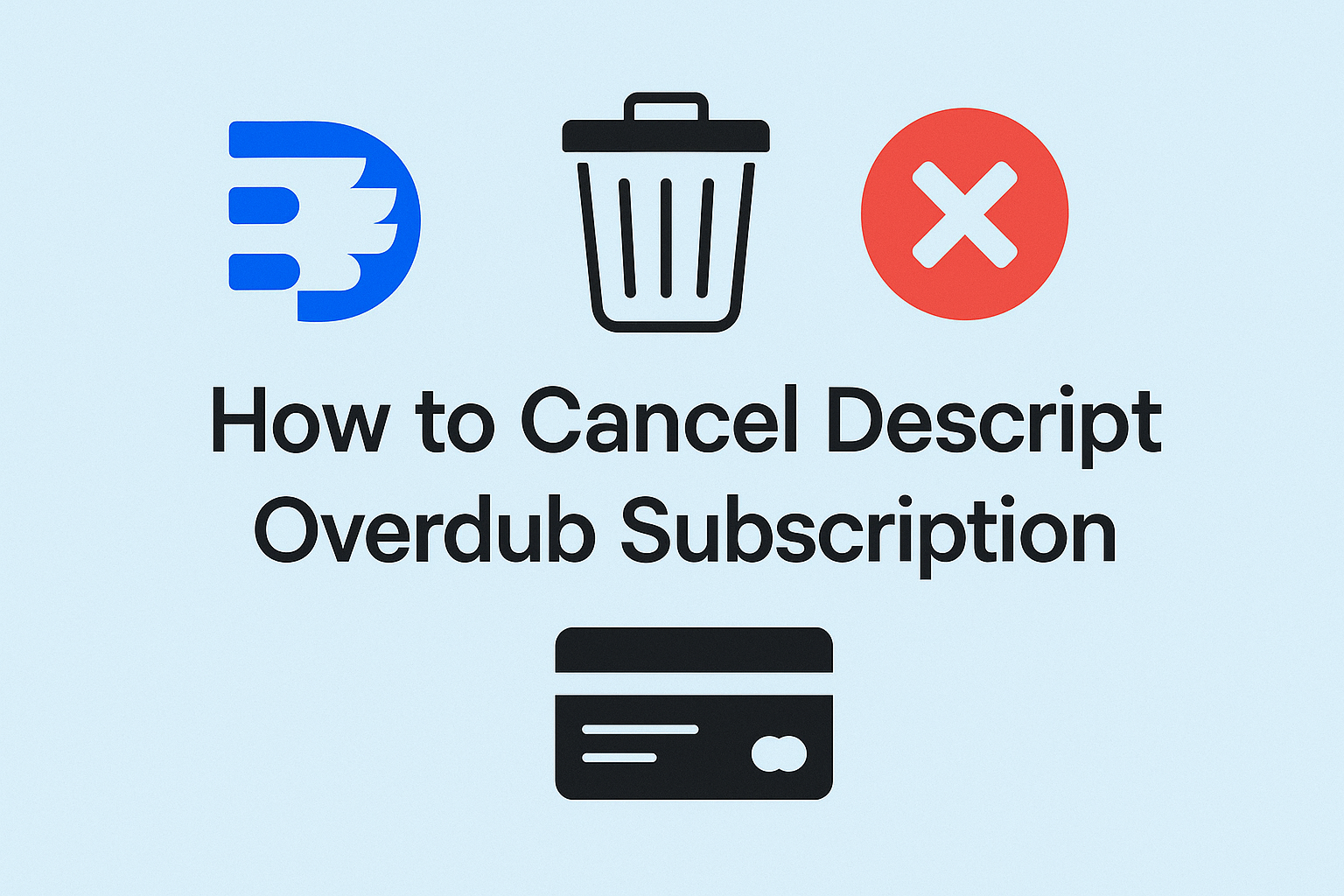Descript Overdub is a powerful tool that allows users to create and edit voiceovers with AI-generated voice cloning technology.
It’s widely used by content creators, podcasters, and video editors for its efficiency in producing high-quality audio. However, managing your subscriptions is an essential part of keeping your accounts in check.
In this guide, we’ll walk you through the process of canceling your Descript Overdub subscription, ensuring a smooth and hassle-free experience. Let’s dive into the steps that make managing your subscription easier.
What is Descript Overdub?

Descript Overdub is an advanced feature that allows users to generate AI-powered voiceovers by simply typing text. This tool captures the unique tone and style of a person’s voice, making it possible to create natural-sounding audio without needing to re-record entire segments.
It’s a game-changer for podcasters, content creators, and video producers, as it seamlessly integrates into their audio editing workflow. With Overdub, users can quickly fix mistakes or make updates in their content without the hassle of re-recording, saving both time and effort.
It’s especially valuable for maintaining a consistent voice throughout projects while ensuring smooth, professional audio production.
Why Might You Want to Cancel Descript Overdub?
There are several reasons why users might choose to cancel Descript Overdub. Some users find that the tool doesn’t meet their specific needs, such as voice variety or editing capabilities. Others might face budget constraints and need to prioritize other tools.
When compared to alternatives like Speechactors, some may prefer the unique features offered by other platforms. Speechactors, for instance, offers a more customizable and natural-sounding voice generation, which might be more suited to certain projects.
If you’re considering switching tools or adjusting your budget, it’s essential to explore other options that better align with your needs and resources.
Step-by-Step Guide to Cancel Descript Overdub Subscription
To cancel your Descript Overdub (now known as Regenerate) subscription, follow these steps:
- Log in to your Descript account at web.descript.com or through the desktop app.
- In the Drive view, click the Drive selector.
- Select the appropriate drive if you have access to multiple drives.
- Click the Settings icon in the same menu.
- Under your current plan, click Change plan.
- Choose Downgrade to Free.
- Complete the optional survey and click Complete cancellation to finalize the process.
Note: Changes take effect at the end of your current billing cycle. Cancel before renewal to avoid unexpected charges.
What Happens After Cancelling Descript Overdub?
When you cancel your Descript Overdub subscription, you immediately lose access to Overdub features.
Your account will still be active, but you won’t be able to generate or use any Overdub voice models. It’s important to note that your data remains safe. You can export all your content before cancellation, ensuring nothing is lost.
If you change your mind later, Descript offers renewal options. You can always resubscribe and regain access to your Overdub features without losing any previously created content. Just make sure to manage your content exports ahead of time to keep everything intact.
Alternatives to Descript Overdub for Content Creators
If you’re looking for a powerful alternative to Descript Overdub, Speechactors stands out as an excellent option for content creators.
It offers advanced audio content creation and voice synthesis, allowing you to generate high-quality, natural-sounding voiceovers in various languages. Speechactors features a wide range of voices and emotional tones, ensuring your content resonates with your audience.
Unlike Descript Overdub, which may have limitations in customization, Speechactors provides more flexibility and control over your voiceovers, making it a perfect choice for creators who need diversity and precision in their audio. With its easy-to-use interface, you can create professional-level content in no time.
Frequently Asked Questions (FAQs)
How long does it take for Descript Overdub cancellation to process?
The Descript Overdub cancellation process typically takes up to 24-48 hours to fully process. Once completed, you will no longer be charged, and access to Overdub will be removed from your account.
Will I lose access to my Descript Overdub data after cancellation?
When you cancel your Descript Overdub subscription, your data will remain intact for 30 days, allowing you to retrieve or export it. After that period, access to the Overdub data may be limited, but Descript ensures your content is secure until then.
Can I get a refund after canceling Descript Overdub?
After canceling your Descript Overdub subscription, you may be eligible for a refund depending on the billing cycle and the terms of service. Refunds are generally offered within 14 days of the last payment if no usage has occurred after cancellation.
How does Speechactors compare to Descript Overdub?
Speechactors offers a more flexible, AI-driven solution for voiceovers compared to Descript Overdub. It allows users to create diverse, natural-sounding voices with more customization options, while Descript Overdub focuses on replicating a specific voice with limited personalization.
Can I switch to another plan within Descript instead of canceling?
Yes, you can switch to another plan within Descript without canceling your current subscription. Simply go to your account settings, select “Plan,” and choose the new plan that fits your needs. No need to cancel!
Conclusion
Canceling your Descript Overdub subscription is a straightforward process, but understanding alternatives can provide better value for your content creation needs. By following the simple steps outlined, you can effectively manage your subscriptions and ensure you’re using tools that best serve your goals.
If you’re looking for enhanced content creation solutions, explore Speechactors for more advanced features that streamline your workflow. Take control of your tools today and unlock the potential of better, more efficient content creation.