Have you ever listened to a computer voice that sounds almost perfect, but then it messes up a simple name? It can be frustrating. You are listening to a great video or podcast, and suddenly the flow breaks. The voice says “Ske-dule” instead of “Sche-dule” or ruins a unique brand name. This is a common problem with basic Text-to-Speech (TTS) tools. They are smart, but they are not mind readers. They follow standard rules that do not always work for every word.
This is where Speechactors changes the game. It is not just a voice generator; it is a full voice studio. With Speechactors, you get special tools to fix these mistakes. You can use Custom Pronunciations and Phoneme Control to tell the AI exactly how to speak. Whether it is a tricky last name, a medical term, or a cool new startup name, you can make it sound human and natural. Let’s explore how you can perfect your audio content.
Understanding Custom Pronunciations
Custom pronunciation is a simple way to teach an AI voice how to say a specific word. Think of it like a “find and replace” for sound. When you type a word like “resume,” the AI might not know if you mean “start again” or “a job history document.” With custom pronunciation, you can fix this. You tell the system, “Hey, when you see this word, say it this way.”
This feature is a lifesaver for acronyms and abbreviations. For example, if your script has “NASA,” you don’t want the voice to say “N-A-S-A” letter by letter. You want it to say “Na-sah.” Or if you have a specific code like “A113,” you might want it read as “A-one-thirteen.” Custom pronunciation allows you to spell out the sound phonetically using regular letters, making it easy for anyone to fix errors without needing a degree in linguistics.
What Are Phonemes and Why They Matter
To get the perfect voice, we need to dig a little deeper into “phonemes.” A phoneme is the smallest unit of sound in speech. It is like an atom for language. The word “cat” has three phonemes: the “c” sound, the “a” sound, and the “t” sound. Changing just one phoneme changes the whole word. For example, swapping the “c” sound for a “b” sound gives you “bat.”
Why does this matter for AI speech? standard text-to-speech engines guess phonemes based on spelling. But English is a tricky language. The “ou” sound in “though” is different from “through” or “trough.” If the AI guesses the wrong phoneme, the word sounds robotic or wrong. By controlling phonemes, you are not just fixing spelling; you are sculpting the sound. You can ensure the AI uses the exact sound unit you want, creating audio that feels 100% authentic and human.
How Custom Pronunciations Work in Speechactors
Speechactors makes fixing words very straightforward. You do not need to be a coder to do it. The platform usually offers a dedicated library or settings area for your specific pronunciations. When you find a word the AI is struggling with, you simply add it to your list. You type the original word in one box and the phonetic spelling in the other.
For instance, if your company name is “Treaq” pronounced like “Trek,” the AI might say “Tree-ack.” To fix this, you would enter “Treaq” as the target word and “Trek” as the replacement sound. Speechactors saves this rule. Now, every time you use “Treaq” in your script, the AI will say “Trek” automatically. This saves you from having to misspell words in your actual script just to get the sound right. It keeps your text clean and your audio perfect.
How Phoneme Control Works in Speechactors
For those who need even more precision, Speechactors offers a Phoneme Tool. This is for when a simple respelling isn’t enough. Sometimes you need to change the stress of a syllable or the length of a vowel. The Phoneme Tool allows you to get under the hood of the voice engine.
In the Speechactors editor, you can select a specific word or phrase. Using the Phoneme Tool, you can adjust the specific phonetic symbols associated with that word. This might look like selecting the correct sound from a list or using standard phonetic symbols if supported. It allows you to differentiate between subtle sounds, like the noun “pro-ject” versus the verb “pro-ject.” This level of control is what separates a standard robotic voice from a professional-sounding AI voiceover. You are essentially directing the actor on exactly how to move their mouth for every syllable.
Benefits of Custom Pronunciations & Phoneme Control
The biggest benefit is credibility. Nothing ruins a professional presentation faster than a mispronounced key term. If you are selling a product and the voiceover says the name wrong, you lose trust. Fixing these errors ensures your brand sounds competent and high-quality.
Another benefit is consistency. If you are creating a series of training videos, you want specific terms to be pronounced the same way every time, across all videos. Custom pronunciation rules save these preferences. You don’t have to fix the same word ten times. Finally, it saves time. Instead of re-generating audio over and over hoping the AI gets it right by chance, you take control. You fix it once, and it stays fixed. This speeds up your production workflow significantly.
Practical Applications for Educators, Creators, and Businesses
Different users get different wins from these features. Educators often deal with complex terminology. In a biology lesson, words like “mitochondria” or Latin names need to be exact. Custom pronunciation ensures students hear the correct way to say these difficult terms, which is vital for learning.
Content Creators on YouTube or podcasts often use unique names, slang, or pop culture references that standard dictionaries miss. If you are reviewing a game with a made-up fantasy city name, you can force the AI to say it right. Businesses benefit massively with brand names and acronyms. If your internal acronym is “SaaS” (pronounced “sass”), you don’t want the AI saying “Ess-Ay-Ay-Ess.” These tools ensure your corporate communication sounds natural and familiar to your employees and customers.
How Speechactors Makes Pronunciation Editing Easier
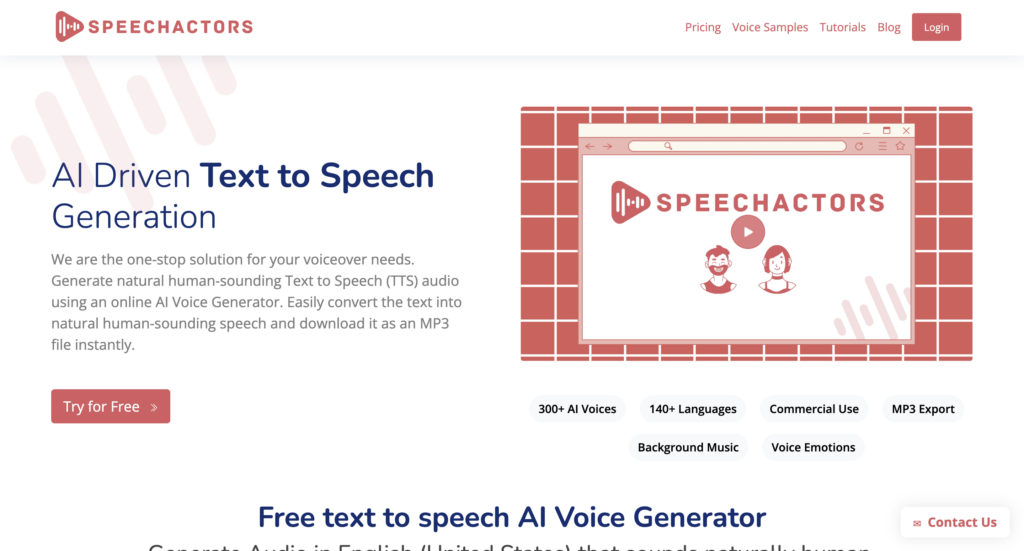
Speechactors is designed for ease of use. You don’t need to install heavy software; it all happens in your browser. The interface is clean and minimal. When you are in the editor, you don’t have to hunt through complex menus to find these tools. They are often just a click away when you highlight text.
The “Preview” feature is a major helper here. You can listen to just the specific sentence or word you are editing without generating the whole file. This allows for rapid trial and error. You can tweak a spelling, listen, tweak again, and perfect it in seconds. The platform removes the technical barriers, making advanced voice editing accessible to anyone who can type. It turns a complicated linguistic task into a simple drag-and-drop or typing action.
Tips for Getting the Best Results with Phoneme Editing
To get the best audio, start by listening closely. Don’t assume the AI knows everything. Preview your text one paragraph at a time. When you find a glitch, try the simplest fix first. often, just a simple phonetic respelling works wonders. For example, spelling “Colonel” as “Kernel” usually fixes the pronunciation instantly.
Use hyphens to break up syllables. If the AI rushes through a long word, type it as “long-word.” This forces a tiny pause and can clear up muddy speech. Also, use standard words as references. If you want a specific vowel sound, think of a simple word that has it and use that in your phonetic spelling. Finally, keep a personal list of your custom spellings. If you use Speechactors frequently, having a “cheat sheet” of your preferred phonetic spellings for your niche topics will speed up your workflow immensely.
FAQs
1. What are phonemes in TTS?
Phonemes are the basic distinct units of sound that distinguish one word from another in a language. In TTS (Text-to-Speech), controlling phonemes allows you to define exactly how a word sounds, ensuring accurate pronunciation for tricky words.
2. When should I use custom pronunciation vs phoneme control?
Use custom pronunciation (respelling) for most issues—it’s faster and easier for things like names or acronyms. Use phoneme control for very subtle tweaks, like changing the stress on a syllable or fixing a sound that respelling won’t correct.
3. Does Speechactors support IPA for all languages?
Speechactors supports advanced pronunciation adjustments. While specific IPA (International Phonetic Alphabet) support can vary by the specific AI voice model used, the platform provides tools like the Phoneme tool to adjust sounds effectively for supported languages.
4. Can I save and reuse custom pronunciations?
Yes, typically Speechactors allows you to save your pronunciation rules. This means you do not have to correct the same word every time you create a new project, saving you time.
5. How does phoneme editing improve naturalness?
It removes the “robotic” errors. By fixing stress and vowel sounds, the speech flows like a real human conversation. It prevents the listener from being distracted by odd mispronunciations, keeping them focused on your message.
Conclusion
Creating professional voiceovers is no longer just about typing text and hitting “play.” To truly engage your audience, the audio must be flawless. Speechactors gives you the power to go beyond basic text-to-speech. With features like Custom Pronunciations and the Phoneme Tool, you have full control over every sound. You can ensure names, brands, and technical terms are spoken perfectly every time.
Whether you are a teacher explaining complex science, a marketer building a brand, or a creator telling a story, these tools are essential. They bridge the gap between AI efficiency and human authenticity. Don’t settle for “good enough” audio. Use these features to craft voiceovers that sound professional, polished, and unmistakably real.