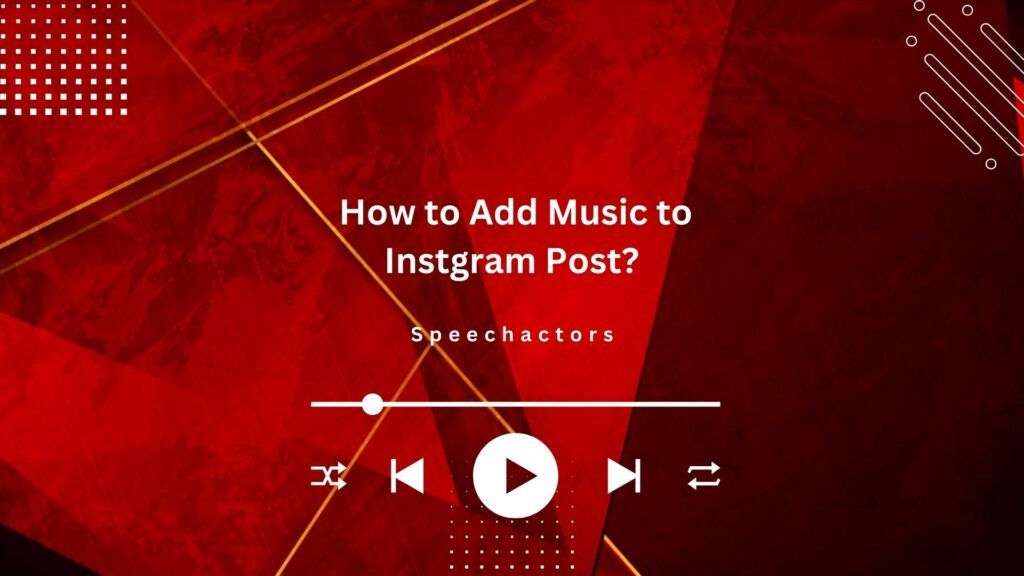Ever wanted to make your Instagram posts more fun with music? Adding music can make your photos and videos stand out.
In this article, we will discuss how to add music to Instagram posts. You will learn simple steps to include songs in your stories, reels, and regular posts. Let’s make your posts more exciting!
Step By Step guide to Add Music To Insta Posts
Adding music to your Instagram posts is a fun way to make them more engaging. Here’s a simple guide to help you do it easily.
- Open the Instagram app on your phone.
- Tap the “+” button at the bottom to create a new post.
- Select the photo or video you want to share.
- Tap “Next” to move to the editing screen.
- Tap the sticker icon at the top of the screen.
- Choose the “Music” sticker from the options.
- Search for the song you want to add or pick one from the suggestions.
- Select the part of the song you want to play in your post.
- Adjust the song clip to fit your photo or video.
- Tap “Done” and then share your post.
That’s it! Your Instagram post now has music.
Is there Any Copyright Strike on Instagram Posts?
Adding music to your Instagram posts can be fun, but it’s important to know about copyright rules. Instagram has a library of licensed music you can use without issues. If you use songs from this library, you won’t get a copyright strike.
However, using copyrighted music not available in Instagram’s library can cause problems. The platform may mute your audio or remove the post. In some cases, repeated use of unlicensed music could lead to a copyright strike on your account.
To avoid trouble, always use Instagram’s music library or check if the song is allowed. This way, you can enjoy adding music without worrying about copyright strikes.
You can checkout our recent blog posts on Instagram Bio Ideas to gain the attention of businesses if you have a creator account.
Conclusion
Adding music to your Instagram posts makes them more fun and engaging. Just follow the simple steps to pick and add a song to your photo or video. It’s a great way to grab attention and make your posts stand out.
Make sure to use music from Instagram’s library to avoid copyright issues. If you use unlicensed music, your post may get muted or removed. Stick to the available songs, and you’ll be safe from copyright strikes. Check out our blog on Instagram Bio Ideas for more tips!