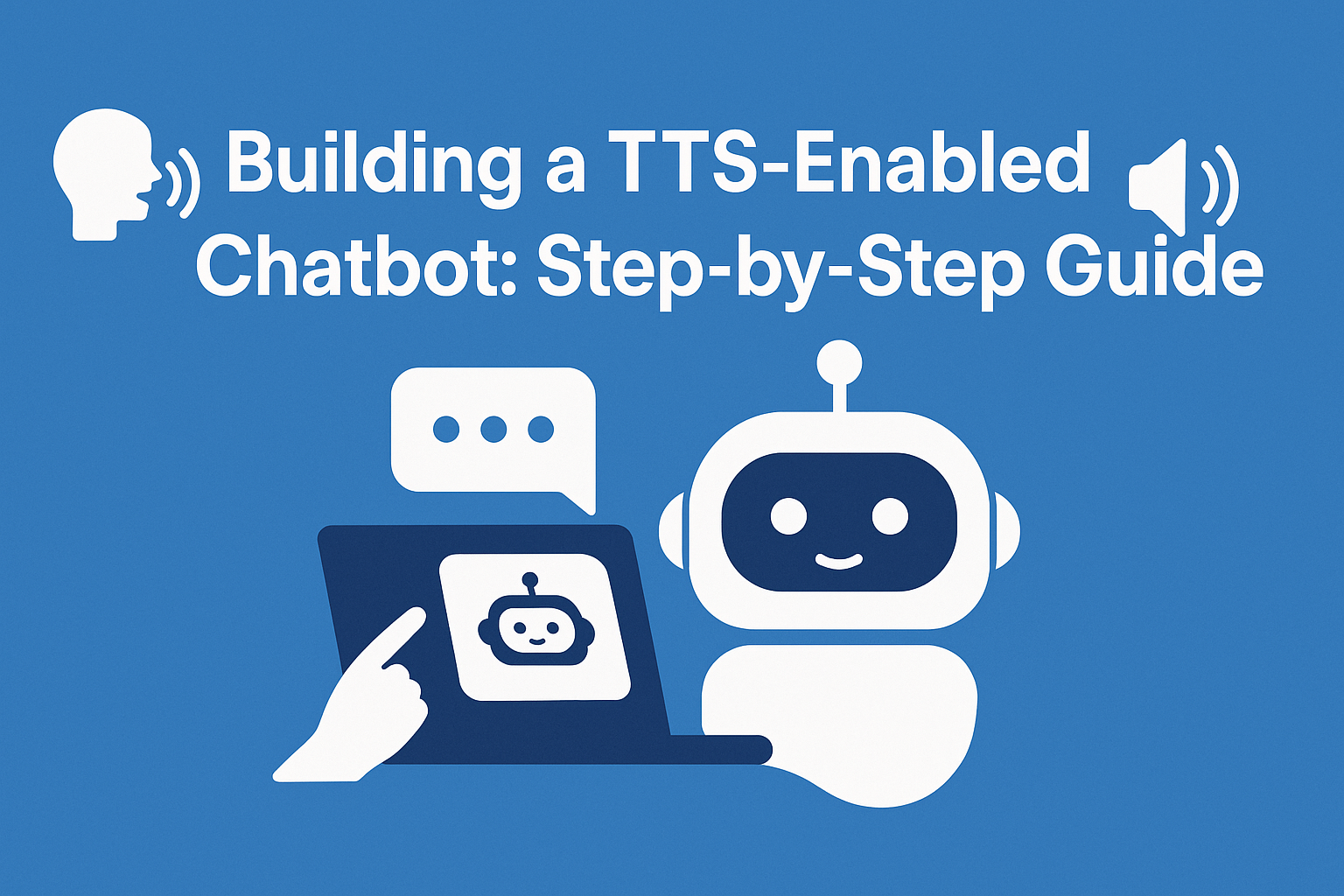Enabled Chatbot that speaks just like a human is now easier. With Text-to-Speech (TTS) technology, you can build chatbots that respond in natural-sounding voices, making interactions feel more real and engaging.
In this guide, I’ll walk you through the steps to build your TTS-enabled chatbot—from choosing the right tools to integrating voice responses.
Whether you’re a developer, educator, or business owner, this tutorial will help you bring your chatbot to life with voice, clarity, and personality. Let’s get started.
Understanding the Basics of TTS-Enabled Chatbots

TTS-enabled chatbots use text-to-speech to speak responses out loud, making conversations feel more natural and personal. This voice feature helps users understand better, especially in situations where reading is difficult.
These chatbots are widely used in customer service for 24/7 voice support, in education for reading lessons aloud, and in healthcare to assist patients with reminders or information.
The key parts of a TTS-enabled chatbot include Natural Language Processing (NLP) to understand text, a TTS engine to convert text into voice, and a user-friendly interface for smooth interaction.
Together, these components create a helpful and human-like chatbot experience that’s easy to connect with.
Tools and Platforms You’ll Need
Speechactors is your go-to TTS provider. It offers natural-sounding voices, supports multiple languages, and lets you control pitch, speed, and tone—perfect for making chatbots feel human.
For building the chatbot, tools like Dialogflow, Rasa, and Microsoft Bot Framework help you design smart, responsive conversations. They support integrations and work well with voice-based systems.
When it comes to hosting and deployment, you can use platforms like Google Cloud, Azure, or Heroku to run your chatbot smoothly and reliably. These platforms offer scalable performance and easy maintenance.
With the right tools in place, your chatbot will be ready to talk, respond, and engage users in real-time.
Step-by-Step Guide to Building the Chatbot
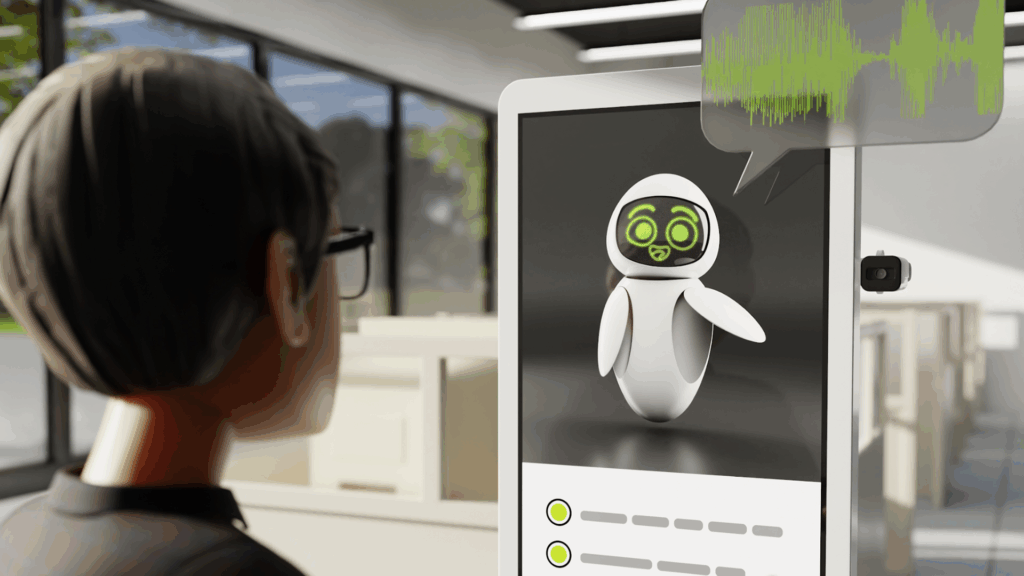
Step 1: Define the Chatbot’s Purpose and Audience
- Clearly identify who will interact with your chatbot and why.
- Outline specific conversation goals, such as customer support, information sharing, or user engagement.
- Decide the tone and personality—friendly, formal, humorous—that matches your brand and audience preferences.
Step 2: Build the Chatbot Dialog Flow
- Draft conversations by defining intents (user’s purpose), entities (specific details), and clear example dialogues.
- Choose and connect an NLP engine like Dialogflow, Rasa, or Microsoft Bot Framework to interpret and respond accurately.
Step 3: Integrate Speechactors TTS API
- Sign up for Speechactors and retrieve your API key.
- Configure the TTS API endpoint within your chatbot’s backend.
- Convert your chatbot’s textual responses into natural-sounding audio with Speechactors.
- Implement audio playback functionality within your chatbot’s user interface.
Step 4: Develop and Test the Interface
- Build a user-friendly interface (web-based or app-based) that smoothly combines text and voice interactions.
- Ensure your chatbot functions seamlessly across desktop and mobile devices.
- Include error handling mechanisms for fallback responses and potential issues with audio loading.
Step 5: Test and Optimize the Chatbot
- Conduct extensive user testing to identify usability issues and collect user experience feedback.
- Evaluate the accuracy of chatbot responses and the quality and clarity of audio output.
- Fine-tune speech characteristics like speed, tone, and language preferences to ensure optimal performance and engagement.
FAQs
Can Speechactors be integrated with any chatbot framework?
Yes, Speechactors can be integrated with any chatbot framework using its API, making it easy to add lifelike voice responses. It supports platforms like Dialogflow, Rasa, and custom bots with simple HTTP-based API calls.
What audio formats does Speechactors support?
Speechactors supports MP3 and WAV audio formats, making it easy to download high-quality voiceovers for any project. These formats work smoothly across video editors, websites, and social platforms, ensuring wide compatibility and clear sound.
How do I handle latency in voice responses?
To handle latency in voice responses, use fast-loading TTS engines and pre-cache common replies. Cloud-based TTS services like Speechactors reduce delay by using powerful servers and low-latency APIs for real-time interaction.
Is it possible to customize voices with Speechactors?
Yes, it is possible to customize voices with Speechactors. You can adjust pitch, speed, and emotion to match your style. Over 100 voices in 140+ languages let you create voiceovers that sound natural and fit your brand.
Does Speechactors support real-time audio generation?
Yes, Speechactors supports real-time audio generation with lightning-fast processing. You can type your text, choose a voice, and hear the audio almost instantly. It’s designed for creators who want quick and smooth voice output on the go.
Conclusion
Building a TTS-enabled chatbot simplifies communication by making conversations more natural, accessible, and engaging.
We walked through the step-by-step process of integrating TTS—from planning the flow to adding voice using Speechactors.
By using Speechactors, you unlock high-quality, multilingual voice output that elevates your chatbot’s user experience and accessibility.
Now it’s your turn. Start building your voice-powered chatbot with Speechactors today—bring your ideas to life with sound.