Google Cloud Text-to-Speech (TTS) offers powerful AI-driven voice synthesis for a range of applications, from customer service automation to content creation.
As a versatile tool, it’s a go-to choice for developers looking to integrate lifelike speech into their projects. However, managing cloud subscriptions is essential to avoid unnecessary costs.
This article aims to guide you through the simple process of canceling your Google Cloud TTS subscription, ensuring that you can manage your resources efficiently and keep your billing in check. Let’s dive into the steps to make the cancellation process smooth and hassle-free.
Understanding Google Cloud Text-to-Speech Subscription
Google Cloud Text-to-Speech lets you convert text into natural-sounding audio using AI voices. With a subscription, you get access to a wide range of voices, languages, and control options like pitch and speed.
The service runs on Google Cloud and is billed based on characters converted each month. You can choose between Standard and WaveNet voices, with WaveNet offering higher quality. Each billing cycle includes a free tier, making it easy to explore the service before scaling.
Developers use this API for videos, apps, IVRs, and more. It’s fully managed, so there’s no setup needed; just start generating voice from text using the Cloud Console or API directly.
Step-by-Step Guide to Cancel Your Google Cloud TTS Subscription

- Sign in to the Google Cloud Console using an account with Billing Account Administrator permissions.
- Navigate to Billing → Account management in the left-hand menu. This opens the management page for your billing account. subscribed.
- On the Account Management page, locate and click the “Close billing account” or “Cancel / Close billing account” button at the top.
- This option is available only for self-serve (online) billing accounts.
- If you have an invoiced (offline) billing account, you cannot close it online. Instead, contact your Google Cloud sales specialist or Cloud Billing Support to request the closure.
- If prompted, review and confirm the closure, ensuring each step matches your billing account. Closing halts all future billing, but you’ll receive a final invoice for any outstanding costs.
- To stop charges on a per-project basis without closing the account:
- Either disable billing on individual projects, or
- Link them to a different active billing account.
Alternatives to Google Cloud TTS: Why Consider Switching to Speechactors?
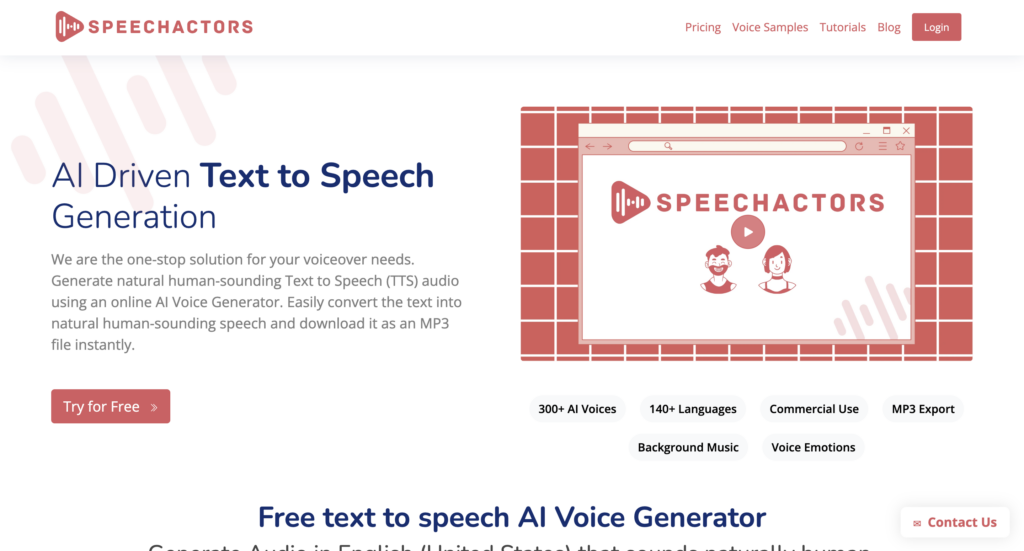
If you’re exploring alternatives to Google Cloud TTS, Speechactors offers a flexible and powerful solution for creators and businesses. With Speechactors, you get access to natural-sounding voices, more voice styles, and faster output generation, all at competitive pricing.
It also gives you greater control over voice customization, tone, and pitch, which makes your audio more human-like and engaging. Unlike fixed plans, Speechactors provides transparent, affordable packages tailored to different content needs.
Whether you’re making YouTube videos, e-learning content, or brand promos, its intuitive dashboard and real-time preview help you save time while maintaining voice quality. Users appreciate the smoother experience and creative freedom that comes with Speechactors’ advanced features.
What Happens After You Cancel the Subscription?
After you cancel your Google Cloud Text-to-Speech subscription, you’ll still have access until the end of your current billing cycle. Once that ends, your access to premium features and usage will stop.
Google may retain your data for a limited period based on its standard retention policy, which usually aligns with account settings and compliance needs.
If you return to the platform later, your account details may still be available unless you choose to delete them. Cancellation does not immediately erase your account, but only disables the active subscription and related services.
FAQs
Will I be charged after canceling the Google Cloud TTS subscription?
Once you cancel your Google Cloud TTS subscription, you will only be charged for the usage up to the cancellation date. No further charges will occur after that, as long as you have no outstanding balance.
Can I cancel my Google Cloud subscription anytime?
Yes, you can cancel your Google Cloud subscription anytime from your Google Cloud Console. Once canceled, billing stops immediately, but your data and services may still remain active until fully deleted by you or after Google’s retention period.
What are the alternatives to Google Cloud TTS for better voice quality?
There are many great alternatives to Google Cloud TTS known for voice quality. Tools like Speechactors, ElevenLabs, and Amazon Polly offer lifelike voices with more emotion, tone control, and language options, making them popular among content creators and businesses worldwide.
How do I migrate my existing project to Speechactors?
You can easily migrate your project to Speechactors by uploading your existing scripts or audio files into the platform. Speechactors supports major file formats and offers quick conversion with over 60+ lifelike voices and 20+ languages.
Conclusion
In conclusion, canceling your Google Cloud Text-to-Speech subscription is a straightforward process that requires you to follow the outlined steps. However, if you’re seeking a more intuitive, high-quality, and cost-effective TTS solution, Speechactors is the perfect alternative.
With its advanced features and natural-sounding voices, Speechactors enhances your content creation process like never before. Don’t miss out on the next level of TTS technology. learn more about Speechactors and discover how it can elevate your work today!
