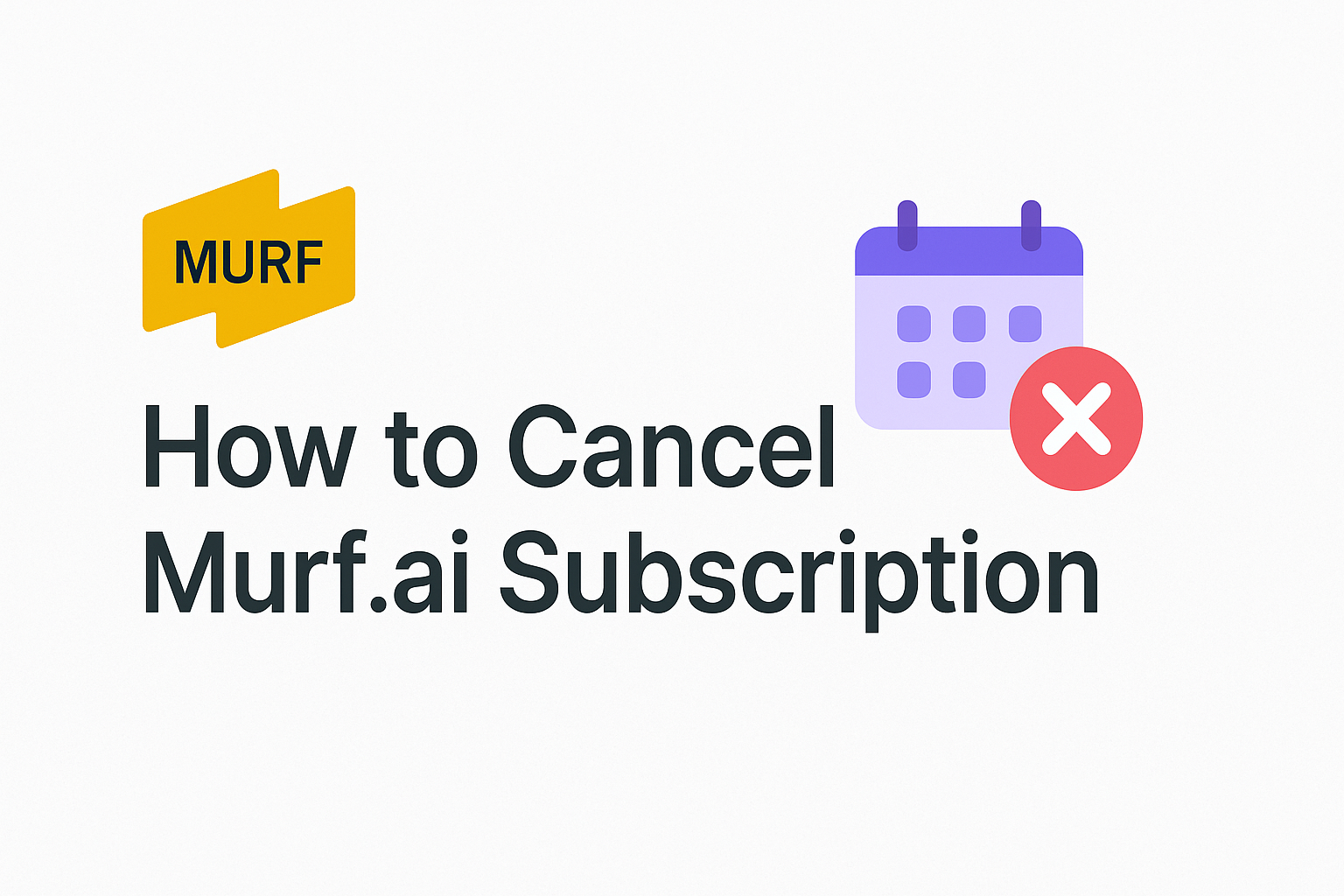Murf.ai is a powerful AI-driven platform that offers voice-over and audio editing services. It is designed to help creators and professionals enhance their content. With various subscription plans, it provides flexibility for different needs.
However, managing subscriptions is an essential part of using any service, and knowing how to navigate the cancellation process can save time and effort.
In this article, we will guide you step-by-step on how to cancel your Murf.ai subscription, ensuring a smooth and hassle-free experience.
Reasons You Might Want to Cancel Your Murf.ai Subscription
There are several reasons why you might consider canceling your Murf.ai subscription. Some users feel that the pricing doesn’t fit their budget or needs, while others may find that the tool doesn’t quite meet their expectations or doesn’t offer the specific features they were looking for.
Sometimes, users discover alternative tools that better suit their preferences or offer more value. It’s important to assess whether Murf.ai aligns with your current goals or if another tool could serve you better.
If you’re not using it enough or find another option more effective, cancellation might be the right decision.
Step-by-Step Guide: How to Cancel Murf.ai Subscription
To cancel your Murf.ai subscription:
- Sign in to your Murf.ai account.
- Navigate to Workspace Settings.
- Under “Subscription”, click “Cancel Plan”.
- Click “Continue to cancel”.
- Select a primary reason for cancellation and provide any additional comments.
- Click “Cancel Subscription” to confirm visit help.murf.ai
Your subscription will remain active until the end of the current billing cycle. After cancellation, you will lose access to premium features, including Voice Generation Time (VGT), transcription time, and the ability to render and download projects.
Projects will remain in your workspace for 30 days before being automatically deleted if moved to the trash. To retain access to your projects, consider upgrading your plan.
What Happens After You Cancel Your Murf.ai Subscription?
After you cancel your Murf.ai subscription, you will no longer have access to premium features, including voice cloning and advanced tools. However, you can still use the free tier, which offers limited features.
If you’ve paid for your subscription, check the refund policy to see if you’re eligible for a refund based on the time remaining on your plan. If you’re within a refund window, you may receive a partial refund.
Be sure to manage your data and files before canceling, as you may lose access to stored content once your subscription ends. You can download any important files before the cancellation process completes.
Speechactors Best Alternatives to Murf.ai
When looking for alternatives to Murf.ai, there are several top TTS providers worth considering, including Speechactors. Speechactors offers a range of customizable, high-quality voices, designed to provide a natural-sounding experience.
Compared to other TTS platforms, Speechactors stands out with its advanced features like voice cloning and more character options. Integration with your existing systems is simple, making it an excellent choice for users who need flexibility and scalability.
Users may find that switching to Speechactors provides them with more versatile, accurate, and customizable TTS solutions, all while ensuring ease of use and smoother workflow integration. It’s perfect for enhancing your audio content production!
Frequently Asked Questions (FAQs)
How do I know if I’m eligible for a refund after canceling my Murf.ai subscription?
To check if you’re eligible for a refund after canceling your Murf.ai subscription, review their refund policy, which typically covers specific time frames and conditions. If you’re within the allowed period, you may be eligible for a refund based on your plan. Always check the terms on your account page for the most accurate details.
Can I pause my Murf.ai subscription instead of canceling it?
Yes, Murf.ai offers the option to pause your subscription. This allows you to temporarily suspend your account without losing your data or preferences. When you’re ready, you can reactivate it easily and continue from where you left off.
Will I lose all my data if I cancel my Murf.ai subscription?
When you cancel your Murf.ai subscription, your data will remain accessible for a limited time. You can still download your projects before your account is fully deactivated. However, after the grace period, some data may no longer be retrievable.
How do I resubscribe to Murf.ai if I change my mind later?
If you decide to resubscribe to Murf.ai later, simply visit their website, log in to your account, and choose the plan you wish to restart. The process is quick, and you’ll regain access to all your features right away.
Conclusion
In conclusion, canceling your Murf.ai subscription is a straightforward process, but it’s important to consider alternatives that better suit your needs. If you’re seeking a more versatile and customizable TTS solution, Speechactors offers high-quality voices and features that can enhance your projects.
Don’t settle for less; take your text-to-speech experience to the next level. Visit Speechactors today to explore our powerful and flexible TTS services and find the perfect fit for your creative needs.