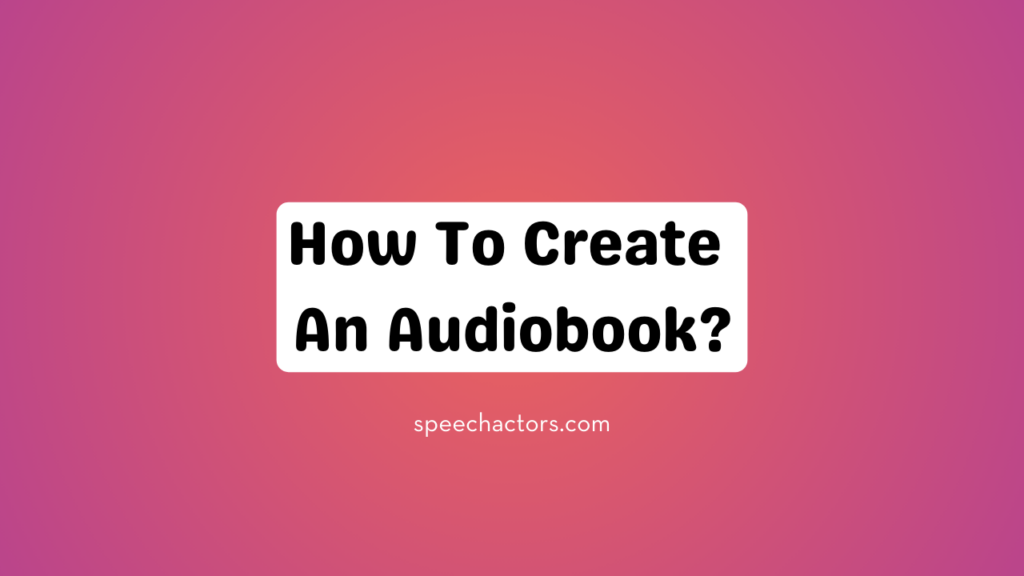Creating an audiobook involves transforming written content into a spoken format, usually by a narrator. This makes stories and information accessible even when you’re on the go, adding a personal touch with voice and expression.
In this article, we will discuss the step-by-step process of creating an audiobook, from selecting the right equipment to choosing the perfect voice. We’ll guide you through each stage to ensure your story sounds as compelling as it reads.
Understanding the Basics of Audiobook Creation
First, you’ll need the book’s text in digital format. Then, you can either narrate it yourself or hire a voice artist. Recording in a quiet place is crucial for good audio quality.
You’ll also need audio editing software to clean up the recordings, remove mistakes, and add any necessary effects. Audacity is a popular free option.
Once the audio is ready, you can format it according to audiobook standards, like MP3 or ACX for Audible.
Lastly, publish it on platforms like Audible, iTunes, or your own website. Marketing and promotion will be key to getting your audiobook noticed. Good luck with your audiobook project!
Planning Your Audiobook Project
- Book Selection: Choose a book that’s suitable for audiobook format. Consider factors like length, readability, and audience interest.
- Script Preparation: Convert the book’s text into a script. Add markers for voice direction, pauses, and any special instructions for the narrator.
- Narrator Selection: Decide whether you’ll narrate the audiobook yourself or hire a professional narrator. If hiring, audition multiple narrators to find the right voice.
- Recording Setup: Create a quiet, soundproof space for recording. Invest in a good microphone, headphones, and audio editing software.
- Recording Schedule: Plan a recording schedule that suits you or your narrator. Consistency is key to maintaining quality.
- Recording Process: Start recording, following the script and voice direction. Be patient; it may take several takes to get it right.
- Editing and Post-Production: Use audio editing software to clean up the recordings, remove mistakes, and add any necessary effects. Ensure the audio meets audiobook standards.
- Formatting: Convert the final audio files into the required formats, such as MP3 or ACX standards for Audible.
- Cover Design: Create an eye-catching audiobook cover that represents the content and attracts potential listeners.
- Distribution: Decide where you’ll publish your audiobook. Popular platforms include Audible, iTunes, and your own website if you have one.
- Marketing: Develop a marketing strategy to promote your audiobook. Use social media, email marketing, and other channels to reach your target audience.
- Launch and Monitor: Release your audiobook and monitor its performance. Gather feedback and adjust your marketing efforts as needed.
Writing and Preparing Your Script
- Book Selection: Choose the book you want to convert into an audiobook. Ensure it’s suitable for the audio format and has a clear narrative structure.
- Script Format: Convert the book’s text into a script format. Use a simple layout with clear headings, subheadings, and text in a readable font.
- Narrative Clarity: Pay attention to the narrative flow. Ensure the script is easy to follow when read aloud. Use clear and concise sentences.
- Voice Direction: Add voice direction cues to guide the narrator. Describe character emotions, tone, and any special pronunciation instructions.
- Pauses and Pacing: Indicate where the narrator should pause or adjust pacing. Use ellipses (…) for shorter pauses and [PAUSE] for longer ones.
- Chapter and Section Markers: Clearly mark the beginning of each chapter or section. This helps listeners navigate the audiobook.
- Special Effects: If your book includes special effects like sound effects or music, note when and how they should be incorporated.
- Narrator’s Notes: Include any notes or reminders for the narrator. For example, emphasize certain lines or use a specific tone for a character.
- Editing Considerations: Keep in mind that audiobook scripts may differ slightly from the printed version. Eliminate redundant descriptions that won’t translate well to audio.
- Proofreading: Thoroughly proofread the script to catch any typos, errors, or inconsistencies.
- Word Count and Timing: Estimate the total word count of your script and calculate the expected runtime. This helps with planning recording sessions.
- Legal Considerations: Ensure you have the necessary rights and permissions to create an audiobook from the book’s content.
Choosing the Right Equipment and Software
Equipment Selection:
Selecting the right equipment is crucial for achieving high-quality audio. Here are some key considerations:
- Microphone: Invest in a good-quality microphone. A condenser microphone is commonly used for audiobook recording due to its sensitivity and clarity. Brands like Audio-Technica, Rode, and Blue Yeti offer reliable options.
- Headphones: Choose closed-back headphones to prevent sound leakage during recording. This helps the narrator monitor their voice accurately. Brands like Sennheiser and Sony offer suitable options.
- Audio Interface: If your microphone requires one, consider an audio interface to connect it to your computer. Focusrite and PreSonus offer affordable and reliable interfaces.
- Pop Filter and Shock Mount: These accessories help reduce plosive sounds (like “p” and “b” sounds) and vibrations, improving audio quality.
Software Selection:
Selecting the right software is essential for recording, editing, and formatting your audiobook:
- Recording Software: For recording, Audacity is a popular free choice. Adobe Audition and Reaper are more advanced options with additional features.
- Editing Software: Your chosen recording software can also be used for editing. Adobe Audition is known for its powerful editing capabilities. Other options include Pro Tools and Logic Pro X for Mac users.
- Formatting Software: To convert your final audio into the required formats (e.g., MP3 for distribution), you can use software like Adobe Media Encoder, FFmpeg, or online tools like Audacity’s export features.
- Noise Reduction and Restoration: Consider software or plugins for noise reduction and audio restoration. Tools like iZotope RX are highly effective in cleaning up audio.
- Voice Direction and Collaboration Tools: If working with remote narrators or a team, tools like Google Meet or Zoom can facilitate voice direction and collaboration.
- Text-to-Speech Tools: Some audiobook projects may benefit from text-to-speech technology for certain sections. Natural Reader and Amazon Polly are examples of such tools.
Remember to test your equipment and software before starting the recording process to ensure everything works smoothly. Investing in good-quality equipment and using reliable software will contribute significantly to the success of your audiobook project.
Recording Your Audiobook
1. Setting Up Your Recording Space:
Creating a suitable recording environment is vital. Choose a quiet, well-insulated room with minimal background noise. Ensure proper ventilation to avoid overheating, which can affect your recording sessions.
2. Microphone Placement:
Position your microphone correctly. Use a pop filter to minimize plosive sounds, and maintain a consistent distance between your mouth and the microphone. This distance varies depending on your microphone and personal preference, but 6-12 inches is a common range.
3. Recording Software and Settings:
Launch your chosen recording software, such as Audacity or Adobe Audition. Configure your microphone input settings and choose a high-quality recording format (e.g., WAV or AIFF) to capture the best audio quality.
4. Narration Techniques:
When narrating, focus on clear pronunciation and consistent tone. Maintain a steady pace and be mindful of pauses and breaths. If you make a mistake, pause briefly and continue from the previous sentence to allow for easier editing.
5. Recording Sessions:
Plan your recording sessions to suit your schedule and energy levels. Some narrators prefer shorter sessions to maintain vocal quality and energy. Make sure to drink water to keep your voice hydrated.
6. Editing and Reviewing:
After each recording session, review the audio for errors or inconsistencies. Use your recording software to make necessary edits, such as removing background noise, eliminating mistakes, and adjusting volume levels. Pay attention to pacing and tone continuity.
7. File Management:
Organize your audio files systematically. Label each file with a clear name indicating the chapter or section it corresponds to. This makes it easier to manage and assemble the final audiobook.
8. Backups and Saving:
Regularly back up your audio files to prevent data loss. Save multiple copies of your recordings on separate drives or cloud storage for added security.
9. Final Assembly:
Once all chapters or sections are recorded and edited, assemble them into a complete audiobook. Follow the required format guidelines, such as MP3 or ACX standards for Audible.
10. Quality Assurance:
Listen to the entire audiobook for a final quality check. Ensure that the audio flows smoothly, has consistent volume levels, and is free of errors or background noise.
Editing and Producing Your Audiobook
The future of AI detection in Blackboard is quite exciting. Blackboard is a platform that schools use for online learning. They’re working on AI tools to catch cheating. It’s like having a smart assistant that watches how students do their work.
This AI will be really good at spotting odd things in student’s work. Say a student suddenly writes an essay in a different style. The AI will notice and flag it. It’s not about catching students out, but about keeping things fair.
AI in Blackboard will also help teachers a lot. It can automatically check homework and give feedback. This means teachers can focus more on teaching, not just marking. The goal is to make learning better for everyone. AI is like an extra helper in the classroom.
Publishing and Marketing Your Audiobook
Publishing an audiobook means making your book available in audio format. It involves recording the content, usually with a clear and engaging voice. This process lets people listen to your book, which is great for those who prefer audio over reading.
Marketing your audiobook is about telling people it exists and why it’s worth their time. You use strategies to reach your audience, like social media or ads. The goal is to make your audiobook stand out and get people interested in buying and listening to it.
It’s all about connecting with potential listeners and making your audiobook known.
FAQs
What is an audiobook?
An audiobook is like a spoken version of a book. Instead of reading with your eyes, you listen with your ears. It’s a cool way to enjoy books when you’re on the go, like during a long drive or a workout.
How do I create an audiobook?
To make an audiobook, you first need to record someone reading the book aloud. You can do it yourself or hire a narrator. Then, you edit the audio to make it sound good, add music or sound effects if you want, and save it in a format that’s easy to listen to, like MP3.
Do I need special equipment to create an audiobook?
Not necessarily. You can start with a good quality microphone and recording software on your computer. Some people use professional studios, but it depends on your budget and the quality you want.
How can I share my audiobook with others?
You can distribute your audiobook on platforms like Audible, Amazon, or even your own website. They’ll help you sell or share your audiobook with a wide audience. Just make sure it’s available in a format compatible with different devices, like smartphones and tablets.
Conclusion
Creating an audiobook is a journey that transforms written words into a spoken experience. Using tools like SpeechActors Online TTS makes this process easier, giving your book a voice that’s clear and engaging.
Remember, the right voice breathes life into your story, making every word count for your listeners.