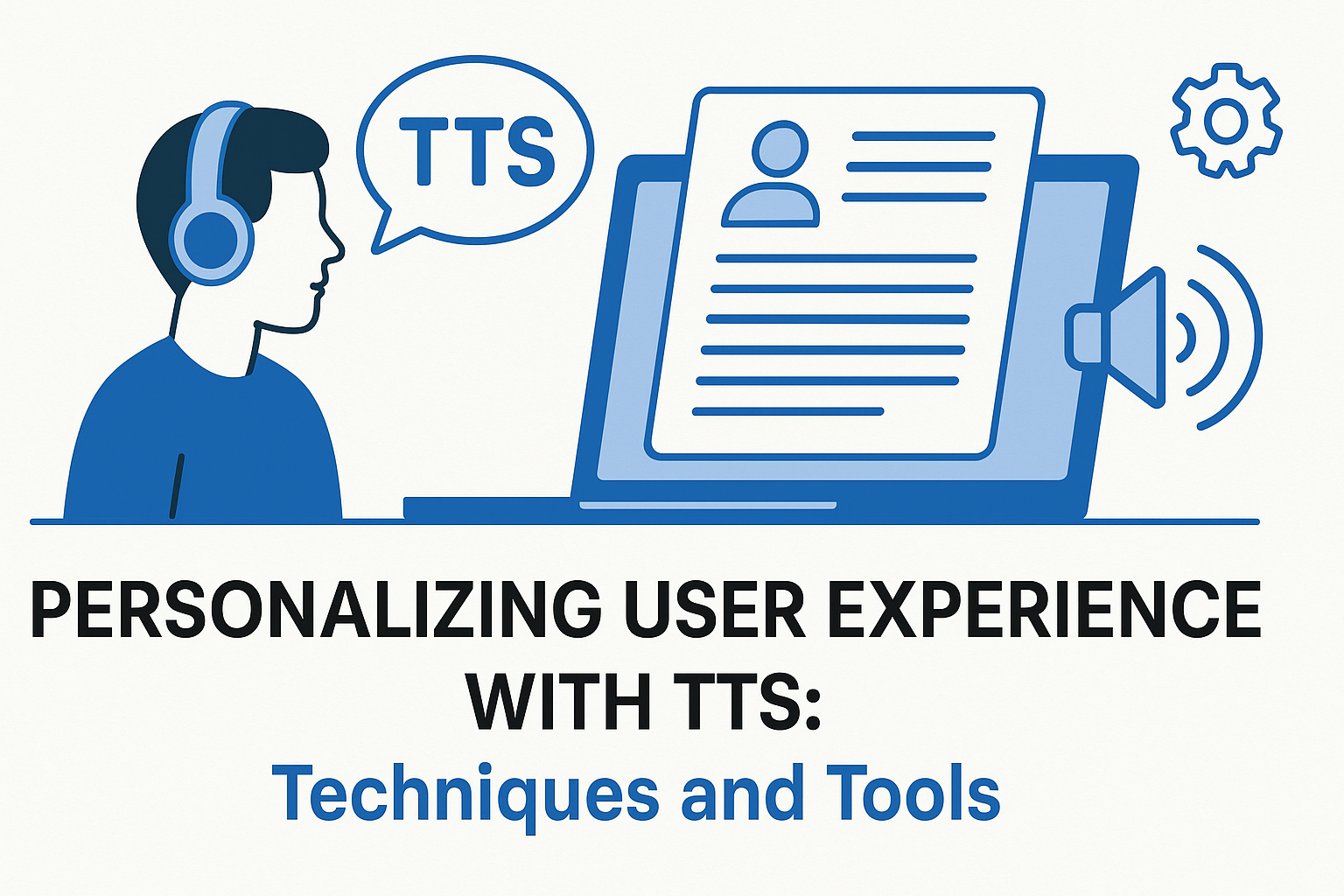In today’s digital world, delivering a personalized experience is no longer optional; it’s expected. Text-to-Speech (TTS) technology now plays a key role in tailoring content to match individual user preferences.
From voice selection and accent customization to speed and emotional tone, TTS allows platforms to speak directly to users in more natural and engaging ways.
This blog explores practical techniques and the latest tools that help developers and businesses create customized TTS experiences that improve accessibility, boost retention, and enhance user satisfaction across apps and platforms.
Core Techniques for TTS Personalization
A. Voice Customization
- Gender, accent, and tone preferences: Users can choose male or female voices, regional accents (e.g., Indian English, American English), and tones (formal, friendly) to suit their identity or target audience.
- Emotional intonation and use-case alignment: Advanced TTS systems can simulate emotions like excitement, calmness, or urgency depending on the use case—ideal for customer service, education, or storytelling.
B. Playback Adjustments
- Speed, pitch, and volume settings: Users can modify playback speed for better comprehension, adjust pitch for voice clarity, and control volume for different environments.
- Adapting output for different user profiles: Systems adapt for children with slower, cheerful voices; for elderly users with clearer, louder tones; and for ESL (English as a Second Language) users with neutral accents and steady pacing.
C. Contextual Output Modulation
- Dynamic voice changes based on content type: Educational content may use a calm, instructive voice, while entertainment content may use expressive, animated tones.
- Event-triggered voice responses: TTS can respond differently in real time, such as changing tone in notifications, voice assistants, or interactive apps based on user actions or emotional cues.
Tools and Technologies Enabling TTS Customization

AI-driven voice synthesis helps generate natural-sounding voices in real time, making the experience more personal and lifelike. Real-time rendering allows users to hear instant results while adjusting tone, speed, or emotion.
APIs and SDKs play a big role by letting developers easily plug TTS features into apps, websites, or devices. These tools support voice control, language settings, and voice selection based on user needs.
TTS is now adaptable across platforms like mobile phones, desktops, and smart speakers, offering a smooth and consistent voice experience. Together, these technologies make text-to-speech more flexible and user-friendly.
How Speechactors Supports Personalized TTS Experiences
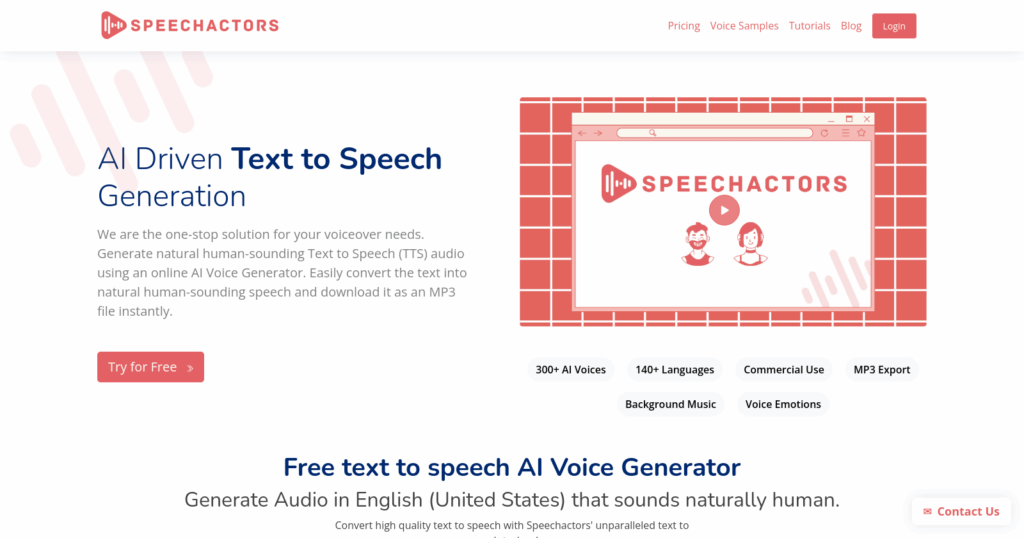
Speechactors supports personalized TTS experiences by offering a wide range of 300+ AI voices with adjustable parameters like pitch, speed, and tone.
You can preview the voice in real-time and fine-tune it to match your brand or user tone. It’s simple to modulate how the voice sounds—more cheerful, formal, or calm—based on your content needs.
Whether you’re building e-learning platforms, mobile apps, or accessibility tools, Speechactors helps you make every voice sound unique and relevant. This flexibility ensures that every listener feels connected to the message, making your content more engaging and easy to understand.
Frequently Asked Questions (FAQs)
Can users switch between multiple voices easily?
Yes, users can easily switch between multiple voices with just a few clicks. Speechactors offers a user-friendly interface with 600+ AI voices, letting you preview and swap voices instantly for better customization and creative flexibility.
What makes Speechactors suitable for personalization at scale?
Speechactors is suitable for personalization at scale because it offers 140+ languages, emotional tones, voice styles, and API access, making it easy to match voice, accent, and mood for every user or use case.
Is multilingual support included in Speechactors?
Yes, multilingual support is included in Speechactors. You can choose from over 140 languages and accents, making it easy to create voiceovers for global users. It helps connect better with diverse audiences, anywhere in the world.
Are personalized TTS settings stored across sessions?
Yes, personalized TTS settings are usually stored across sessions, so you don’t have to set them every time. This helps users enjoy a consistent voice experience that matches their preferences, tone, and reading speed.
Conclusion
Personalizing user experiences with Text-to-Speech (TTS) is no longer optional—it’s essential for building meaningful engagement. From dynamic voice modulation to multilingual support and voice customization, the right techniques and tools can transform static content into adaptive, human-like conversations.
By leveraging solutions like Speechactors, brands and platforms can deliver voices that truly resonate with their audiences. If you’re ready to create more personalized, immersive interactions, try Speechactors today and hear the difference.