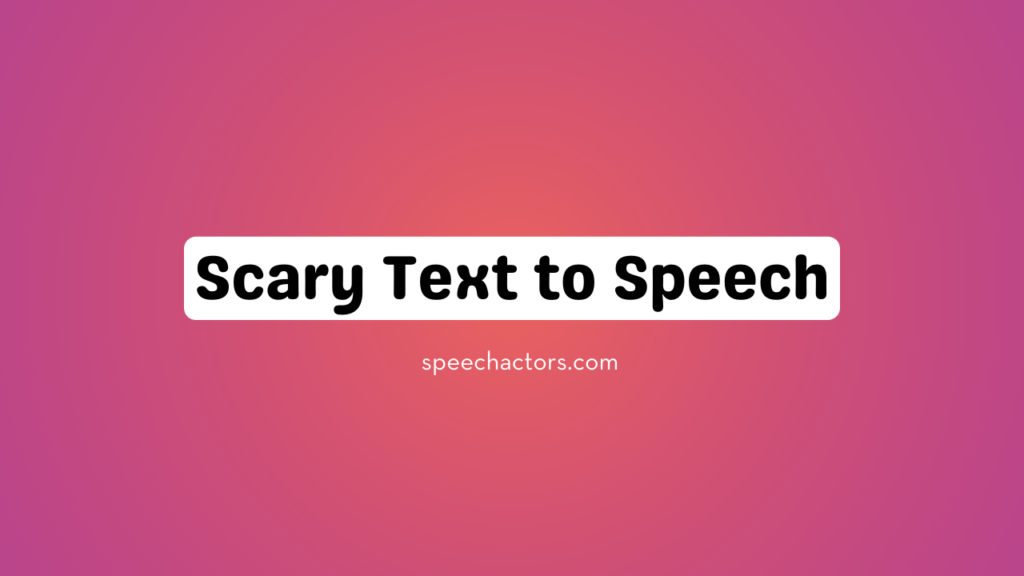Creating the perfect atmosphere for a horror story, podcast, or game is all about the details. The voice you choose for your text-to-speech can make a big difference. A scary text-to-speech voice can add an extra layer of creepiness and suspense, making your content more engaging and immersive. You might feel frustrated with the limited options in typical TTS tools and wonder how to find the right voice for your spooky project.
In this article, we will explore the key features of a good scary text-to-speech voice, introduce some top options, and explain why Speechactors is the best choice for creating chilling voiceovers.
What Makes a Good Scary Text to Speech Voice?
- Tone and Pitch: A lower pitch with a slow, deliberate tone can create a sense of dread and suspense.
- Emotion: The ability to convey fear, tension, and unease is crucial. The voice should make the listener feel the emotions of the character.
- Clarity: While the voice should be eerie, it should still be clear and understandable to keep the audience engaged.
- Customization: Being able to adjust the speed, pitch, and tone helps in crafting the perfect scary voice.
Top Scary Text to Speech Options
There are several TTS tools that offer voices suitable for horror content. However, many of them fall short in providing the customization and variety needed for truly spooky effects. Let’s take a look at why Speechactors stands out.
Speechactors: Best Scary Text to Speech Voice
Speechactors is an exceptional text-to-speech tool for several reasons:
- Extensive Voice Library: With over 900 voices in 110+ languages and various accents, you can find the perfect scary voice that fits your needs. Whether you need a ghostly whisper or a sinister narrator, Speechactors has it all.
- High-Quality Audio: The voices produced by Speechactors are clear and realistic, ensuring your audience feels the full impact of the horror.
- Customizable Settings: Adjust the speed, pitch, and tone to create the exact level of creepiness you want. You can make the voice slower and lower to add suspense or faster and higher for a frantic effect.
- Easy to Use: Speechactors has a user-friendly interface, making it easy to generate the perfect scary voice. Simply type your text, choose a voice, and customize the settings to your liking.
- Versatility: Use Speechactors for a wide range of projects, from horror podcasts and videos to spooky games and audiobooks.
How to Use Speechactors for Scary Text to Speech
- Visit the Speechactors Website: Go to Speechactors.
- Sign Up or Log In: Create an account if you don’t have one already.
- Choose a Voice: Browse through the voice options and select one that sounds eerie or sinister.
- Enter Your Text: Type the text you want to convert into a scary voice.
- Customize the Voice: Adjust the settings to make the voice as creepy as you need. You can change the pitch, speed, and tone.
- Generate and Download: Create the audio file and download it for your project.
Conclusion
Creating the perfect scary atmosphere for your horror content is easy with the right text-to-speech tool. Speechactors offers a wide range of voices and customization options that make it the best choice for scary text-to-speech. With high-quality audio and user-friendly features, Speechactors helps you bring your spooky stories, games, and videos to life.
In summary, if you’re looking to add a chilling touch to your projects, Speechactors is the tool you need. Explore the vast library of voices, customize the settings, and create the perfect horror experience for your audience.