Text to Speech (TTS) technology has become a game-changer for YouTube creators, making it easier to produce content quickly and efficiently. This tool converts written text into spoken words, perfect for various video types, including tutorials, guides, and news updates.
In this article, we will discuss the top 5 Text to Speech options for YouTube. We’ll explore their features, ease of use, and how they can enhance your video production process. Whether you’re a seasoned YouTuber or just starting, these tools can help you create high-quality content with minimal effort.
Why Use TextoSpeech For Youtube
Using Text-to-Speech (TTS) for YouTube videos offers several benefits. Firstly, it enables creators to reach a broader audience by providing accessibility options for viewers with visual impairments or language barriers. TTS can automatically generate captions or subtitles for videos, enhancing their accessibility and inclusivity.
Moreover, TTS can save time and effort for content creators by automating the process of creating captions or subtitles. Instead of manually transcribing audio, TTS technology can quickly convert spoken words into text, reducing the workload for creators and speeding up the production process.
Additionally, TTS can improve the overall viewer experience by providing accurate and synchronized captions or subtitles. This can help viewers follow along with the content more easily, especially in noisy environments or situations where they can’t listen to the audio.
Benefits Of Using Text To Speech For Youtube
- Increased Accessibility: Adding TTS narration makes your videos more accessible to viewers who are blind, have low vision, or struggle with reading. It allows them to consume the content by listening rather than reading.
- Wider Audience Reach: Including TTS expands your potential viewer base, as it removes barriers for those who cannot or prefer not to read subtitles. This can increase viewership.
- Improved SEO: Transcripts created through TTS can help boost your SEO rankings. Text content is indexed by search engines, allowing videos to surface more easily in relevant search results.
- Viewer Convenience: Some viewers simply prefer listening to reading, whether multi-tasking, on the go, visually impaired, or non-native language readers. TTS caters to these preferences.
- Background Playback: TTS allows viewers to play your video content in the background as audio, such as while commuting, exercising, etc.
- Lower Production Effort: Adding quality human-recorded audio narration is extremely time intensive. Using well-tuned TTS reduces production time considerably.
- Translation Aid: The transcripts from TTS narration can be translated using automated tools into other languages. This further boosts accessibility and international discovery.
Top 5 Text To Speech For Youtube
1. Murf AI

Murf is accessible to a diverse audience. It might be useful for educators looking to build e-learning videos and tutorials. material developers may also use it to generate YouTube videos, explainer videos, and other audio and video material.
Businesses may also benefit from Murf’s AI voiceover capability, which allows them to create bespoke voices for a variety of purposes, such as advertisements or presentations, rather than paying a voice actor.
Murf also has text-to-speech technology, allowing users to turn written text into speech. The tool employs human-sounding voices, resulting in a delightful listening experience.
2. Playht

Playht is an effective solution for anyone who needs high-quality voiceovers for their projects. Playht is a trustworthy solution for films, podcasts, e-learning, and other applications.
In addition to voiceovers, Playht has text-to-speech capability, which allows users to turn written text into speech using synthetic voices. It can make material more accessible and promote user engagement.
Playht is a flexible and user-friendly solution for content creators, corporations, and individuals that need realistic voiceovers and text-to-speech functionality for their projects.
3. ResembleAI

ResembleAI is a text-to-speech tool that allows users to convert written text into speech using its high-quality AI voices. It operates on a pay-as-you-go model for custom voices built on the platform.
It makes ResembleAI a flexible and cost-effective solution for anyone looking to generate speech from written text. Whether you’re creating podcasts, audiobooks, or other forms of audio content, ResembleAI has you covered.
In conclusion, ResembleAI is a convenient and user-friendly tool that offers a pay-as-you-go model for its custom voices, making it a cost-effective solution for creating audio content from written text.
4. Lovo

Lovo is a synthetic speech platform that offers advanced AI voiceovers and text-to-speech services in a variety of industries, including e-learning, marketing, and entertainment. Lovo’s cutting-edge technology and natural-sounding voices make it a great alternative for organizations and people wishing to create high-quality audio content.
Lovo is particularly designed for marketers, e-learning course developers, and YouTubers who need voiceovers for their videos or training materials. It provides a diverse spectrum of voices in over 100 languages and dialects, making it an extremely adaptable alternative for a variety of projects.
In conclusion, Lovo is a great synthetic speech platform that offers powerful AI voiceovers and text-to-speech capabilities. It is a useful tool for both organizations and people seeking to make high-quality audio material.
5. WellSaid Labs
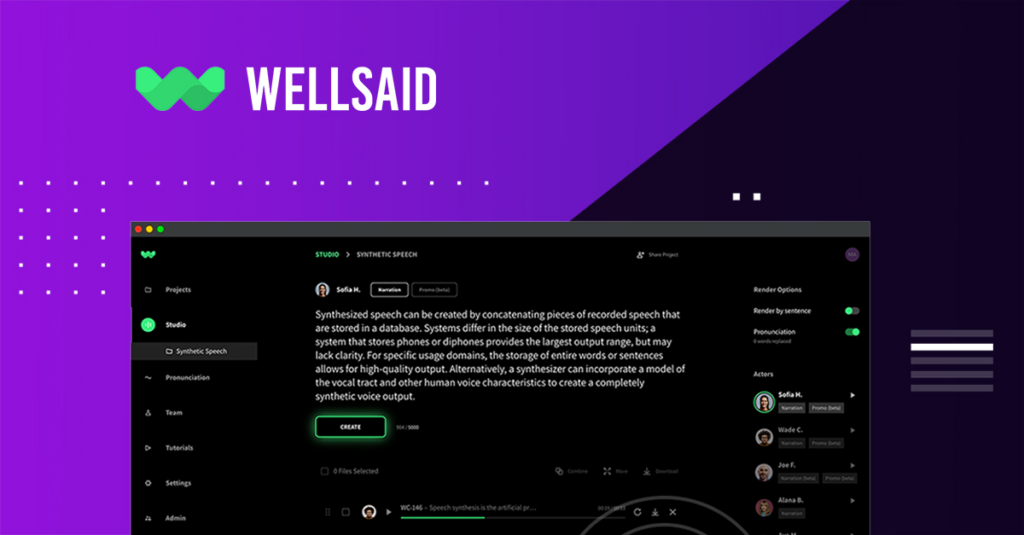
WellSaid Labs is a cutting-edge platform that offers superior text-to-speech solutions to organizations. Its quick word-processing skills may save businesses a lot of time and effort.
WellSaid Labs is a powerful platform that provides advanced text-to-speech services, making it an excellent choice for organizations and people wishing to save time while producing high-quality audio material.
Its adaptability makes it suited for a wide range of users, including those with communication problems, eLearning professionals, marketing specialists, HR departments, and internal training personnel.
FAQs
What’s the deal with Text-to-Speech for YouTube?
Text-to-Speech (TTS) for YouTube is a feature that converts written text into spoken words in videos. It’s handy for creators who want to add narration without recording their own voice or for making content accessible to those with visual impairments.
How does Text-to-Speech work on YouTube?
Basically, you input your text into a TTS software or service, choose a voice style, and then the software generates an audio file of that text being spoken. You can then add this audio to your video alongside visuals or use it as the primary audio.
Which are the top Text-to-Speech options for YouTube?
Some popular TTS tools for YouTube include Google Text-to-Speech, Amazon Polly, IBM Watson Text to Speech, Natural Reader, and Balabolka. Each has its own set of features, voices, and pricing plans, so it’s worth checking them out to see which fits your needs best.
Why should I consider using Text-to-Speech for my YouTube videos?
Text-to-Speech can save you time and effort, especially if you’re creating a lot of content or if recording your voice isn’t possible. It also opens up accessibility options for your audience, making your videos more inclusive. Plus, with advancements in TTS technology, the voices sound more natural than ever before.
Conclusion
Text-to-speech tools make YouTube videos easier to create and more fun to watch. They help you turn text into spoken words, saving time and effort.
SpeechActors Online TTS is a great choice for this. It gives you voices that sound real, making your videos better for everyone. It’s easy to use, helping you make content that reaches more people. This tool is a smart way to improve your videos.
