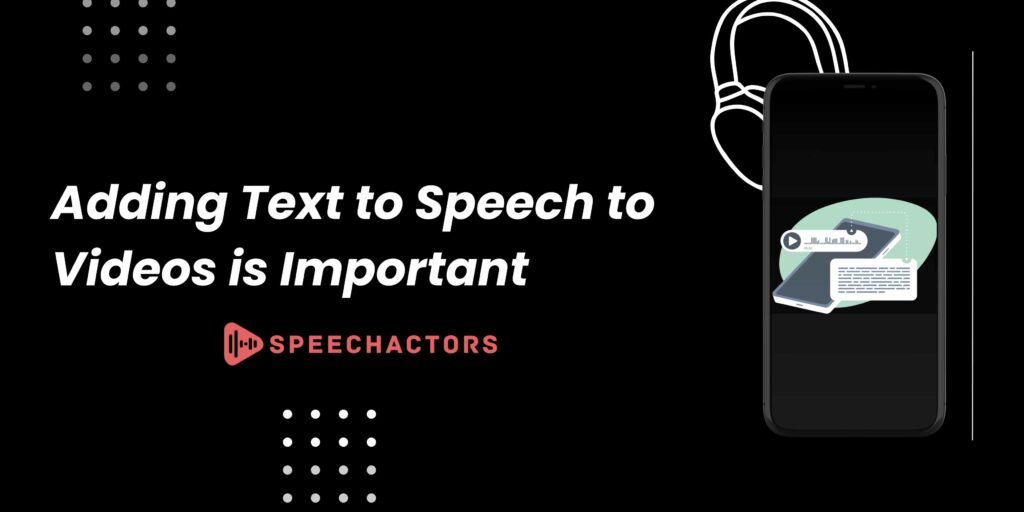Adding text-to-speech to videos is a great way to make your content accessible and engaging. It’s all about converting text into spoken words and syncing it seamlessly with your video. The best part? This simple tweak can transform your videos into something truly user-friendly and versatile.
In this blog, I’ll walk you through the step-by-step process of using Speechactors, a reliable text-to-speech tool. We’ll talk about choosing the right voice, syncing audio perfectly, and why this technology matters so much today. Let’s dive in!
Why Text-to-Speech Matters in Videos?
I believe text-to-speech (TTS) technology is reshaping how we consume videos. For instance, over 466 million people globally have hearing loss. With TTS, you can create captions or narrations, allowing these individuals to enjoy your videos fully.
- Accessibility for Everyone
Imagine your video reaching those with hearing impairments. With tools like Speechactors, your content becomes inclusive, broadening its audience significantly. - Boosting Engagement
Did you know that videos with human-like voiceovers receive up to 20% more engagement? A lifelike narration connects with viewers emotionally, making your video hard to ignore. - Expanding Global Reach
Speechactors supports over 140 languages and accents. Maybe you’re targeting a multilingual audience? This feature ensures you don’t need hours of translation work. - SEO Benefits
Including a TTS-generated transcript can boost your video’s SEO ranking. Search engines love accessible content, helping you appear in more searches.
How to Add Text-to-Speech Using Speechactors in 6 Simple Steps?

Here’s my personal step-by-step guide to using text-to-speech effectively:
- Prepare Your Script
Write a clear and concise script. I always ensure it’s error-free and fits the tone of my video. For example, a fun video needs a friendly tone, while tutorials require a professional touch. - Generate Your Voice
Upload the script into Speechactors. The best part? It creates high-quality, natural-sounding voices in seconds. Double-check the audio for any mispronunciations. - Customize Voice Settings
Adjust speed, pitch, and tone to suit your content. I often tweak these settings until they feel just right. Don’t forget to match the voice mood to your visuals. - Sync the Audio with the Video
Import your video into editing software. Add the TTS audio track and align it with your video’s timing. This ensures smooth transitions. - Fine-Tune the Audio
Play the video to ensure the audio syncs perfectly. Maybe you’ll need to adjust volumes slightly for balance. - Enhance Pronunciations
Speechactors handles tricky words like a pro! It’s especially useful when dealing with technical terms or foreign languages.
Enhancing Your Videos with Speechactors
The versatility of Speechactors blew my mind. For example, its features let you create both MP3 and MP4 formats effortlessly. Moreover, you can customize settings to align the narration style with your brand.
If you’re like me and always looking for ways to increase video views, Speechactors might be your game-changer. Just imagine reaching a global audience with voices that sound professional and engaging.
FAQs
Why is text-to-speech helpful in videos?
Text-to-speech makes videos accessible for people with visual impairments or reading difficulties.
Can text-to-speech improve viewer engagement?
Yes, it adds an auditory element that helps retain attention and enhances understanding.
Does text-to-speech save time in video production?
Absolutely, it eliminates the need for manual voice recording, speeding up the process.
How does text-to-speech benefit global audiences?
It allows videos to be quickly adapted into multiple languages for diverse viewers.
Conclusion
Adding text-to-speech technology is no longer optional it’s a necessity. By using tools like Speechactors, you can create videos that are engaging, inclusive, and optimized for today’s global audience.
Try Speechactors today. Maybe your next big idea starts with a voice. 😊