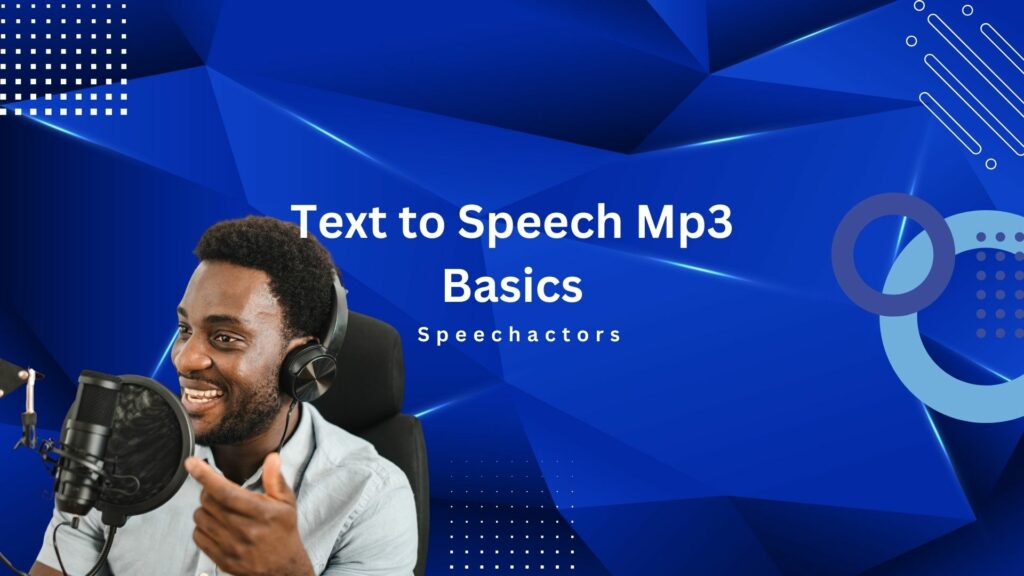Have you ever wondered how a computer can turn written text into spoken words? This is called Text to Speech, or TTS. It creates audio files, often in MP3 format, from text.
In this article, we will discuss Text to Speech Mp3 Basics. You will learn how TTS works and why MP3 is the preferred format for many users. This topic is helpful for creating audiobooks, podcasts, and voiceovers.
We will also explain the benefits of using MP3 files for TTS. From saving space to working on all devices, MP3 makes audio files easy to share and use.
What is Text to Speech MP3?
Text to Speech MP3 (TTS) is a technology that changes written text into spoken words. It takes the letters and words you see on a screen and turns them into an audio file you can listen to. This helps people who have trouble reading, like those with visual impairments, understand the text by hearing it instead.
Why MP3 Format?
The MP3 format is commonly used for these audio files. MP3 is a popular audio format because it works on almost any device, like phones, computers, or music players. It’s easy to share, download, and play on most systems, making it super convenient.
The Importance of Text to Speech MP3
Text to Speech MP3 is important for accessibility because it allows more people to access content by hearing it. It’s also convenient for people who want to listen while doing other things, like walking or driving, instead of having to read. I would suggest that use speechactors for text to speech they give you the best options to download like in mp3, wav and etc.
How Does Text to Speech MP3 Work?
The text is processed by a TTS engine, which analyzes the words and pronounces them in a natural voice.
The engine then creates an audio file, usually in MP3 format, which can be played on any device.
This process makes text accessible to people who prefer listening over reading, providing a convenient way to consume written content.
Why Use Online Text to Speech Tools?
Online Text to Speech (TTS) tools are easy to access and offer many benefits. They help convert written text into speech quickly, making it easier to understand and consume content without reading. These tools are convenient and accessible for various needs, including helping people with disabilities, saving time, and improving multitasking.
Uses of TTS Tools:
- Accessibility: Assists people with visual impairments or reading difficulties.
- Learning: Helps students with language learning or comprehension.
- Convenience: Allows listening while doing other tasks.
- Content Creation: Converts written content into audio for podcasts or audiobooks.
- Multitasking: Lets you listen to documents or articles while on the go.
You can read this blog like for if you want to use text to speech tool online how to books to audio books?
Conclusion
Text to Speech MP3 technology makes it easy to convert written content into spoken words. By using TTS tools, you can listen to books, articles, or any text while on the move, making it a convenient option for busy people.
MP3 files are a great choice for TTS as they are easy to share, download, and play on various devices. Whether you’re looking to improve accessibility or simply prefer listening over reading, TTS MP3 makes content more versatile and accessible to everyone.