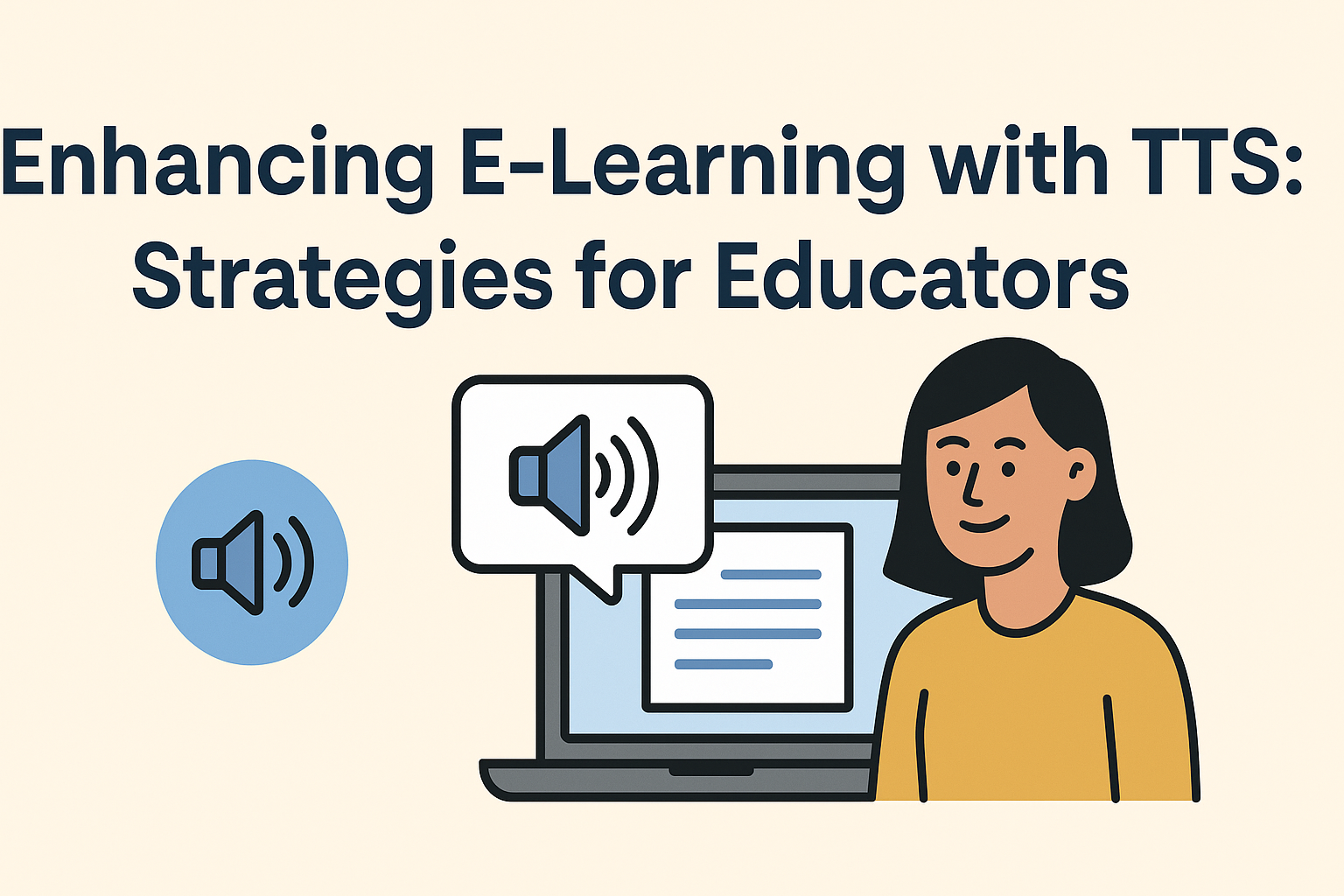Text-to-Speech (TTS) technology transforms written text into spoken words, creating an immersive and accessible e-learning environment. Whether it’s helping students with different learning styles or offering flexible content consumption, TTS makes education more inclusive and engaging.
In today’s digital classrooms, maintaining attention and ensuring accessibility are essential. TTS bridges these gaps by bringing lessons to life, making information easier to absorb anytime, anywhere.
This blog will explore practical strategies for educators to enhance their e-learning content with TTS, ensuring that every learner feels supported and engaged throughout their educational journey.
Role of TTS in E-Learning Platforms

Text-to-Speech (TTS) technology turns written text into spoken words using computer-generated voices. It works by analyzing text, converting it into phonetic sounds, and then producing natural-sounding speech.
TTS plays a vital role in e-learning platforms, making content more accessible and engaging for all learners. It supports students with visual impairments, dyslexia, and English as a Second Language (ESL) learners by reading aloud the text, ensuring everyone can follow along easily.
Additionally, TTS boosts engagement by creating interactive learning experiences. Combining text, visuals, and audio helps learners absorb information better through multimodal learning. Studies show that listening alongside reading improves retention and keeps learners more focused, making e-learning enjoyable and effective.
Strategies to Implement TTS Effectively in Online Education
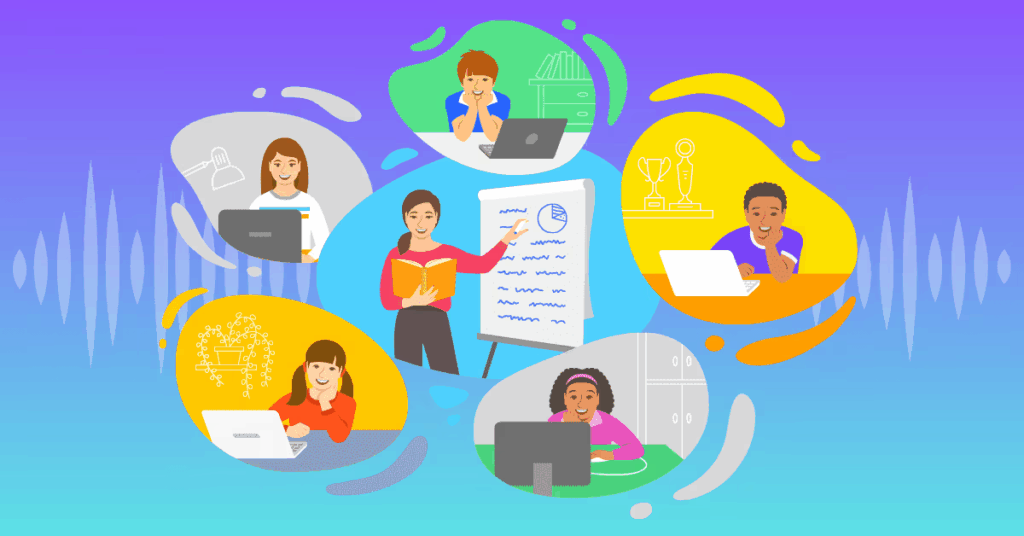
Implementing TTS effectively in online education makes learning more engaging and accessible.
Delivering course content through audio conversions helps learners listen and absorb information anywhere, making study time flexible. Customizable voices and playback options personalize the experience, allowing students to adjust speed and tone for better focus.
Integrating TTS with LMS, quizzes, and assessments ensures that learners receive consistent support across their entire journey, from lessons to tests.
This seamless blend of text and speech keeps students connected, supports different learning styles, and creates a more interactive e-learning environment.
Overcoming Challenges and Maximizing TTS Effectiveness
Overcoming challenges and maximizing TTS effectiveness means focusing on clear audio, realistic voices, and accessibility. Good audio quality helps learners stay focused. Realistic voices make lessons feel more natural and engaging.
Ensuring accessibility compliance means all students, including those with disabilities, can enjoy equal learning experiences. Managing student reliance keeps learners actively involved without depending too much on TTS. Choosing the right TTS software is key.
Speechactors offers lifelike voices and smooth audio, helping educators create engaging content. It supports accessibility standards, ensuring everyone benefits. With the right setup, TTS makes learning more inclusive, enjoyable, and effective.
Why Speechactors is the Ideal TTS Solution for Educators
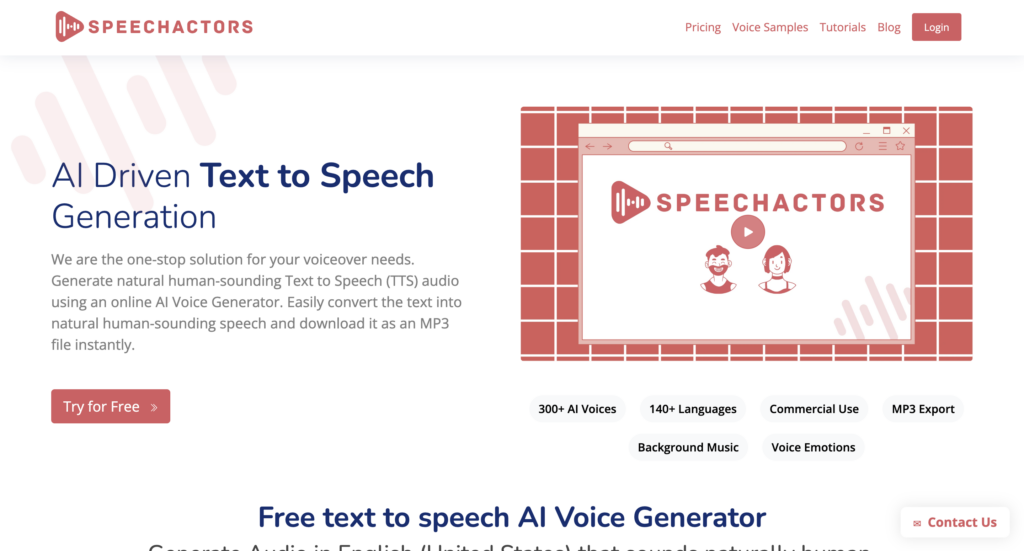
Speechactors is the ideal TTS solution for educators because it offers unique features like customizable voice styles, tones, and languages to match any teaching need.
It integrates smoothly with popular e-learning tools, making content creation fast and effortless. Educators can easily add lifelike voices to lessons, helping students stay engaged and focused.
Additionally, Speechactors has received positive feedback from both teachers and students. Educators report improved accessibility and better retention of course material, while students enjoy learning with natural-sounding voices.
This combination of flexibility, ease of use, and proven results makes Speechactors a powerful ally in modern education.
Future of TTS in E-Learning
The future of TTS in e-learning looks exciting with AI-driven advancements. Modern Text-to-Speech technology now includes emotional intonation, making voices sound more human and engaging. This helps learners feel more connected while studying online.
Additionally, emerging trends like personalized learning paths and multilingual support are shaping next-gen education platforms. TTS tools can now adapt tone and pace based on the content, making learning feel natural.
Research shows that emotionally expressive voices improve retention and focus. As AI continues to evolve, TTS will play a bigger role in creating immersive, interactive learning environments for students everywhere.
Frequently Asked Questions (FAQs)
How does TTS improve learning outcomes?
TTS improves learning outcomes by making content easier to understand and remember. Studies show that hearing information while reading boosts comprehension and retention by 25%. It also supports different learning styles, helping students stay engaged longer.
Is TTS suitable for all educational content?
Yes, TTS is suitable for most educational content as it helps learners follow along with text, improves focus, and supports different learning styles. Studies show TTS can boost reading comprehension and retention for both visual and auditory learners.
What languages and voices does Speechactors support?
Speechactors supports over 140 languages and 300+ realistic AI voices, making it easy to create content for global audiences. Choose from different accents, tones, and styles to match your message perfectly and connect with your listeners.
How easy is it to integrate Speechactors with LMS platforms?
Speechactors supports standard formats like MP3, making it easy to upload TTS audio directly into popular LMS platforms such as Moodle, Blackboard, and Canvas. This ensures smooth content delivery.
Can TTS ensure compliance with accessibility standards?
Yes, TTS (Text-to-Speech) can ensure compliance with accessibility standards.
It helps people with visual impairments or reading difficulties access content easily. TTS supports guidelines like WCAG and ADA, making online courses more inclusive and user-friendly for everyone.
Conclusion
Enhancing e-learning with TTS technology transforms how students engage with content and improves accessibility for all learners. By integrating TTS tools, educators create dynamic, inclusive learning environments that boost comprehension and retention.
From increasing engagement to supporting diverse learning needs, the strategies shared here empower educators to elevate their courses. Explore Speechactors today to unlock the full potential of your online teaching and provide every learner with a voice.
Start creating richer, more engaging educational experiences that resonate long after the lesson ends.