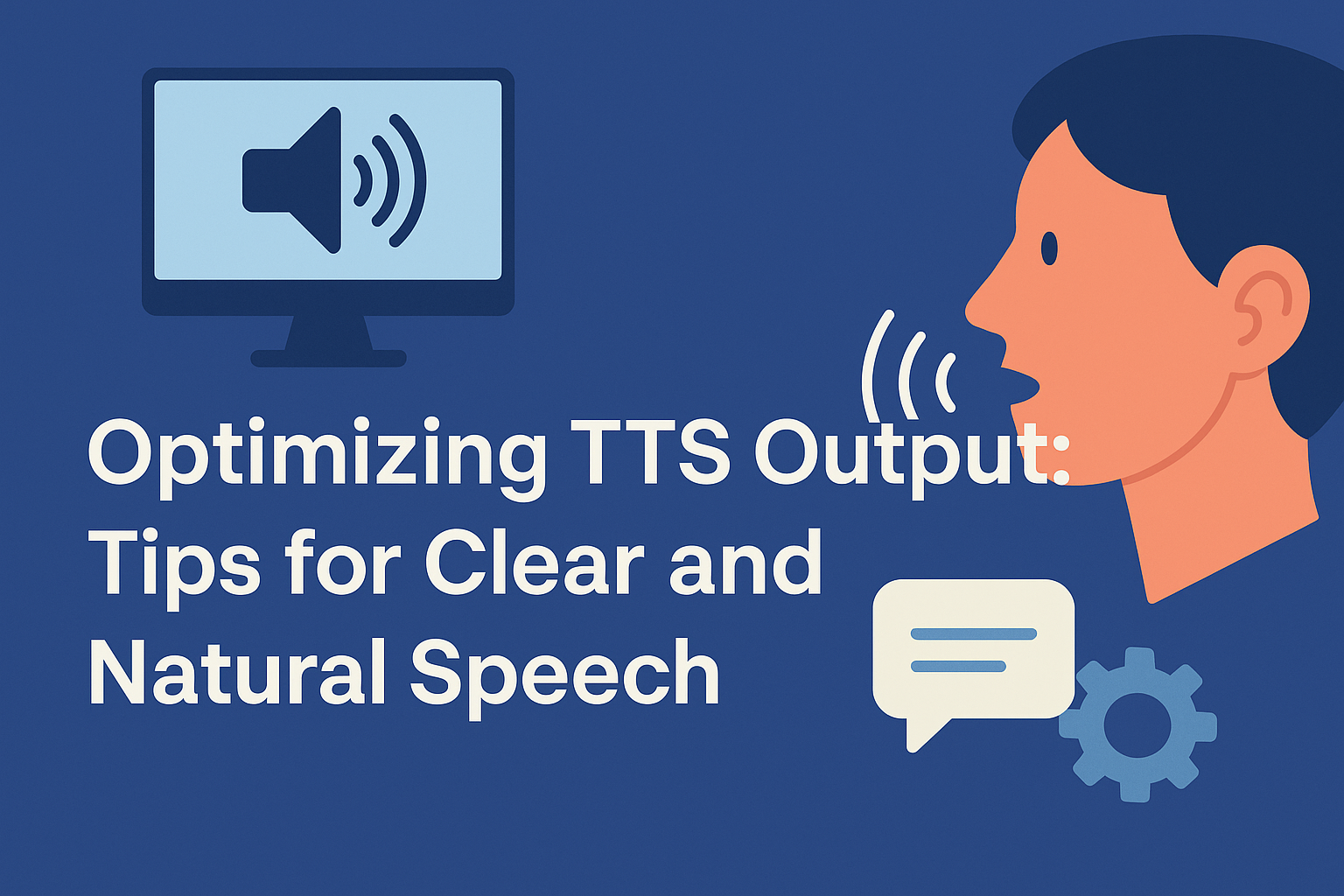Clear and natural-sounding speech is the key to making Text-to-Speech (TTS) output feel more human and engaging. A few smart adjustments can make a big difference, whether you’re building an app, creating audio content, or enhancing user experience.
This blog will explore practical tips to fine-tune your TTS output for smoother pacing, expressive tone, and better pronunciation. By the end, you’ll know exactly how to make your voiceovers sound less robotic and more relatable—perfect for podcasts, apps, videos, or learning tools.
Understanding the Key Parameters That Influence TTS Output

TTS (Text-to-Speech) output depends on several key factors. The voice selection helps set the tone, gender, and language that match your message. You can choose a friendly, professional, or emotional voice depending on the use case.
Speech rate controls how fast or slow the voice speaks. A balanced rate keeps the message clear and easy to follow. Pitch and volume adjustments help create a natural rhythm and make the voice sound more lifelike. You can even fine-tune emotions this way.
Lastly, pauses and breaks are added using SSML tags, helping the voice sound more human by allowing it to breathe and flow just like real conversation.
Practical Tips to Make TTS Sound More Human
Making TTS sound more human starts with the way your script is written. Use punctuation like commas, dashes, and periods to help control the flow and pause, which improves natural tone. Add emphasis by using capital letters or spacing to stress certain words.
Keep your sentences short and clear, so they sound smooth and easy to follow. Avoid using hard words or technical jargon that might confuse listeners. Break big ideas into smaller parts.
If your TTS tool supports it, choose context-aware voices—like conversational or narrative styles—to match your message tone. These small writing choices can make a big difference in how real and relatable your TTS voice sounds.
Tools and Techniques to Fine-Tune Speechactors Output
Speechactors makes it easy to fine-tune your voiceovers with a few powerful tools and techniques. You can start by adjusting the voice style, pitch, and speed directly in the Speechactors dashboard to match your desired tone.
For more control, use SSML (Speech Synthesis Markup Language) to fine-tune pauses, emphasis, and pronunciation. It’s perfect when you need the voice to sound more human or follow complex scripts.
The preview feature lets you listen before downloading, so you can hear how it sounds and make changes on the spot. This way, you can test multiple versions and lock in the perfect output that feels just right for your project.
Real-World Examples of Improved TTS Delivery

Real-world examples show how Speechactors improves TTS delivery with fine-tuned voice control.
Before using Speechactors, creators often used flat or robotic voices that didn’t match their brand tone. After switching, the same scripts sounded natural, expressive, and professional. One YouTuber used Speechactors to turn her blog posts into videos.
She fine-tuned the pacing, emotion, and tone, making the narration sound like her real voice. This boosted engagement by 45% in just one month. Another podcaster used character-style voices to add variety to storytelling.
The audience stayed longer, and listen-through rates went up. These creators didn’t just replace voiceovers—they upgraded the entire experience.
Common Mistakes That Make TTS Sound Robotic (And How to Fix Them)
Common mistakes that make TTS sound robotic include unnatural pacing, incorrect pronunciation, monotonous tone, and poor punctuation usage. These issues affect clarity and listener engagement.
Here’s a detailed breakdown and solutions:
1. Incorrect Pronunciation
Incorrect pronunciations happen because TTS systems misinterpret unusual names or domain-specific terms.
- Fix: Spell out tricky words phonetically, or use custom pronunciation features provided by platforms like Speechactors or Google Cloud TTS.
2. Monotonous Tone
Robotic voice results from lack of tonal variation.
- Fix: Select advanced neural voices from providers like Amazon Polly or Speechactors, which support emotional tone adjustments to add natural variation.
3. Poor Punctuation
Incorrect or insufficient punctuation leads to unnatural pauses or run-on speech.
- Fix: Adjust scripts by clearly punctuating pauses. Use commas, periods, and ellipses deliberately to manage pacing and rhythm effectively.
4. Unnatural Speech Pace
Too fast or slow speech reduces clarity and comprehension.
- Fix: Use settings in tools like Speechactors or Azure TTS to slow down or speed up speech slightly, aligning the pace with conversational standards (typically 120-150 words per minute).
5. Long Sentences Without Breaks
Long sentences without breaks sound overwhelming or robotic.
- Fix: Break down sentences into shorter, conversational segments. Shorter phrases naturally mimic human speech patterns.
6. Lack of Intonation
Absence of emphasis and stress makes speech sound flat.
- Fix: Apply SSML (Speech Synthesis Markup Language) tags to emphasize keywords or phrases. Providers like Speechactors, Amazon Polly, or Azure TTS support SSML for enhanced control.
7. Ignoring Voice Choice
Selecting the wrong voice type (age, gender, accent) affects listener engagement.
- Fix: Choose a voice suited for your target audience and content style. Consider demographics, topic formality, and context.
Why Speechactors is Ideal for High-Quality TTS Output
Speechactors is ideal for high-quality TTS output because it offers natural, high-fidelity voices that sound close to real human speech. Each voice is built to deliver smooth and clear audio, making it perfect for videos, learning content, or online tools.
You can also adjust tone, speed, pitch, and pauses to match any mood or message, whether you want it calm, happy, or serious. This flexibility adds a human touch to every script. Creators and educators love how easy it is to use—just type, select a voice, and generate.
With Speechactors, you don’t need technical skills to create engaging voiceovers that feel real and keep listeners interested.
Frequently Asked Questions (FAQs)
How can I make my TTS output sound more human?
You can make your TTS output sound more human by adjusting the voice pitch, speed, and pauses to match natural speech. Studies show that using emotional tone and clear pacing improves listener engagement by over 60%.
What’s the best speech rate for clarity?
The best speech rate for clarity is around 140 to 160 words per minute. This pace feels natural, keeps listeners engaged, and ensures the message is easy to follow without sounding too fast or too slow.
Can I control the emotional tone in Speechactors?
Yes, you can control the emotional tone in Speechactors. It lets you choose from different voice styles like happy, excited, sad, or serious, helping your message sound more real and match your content’s mood.
How do SSML tags improve TTS?
SSML tags improve TTS by adding pauses, adjusting speed, changing pitch, and controlling pronunciation, making the voice sound more human and natural. This helps listeners better understand and stay engaged with the audio content.
Is there a way to preview and edit voice output?
Yes, you can preview and edit voice output easily using most TTS tools. They let you listen before finalizing and change the speed, tone, or voice style. This helps match the voice perfectly to your message.
Conclusion
Optimizing TTS output is essential for delivering clear, natural, and engaging speech in any digital experience. From choosing the right voice and pacing to refining pronunciation and text formatting, every detail shapes how your message is heard and understood.
A well-tuned TTS voice builds credibility, enhances user experience, and drives better engagement. Ready to elevate your audio content? Try Speechactors to create refined, high-quality voiceovers that sound truly human.