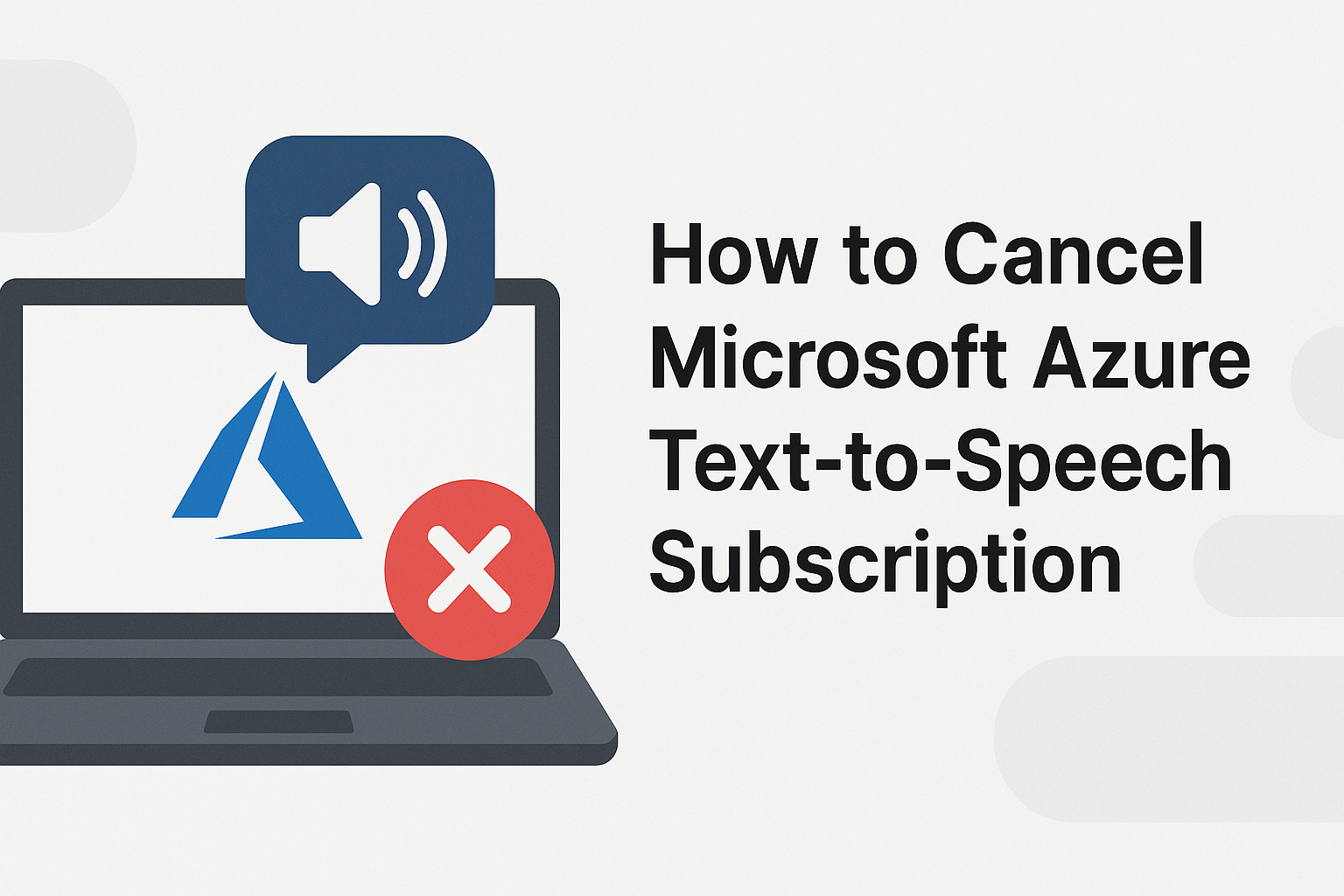Microsoft Azure’s Text-to-Speech service offers powerful, AI-driven voice synthesis for a range of applications, from customer service to content creation.
However, managing cloud subscriptions effectively is crucial to avoid unnecessary costs. If you no longer require the service, it’s important to know how to cancel it properly to ensure your resources are optimized.
This guide will walk you through the steps to cancel your Microsoft Azure Text-to-Speech subscription seamlessly, helping you make informed decisions for your cloud services.
Why You Might Want to Cancel Microsoft Azure TTS Subscription
Microsoft Azure TTS subscription may not be the best fit for everyone. One reason is the high costs, especially with its pricing tiers that may not offer the most value depending on your usage needs.
Additionally, some users may find that Azure TTS lacks certain specific features or comes with limitations that make it less versatile for advanced applications.
As a result, many users are exploring other TTS options that better meet their needs, such as Speechactors, which offers more flexibility and tailored features for various use cases. Understanding your requirements can help in finding the right solution.
Step-by-Step Guide: How to Cancel Your Microsoft Azure TTS Subscription
To cancel a Microsoft Azure Text‑to‑Speech (TTS) subscription (generally part of an Azure subscription):
- Sign in to the Azure portal.
- Navigate to Cost Management + Billing.
- In the left menu, select Subscriptions (or Azure subscriptions).
- Click on the subscription tied to your TTS usage.
- At the top, select Cancel.
- On the confirmation page:
- Choose a reason for cancellation.
- If a support plan is attached and unused elsewhere, consider turning off its auto‑renewal.
- Select Turn off resources to stop running services and ensure data is backed up.
- Click Cancel subscription.
- You’ll receive a notification once the cancellation completes. Billing stops immediately; final charges and credits will appear later.
Alternatives to Microsoft Azure TTS: Why Consider Speechactors?
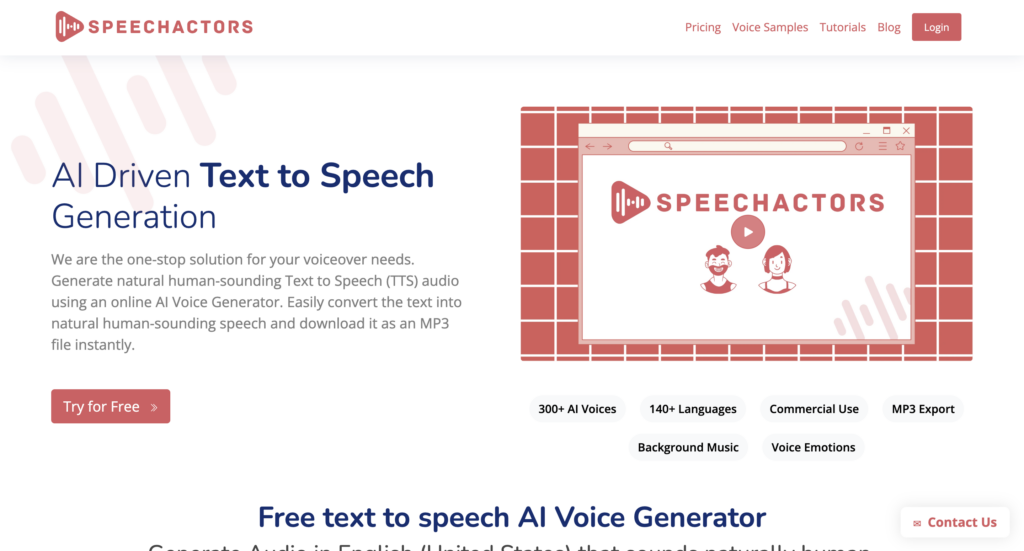
Speechactors offers a powerful alternative to Microsoft Azure TTS with unique features that set it apart. It delivers superior voice quality, providing more natural, engaging, and clear speech compared to Microsoft Azure.
Integration with Speechactors is seamless, making it easy to incorporate into any workflow without the hassle. The platform also offers excellent customer support, ensuring smooth experiences for users.
One standout feature of Speechactors is its wide range of voice customization options, allowing you to adjust tone, pitch, and style for a more personalized output. Additionally, Speechactors is more affordable, making it an attractive choice for those looking for high-quality, budget-friendly TTS solutions.
Key Features of Speechactors
- Supports over 50 languages and 300 voices, meeting a wide range of content requirements.
- For fine-tuning voiceovers, it includes an easy-to-use text editor with real-time preview.
- Pricing is flexible, with a free version, low-cost subscription options for advanced features, and a lifetime plan available.
- Natural-sounding voices for YouTube videos and multimedia projects.
- Platform that is web-based platform, ensuring accessibility and convenience without the need for software installation.
- Fast processing speeds allow for faster turnaround on voiceover projects, resulting in increased productivity.
Frequently Asked Questions (FAQs)
Will I still be charged after I cancel my Azure subscription?
You won’t be charged after you cancel your Azure subscription, but make sure all resources are deleted. Azure stops billing once your subscription is officially canceled, and usage beyond that date is not billed.
How long does it take for the cancellation to process?
The cancellation usually takes effect immediately, but your access to services may continue until the end of your current billing cycle. According to Google Cloud, billing stops right after cancellation is confirmed.
Can I reactivate my Azure TTS subscription after cancellation?
Yes, you can reactivate your Azure TTS subscription after cancellation by simply resubscribing through your Azure account. Your past settings and usage data may still be available if done within a limited retention period.
How do I export data before canceling my subscription?
Before canceling your subscription, go to your account dashboard and use the export option to download your data. Most platforms let you export files in formats like CSV or JSON for easy backup and future use.
Why should I switch to Speechactors after canceling Azure TTS?
Switching to Speechactors after canceling Azure TTS gives you access to 150+ human-like voices, faster voice generation, and flexible pricing. It’s built for creators and businesses who want realistic results without a complex setup.
Conclusion
Canceling your Microsoft Azure Text-to-Speech subscription is straightforward, but it’s important to understand the process and its impact on your access. Once canceled, you will lose access to the service, but your data will remain in line with Microsoft’s retention policies.
If you’re looking for a more flexible, customizable, and affordable TTS solution, consider exploring Speechactors for an enhanced experience. Take advantage of its variety of voices, customization options, and seamless integration.
Try Speechactors today and discover how it can elevate your TTS needs!