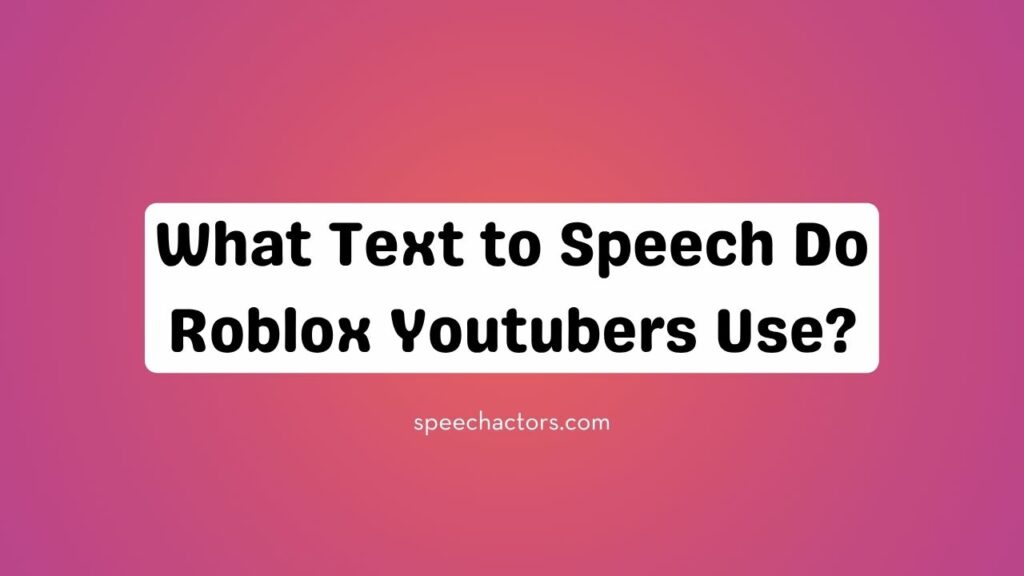Roblox YouTubers have revolutionized the gaming experience by blending creativity with immersive storytelling. A key element that enhances their content is the use of Text-to-Speech (TTS) technology, allowing them to bring their characters and narratives to life with ease.
This blog explores the best TTS tools that Roblox creators use to enhance their videos, making them engaging, dynamic, and more interactive. Whether you’re a content creator or just curious, understanding the TTS tools behind the scenes can offer new insights into the world of Roblox content creation.
Why Roblox YouTubers Use TTS
Roblox YouTubers use Text-to-Speech (TTS) to enhance their content without needing a human voice actor. This technology helps creators add voiceovers to their videos easily, making them more lively and engaging.
TTS allows creators to personalize their content, giving it a unique feel that connects better with viewers. It also helps break down language barriers, making videos more accessible to a global audience.
With TTS, even those who may have difficulties speaking can share their ideas clearly. This makes Roblox content more inclusive, reaching a wider audience while keeping the fun and interactive vibe that YouTubers aim for.
Popular Text-to-Speech Tools Used by Roblox YouTubers
Roblox YouTubers use Text-to-Speech (TTS) tools to add narration, create character voices, and enhance storytelling without recording their own voice. Here are four commonly used TTS tools in Roblox content creation:
A. Speechactors
Speechactors is a cloud-based TTS tool known for high-quality AI voices and easy user interface. Offers natural-sounding AI voices ideal for storytelling and gameplay narration. Widely used due to its easy interface and customizable voice tones.
- Key Features: 300+ realistic voices, emotional tone control, voice style presets, and SSML support.
- Why Roblox YouTubers Prefer It: Roblox creators use Speechactors for its human-like voices that match gameplay tone and humor. It speeds up production and maintains viewer engagement.
- Example Use Case: Many Roblox meme channels use Speechactors to create skits with expressive voiceovers for in-game characters.
B. Google Cloud Text-to-Speech
Google Cloud Text-to-Speech offers neural network-powered voice synthesis with wide language and gender options. Known for high-quality neural voices and multilingual support. Popular among advanced users who automate voiceovers.
- Features for Creators: Real-time voice generation, 90+ voices, pitch/speed control, and MP3/LINEAR16 output formats.
- Gaming Community Popularity: Known for stability and scalable API use, it is often integrated into automated gaming scripts and bot-generated videos.
- YouTube Integration: Supports seamless export to YouTube timelines or game scripting platforms like Roblox Studio.
C. Amazon Polly
Amazon Polly is a TTS engine that converts text into natural-sounding speech with dozens of lifelike voices. Offers real-time voice synthesis and emotional tones. Many creators use Polly for consistent voice quality across episodes.
- Roblox-Specific Advantages: Offers dynamic speech synthesis with lip-sync options, making it ideal for Roblox skits and storytelling.
- Voice Options: Includes neural voices and Whisper mode, ideal for stealth missions or dramatic gameplay segments.
D. Balabolka
Balabolka is a free, offline TTS program that supports all installed SAPI voices on Windows. A free desktop tool with flexibility in using different TTS engines. Often chosen by budget-conscious YouTubers for simple narration tasks.
- Advantages: Great for beginners, customizable voice speed and pitch, batch conversion support.
- Drawbacks: Voice quality is lower than premium tools, and lacks cloud-based neural voice models.
- Usage Among Roblox YouTubers: Often used for meme content or experimental voice projects due to its zero cost.
Factors Roblox YouTubers Consider When Choosing TTS
When Roblox YouTubers choose a text-to-speech (TTS) tool, voice quality plays a major role. Clear and engaging speech keeps the audience interested, making the video more enjoyable.
Voice customization is also important, allowing creators to adjust the pitch, speed, and tone to match the video’s style and mood. Ease of use and seamless integration with video editing software is another key factor.
A TTS tool that works smoothly with editing programs saves time and effort. Finally, cost-effectiveness and licensing options matter for creators who need affordable solutions while ensuring they can legally use the voiceovers in their content.
How TTS Impacts Roblox Content Creation
Text-to-Speech (TTS) technology has a major impact on Roblox content creation, offering valuable benefits for creators. By saving time in content production, TTS allows developers to quickly generate voiceovers without needing voice actors.
This leads to faster video creation and more consistent content. TTS also adds dynamic and interactive voiceovers, enhancing storytelling within games and videos.
Whether it’s for NPC characters or in-game dialogue, TTS brings characters to life with clear, engaging voices. Additionally, TTS enables creators to reach a wider audience by offering content in various languages and voices, appealing to diverse player communities worldwide.
Best Practices for Roblox YouTubers Using TTS
For Roblox YouTubers, using Text-to-Speech (TTS) can elevate content by making it more engaging and accessible. Choosing the right voice is crucial to match the tone of your content and connect with your audience.
Whether it’s a cheerful or serious theme, the voice should resonate with viewers. It’s important to balance TTS with in-game dialogue or music to avoid overpowering the natural sounds of the game.
Combining TTS with sound effects and background music can also enhance the viewer’s experience, creating a dynamic atmosphere. When used thoughtfully, TTS can make your videos more entertaining and immersive, keeping your audience engaged from start to finish.
Frequently Asked Questions (FAQs)
What are the best TTS tools for Roblox YouTubers?
The best TTS tools for Roblox YouTubers include high-quality options like Speechify, Google Cloud Text-to-Speech, and Amazon Polly. These tools offer natural-sounding voices and customization for creating engaging content.
Can TTS voices be customized for specific Roblox themes or characters?
Yes, TTS voices can be customized to match specific Roblox themes or characters. You can adjust tone, pitch, and accents, creating unique voiceovers that align perfectly with your character’s personality and setting. This helps make the gameplay more immersive and engaging for users.
How do I integrate TTS with my Roblox YouTube videos?
To integrate TTS with your Roblox YouTube videos, simply use a TTS software to convert your script into speech, then sync the audio with your video. This adds clear narration, enhancing the viewer experience.
Is TTS suitable for all types of Roblox content, from gameplay to storytelling?
Text-to-Speech (TTS) is perfect for many types of Roblox content, including gameplay commentary and storytelling. It enhances accessibility, adds voiceover options, and makes content more engaging for all players.
How do I ensure the voiceover matches the energy of my Roblox gameplay?
To match the voiceover with your Roblox gameplay, focus on adjusting the tone and pace to match the action’s intensity. High-energy moments need faster, lively voice-overs, while calm scenes require slower, softer tones.
Conclusion
In conclusion, we’ve explored the best Text-to-Speech tools that Roblox YouTubers can use to elevate their content, from natural-sounding voices to customizable features. Each tool has its strengths, but Speechactors stands out as a game-changer for creating high-quality, engaging videos that captivate audiences.
If you’re ready to take your Roblox YouTube videos to the next level, give Speechactors a try and experience the difference for yourself. Start today and unlock your full creative potential!