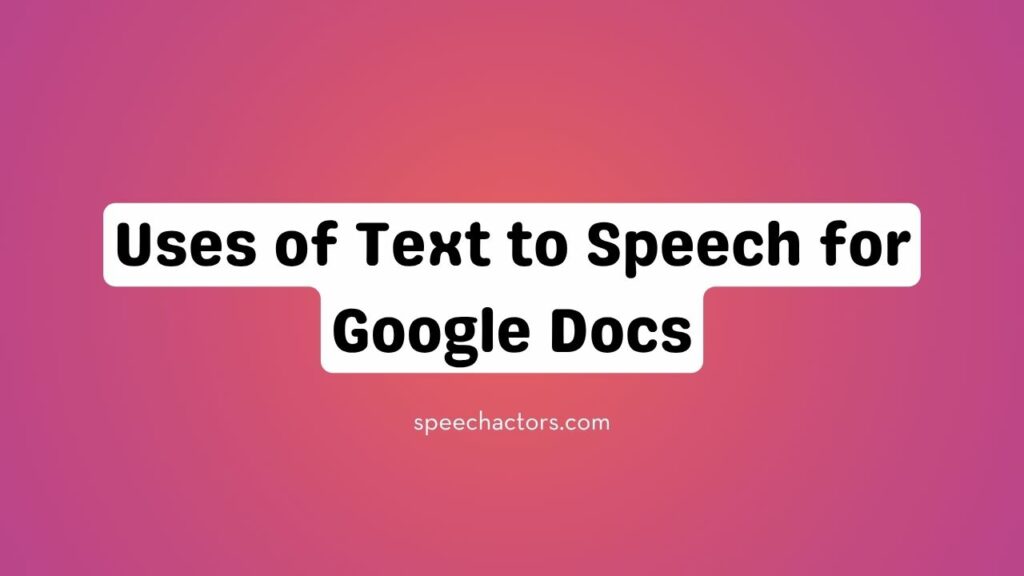Text-to-Speech (TTS) technology has become an invaluable tool for improving productivity and accessibility, and Google Docs is no exception. With TTS, users can effortlessly listen to their documents, enhancing the writing process, improving comprehension, and offering a hands-free experience.
Whether you’re proofreading, multitasking, or simply prefer auditory learning, TTS in Google Docs opens up a world of possibilities. This blog will explore the diverse uses of TTS within Google Docs and how it can transform your document experience for the better.
What is Text-to-Speech (TTS) and How Does it Work in Google Docs?
Text-to-Speech (TTS) is a technology that converts written text into spoken words using a computer. It works by analyzing the text and generating speech that sounds natural. In Google Docs, TTS can be used through add-ons or built-in features like “Select-to-Speak” on Chrome.
Once activated, TTS reads aloud the content of your document, helping users with reading difficulties or those who prefer listening over reading.
For example, when you select text in Google Docs and enable the TTS feature, it will read the text aloud clearly and fluently, making it easier to understand and follow along.
Key Benefits of Using TTS in Google Docs
A. Enhanced Accessibility
- TTS supports individuals with visual impairments or reading difficulties, making it easier for them to access written content.
- It benefits non-native speakers and ESL learners by helping them hear proper pronunciation and improve language skills.
- TTS facilitates multitasking and hands-free reading, allowing users to listen while performing other tasks.
B. Improved Focus and Productivity
- Listening instead of reading reduces eye strain and fatigue, helping users stay focused for longer periods.
- TTS assists with proofreading and editing by allowing users to hear content aloud, which can help spot errors.
- It enhances focus for individuals with ADHD or concentration issues by providing an auditory experience that keeps attention engaged.
Practical Applications of TTS in Google Docs
A. Content Creation and Editing
- TTS can help users listen to written content, identifying errors or improving the flow of their writing.
- It can verify the tone and clarity of documents, ensuring the message is conveyed effectively.
- TTS adds vocal inflections to writing, making the content more engaging and dynamic.
B. Collaboration and Feedback
- TTS helps read out comments and suggestions in shared Google Docs, allowing users to absorb feedback without reading it manually.
- Teams can easily listen to collaborative content, saving time and enhancing understanding.
C. Language Learning and Pronunciation
- TTS allows language learners to hear text in various languages, improving comprehension and learning.
- It aids in understanding pronunciation and accent variations, making language practice more effective.
How to Integrate TTS with Google Docs
To integrate Text-to-Speech (TTS) with Google Docs, start by adding a TTS add-on like Speechify or Read&Write. These tools work directly in your document, allowing you to listen to the text being read aloud. Here’s a simple guide:
- Open your Google Docs and go to “Add-ons” in the top menu.
- Select “Get add-ons” and search for TTS tools like Speechify or Read&Write.
- Install the add-on and follow the prompts to enable it.
- After installation, launch the add-on to start using TTS.
For an even better experience, explore Speechactors, a powerful TTS tool that enhances voice quality in Google Docs. You can also adjust voice speed and tone to fit your preference, making the experience more personalized.
Why Choose Speechactors for TTS in Google Docs
Speechactors stands out with its high-quality voices and support for multiple languages, offering users a versatile text-to-speech experience. You can customize the voices and control the speed, ensuring an optimal listening experience that fits your needs.
The seamless integration with Google Docs makes it incredibly easy to use, providing a smooth and efficient process for transforming text into speech.
Many users have praised Speechactors for its reliability and clarity, with positive feedback highlighting its ability to enhance productivity and accessibility in Google Docs. Whether you’re working on a project or studying, Speechactors makes it easier to engage with your content.
Future Trends: The Role of TTS in Document Management and Productivity Tools
Google Workspace is integrating TTS into its applications, allowing users to listen to documents, emails, and presentations, thereby improving multitasking and accessibility.
Advancements in AI-driven TTS voices have led to more natural-sounding speech, with systems capable of expressing emotions and adjusting tone, pitch, and speed.
The future of TTS and AI integration in collaborative tools and educational platforms includes personalized learning experiences, real-time feedback, and adaptive content delivery, fostering more engaging and efficient environments.
Frequently Asked Questions (FAQs)
How can TTS improve document editing and proofreading in Google Docs?
Text-to-Speech (TTS) can help with document editing and proofreading by reading your text aloud, making it easier to catch errors, awkward phrasing, or missing words. Studies show that listening helps improve focus and accuracy, enhancing the editing process.
What TTS add-ons are compatible with Google Docs?
Google Docs supports several TTS add-ons like Read&Write, Speech Recognition by Google, and Natural Reader. These tools enable text-to-speech functionality, making documents more accessible and easy to navigate.
Does Speechactors support all languages and dialects in Google Docs?
Speechactors supports a wide range of languages and dialects in Google Docs, allowing users to convert text into speech in various languages. It ensures accessibility and versatility for diverse needs.
How can I adjust the voice and speed settings for optimal use in Google Docs?
To adjust voice and speed settings in Google Docs, go to “Tools” and select “Voice typing.” Click on the gear icon to customize voice settings and adjust the speed for clarity and comfort.
Is TTS accessible for users with disabilities in Google Docs?
Yes, Google Docs’ Text-to-Speech (TTS) feature is designed to be accessible for users with disabilities. It allows text to be read aloud, helping individuals with visual impairments or reading difficulties.
Conclusion
Integrating Text-to-Speech (TTS) into Google Docs is a game-changer for enhancing document accessibility and boosting productivity. TTS makes content easier to consume, aids in multitasking, and supports users with reading or visual impairments.
With Speechactors, you can take your document accessibility to the next level by enjoying customizable, clear, and natural-sounding voices. Don’t miss out, start using TTS in Google Docs today with Speechactors and experience the power of seamless voice integration! Explore Speechactors now for a smoother, more efficient workflow.