Speechactors is an advanced AI-powered text-to-speech platform that transforms written content into lifelike voiceovers with ease and precision. Adding background music and multi-voice features takes your audio projects to a more engaging and professional level, creating depth and variety that captivate listeners.
In this guide, you’ll learn how to seamlessly combine multiple voices, synchronize background music, and fine-tune audio balance using Speechactors, helping you produce high-quality, dynamic narrations ideal for e-learning, videos, podcasts, and digital storytelling.
Why Audio Enhancement Matters in Digital Content
Audio enhancement matters because it transforms how audiences experience digital content by deepening engagement, comprehension, and emotional connection. Research from Stanford University and the Journal of Media Psychology shows that music and diverse voice tones activate multiple areas of the brain, helping listeners retain up to 60% more information compared to flat narration.
In e-learning, clear and expressive voices improve focus and understanding, while in podcasts and explainer videos, background music sustains attention and evokes emotion. Marketing campaigns and social media content benefit as well, with enhanced audio increasing viewer retention and click-through rates. Strong sound design ensures every word and beat reinforces the message, making digital experiences more immersive and memorable.
Understanding Background Music Integration in Speechactors
Speechactors supports the integration of background music to make voiceovers more immersive and emotionally resonant. MP3 and WAV are the primary file formats supported for seamless playback and export.
When choosing background music, it is best to match the tone, pacing, and emotion of your narration, for example, soft ambient tracks for educational content or upbeat tones for marketing videos.
Step-by-Step Guide:
- Log in to your Speechactors dashboard.
- Upload or select your preferred background music file (MP3/WAV).
- Adjust the volume to create the right balance between voice and music, ensuring clarity of narration.
- Preview the audio before finalizing.
- Export the completed file to download or publish your enhanced project.
Using Multi-Voice Features for Realistic Narrations
Speechactors’ multi-voice functionality enables creators to bring scripts to life with dynamic and realistic narrations. It allows the use of different AI-generated voices within the same project, making dialogues, storytelling, and role-based content sound more natural and engaging.
Benefits include:
- Dialogues and Role Play: Perfect for podcasts, explainer videos, or e-learning modules where multiple characters interact.
- Diverse Accents and Genders: Adds depth and cultural authenticity to international content.
- Improved Engagement: Listeners respond better to variation in tone and voice style, reducing monotony.
Step-by-step guide:
- Select script sections that represent different characters or roles.
- Choose voices from the Speechactors voice library matching gender, tone, or accent.
- Adjust tone, pitch, and pacing for emotional consistency and clarity.
- Preview and merge the voices to ensure seamless transitions and natural flow across the narration.
This feature transforms simple text-to-speech outputs into studio-quality narrations ideal for storytelling, marketing, and educational applications.
Tips for Creating Professional-Quality Audio Outputs
Creating professional-quality audio outputs requires a balance between clarity, tone, and overall mix. Clear audio starts with noise-free recording, steady volume levels, and precise equalization to enhance the voice’s natural frequencies.
Maintaining balance means blending narration and background elements so neither overpowers the other. Soft instrumental or ambient background music complements calm narration, while upbeat tracks match energetic voices for promotions.
For educational content, pair neutral, warm voices with low-tempo music. Promotional videos benefit from confident, dynamic voices with rhythmic backgrounds. Storytelling works best with expressive voices and cinematic, emotion-driven soundtracks. Consistent tone, controlled dynamics, and proper mastering ensure a polished, studio-like audio experience for every purpose.
Why Speechactors Stands Out for Audio Customization?
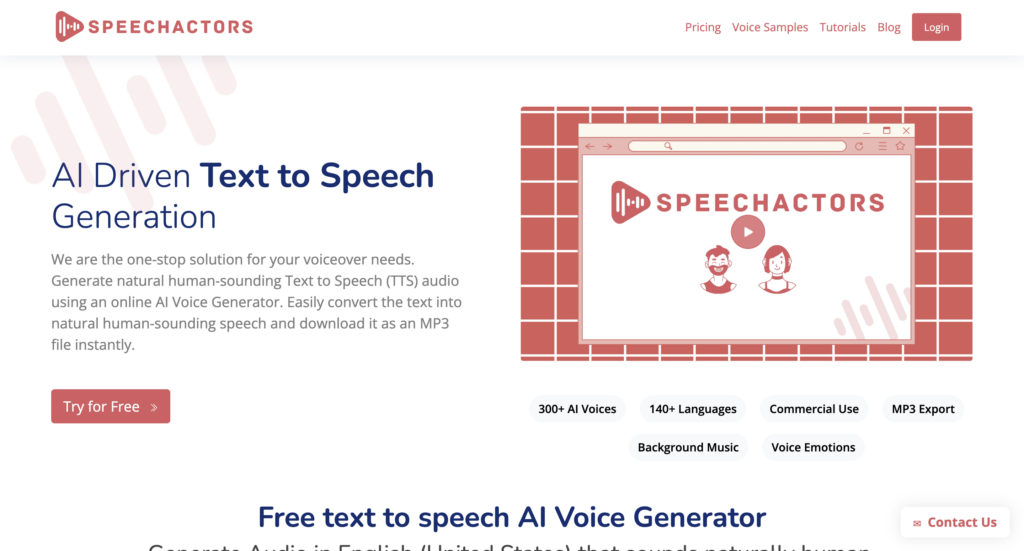
Speechactors stands out for audio customization because it combines powerful AI with an easy-to-use platform that creates lifelike voiceovers in minutes. Unlike traditional text-to-speech tools, it delivers studio-quality audio with natural tone, emotional depth, and multilingual flexibility, perfect for global audiences.
Its intuitive interface allows seamless voice mixing, background music addition, and real-time previews, giving creators complete control over their sound. Educators can design immersive lessons, marketers can produce captivating ads, and content creators can craft professional narrations all without technical skills.
Every element in Speechactors is built to make audio creation faster, more human-like, and perfectly aligned with any brand or storytelling style.
Frequently Asked Questions (FAQs)
Yes, you can upload your own music in Speechactors.
The platform allows adding background tracks in MP3 or WAV format directly from your device, helping creators personalize their voiceovers with unique music styles.
You can use multiple voices in one Speechactors project.
Creators can mix male, female, and accent-based voices in a single script to make dialogues, podcasts, or eLearning content sound dynamic and realistic.
Speechactors supports long-form audio generation with flexible limits.
Depending on your plan, users can create audios ranging from short 30-second clips to extended narrations of 30 minutes or more per project.
All Speechactors audio can be used for YouTube and commercial projects.
The platform provides full usage rights for marketing videos, ads, audiobooks, and other commercial applications without extra licensing fees.
Speechactors supports real-time voice preview before final generation.
Users can instantly listen to how their text sounds, adjust pitch, speed, or emotion, and perfect the voice output before exporting the final audio.
Conclusion
Adding background music and multi-voice features in Speechactors enhances every voiceover by making it more immersive, dynamic, and emotionally engaging. These tools help creators design professional-quality audio experiences that capture attention and maintain listener interest.
Whether it’s an e-learning course, a podcast, or a marketing video, Speechactors simplifies the process of blending voices and music seamlessly. Begin exploring these features today with Speechactors’ free trial or premium plans and transform your scripts into powerful, studio-quality voiceovers that resonate with your audience.
