A PDF Audio Reader is a tool that reads out the text from a PDF file using synthesized speech. This technology helps visually impaired users and those who prefer listening over reading.
In this article, we will discuss a list of the best PDF Audio Readers available. We’ll explore their features, ease of use, and how they make accessing PDF content more convenient for everyone.
What Is PDF Audio Reader?
A PDF Audio Reader is a helpful tool that reads out loud the text in a PDF file. It’s great for people who like to listen to their documents instead of reading them. You can use it on computers, phones, or tablets.
This tool is perfect for anyone who finds reading tiring or has trouble seeing the text. It reads the words clearly, making it easier to understand the information. You just open your PDF, turn on the audio reader, and listen.
The PDF Audio Reader is also handy when you’re busy with other tasks. You can listen to your documents while doing something else. It’s like having someone read to you, making learning or going through documents more convenient.
Top 5 Best PDF Audio Reader
1. UPDF
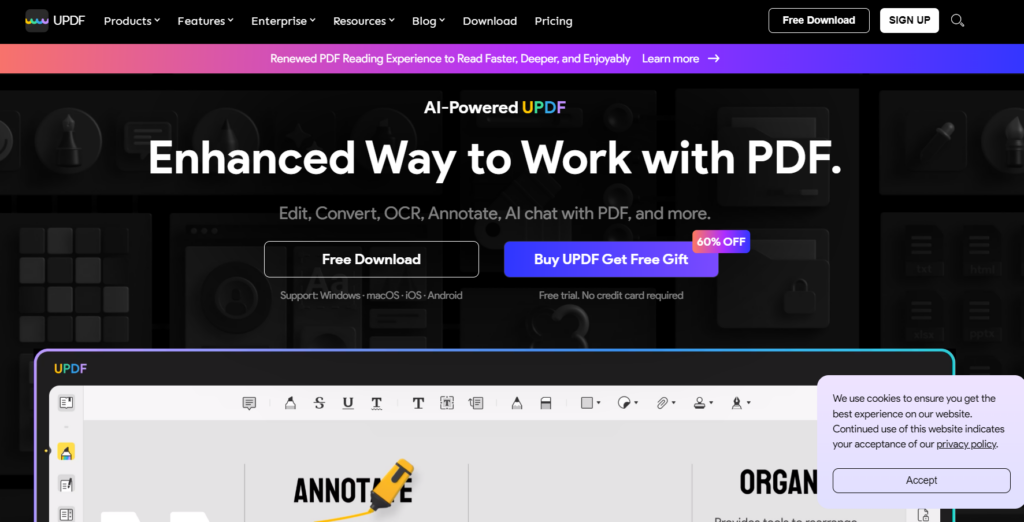
UPDF is the top PDF voice reader for Mac and iPhone. It ensures accurate text-to-speech conversion, making it ideal for various documents. The start speaking feature enhances productivity, allowing you to choose between one or two pages for better viewing.
UPDF also offers a reliable OCR tool, page organization, and PDF editing. You can even convert other documents to PDF and use the start speaking feature. Enjoy a seamless and efficient reading experience by downloading UPDF on your devices today.
- UPDF’s PDF voice reader is incredibly accurate for a variety of languages.
- All of your devices are in sync with your PDF voice-reading papers.
- Productivity is increased with a slide show for playback and page organizing.
- Built-in UPDF AI aids with text translation, explanation, and summarization.
2. Adobe PDF Audio Reader
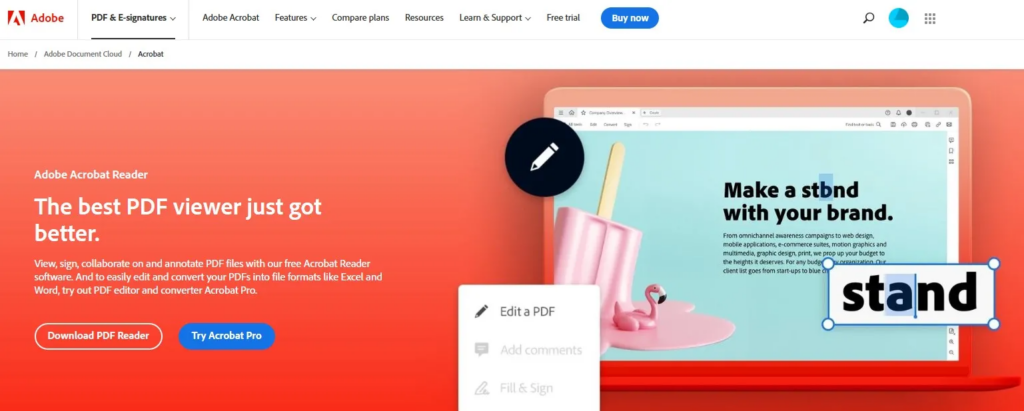
Adobe PDF Audio Reader is a handy tool for converting text to speech. It’s part of Adobe Acrobat Reader, so no extra software is needed. Simply upload documents like PDFs, DOCs, or HTML, and start listening.
You can control reading speed, skip sections, and pause for better understanding. It’s user-friendly, allowing customization for a comfortable experience. Great for quickly grasping document content without reading.
- Syncs your voice reading of PDFs across all of your devices that are connected to the same account.
- Users are in charge of how they read the material and which parts they need to skip.
- PDF voice reader compatible with HTML, PDF, and text documents.
- dependable instrument with dependable offline and online app performance
3. TTSReader
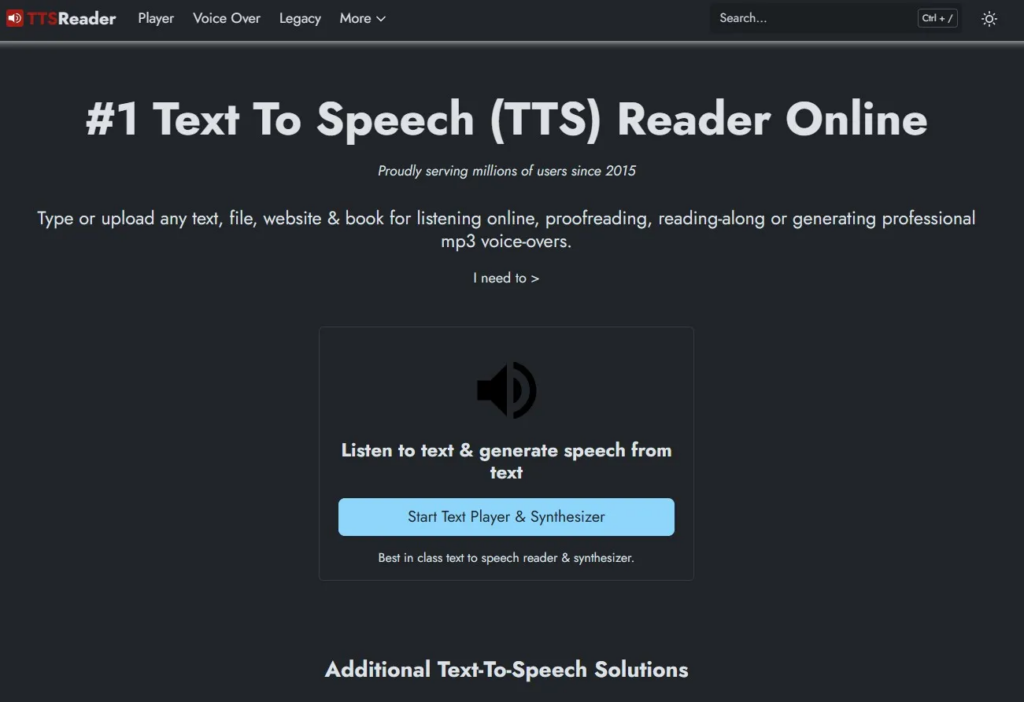
TTSReader is a user-friendly web app for reading eBooks, PDFs, and web pages on any device. Simply upload your files to start PDF voice reading. For offline use, download MP3 audio files.
Customize your experience with options like languages, accents, and voice gender. Google Chrome users can integrate seamlessly with the extension for a convenient reading experience on Drive. Easy, accessible, and perfect for those who want a simple way to listen to documents.
- It does not have a maximum page or word count restriction and can read large PDF documents.
- For a better experience, remember where you left off with PDF voice reading.
- Transform the contents of the PDF into another format and read it aloud.
4. PDF Voice Reader Aloud
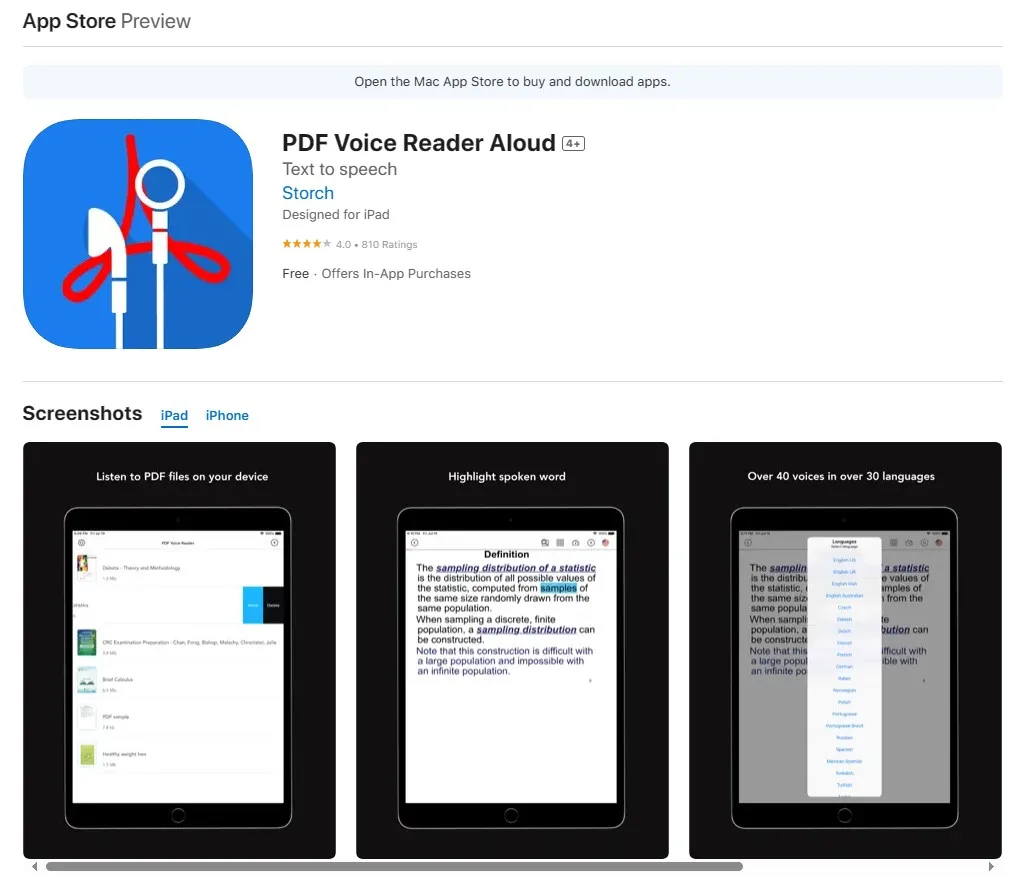
The PDF Voice Reader Aloud app for iPhones and iPads is great for turning your PDFs into audiobooks on the go. It supports various document types and allows bookmarking for easy navigation.
While it lacks reading speed and voice customization features, it compensates with text highlight color options, letting you track the reading progress. The default language is English-US, and the app’s simple interface includes a page thumbnail view for starting at your preferred page.
Note that premium features don’t include reading speed or voice adjustments.
- Open and read PDF files from the internet and offline storage.
- If you set a sleep timer, the PDF voice reader will automatically close.
- Reading PDFs is made simple and error-free with the help of specialized iOS apps.
5. NaturalReader
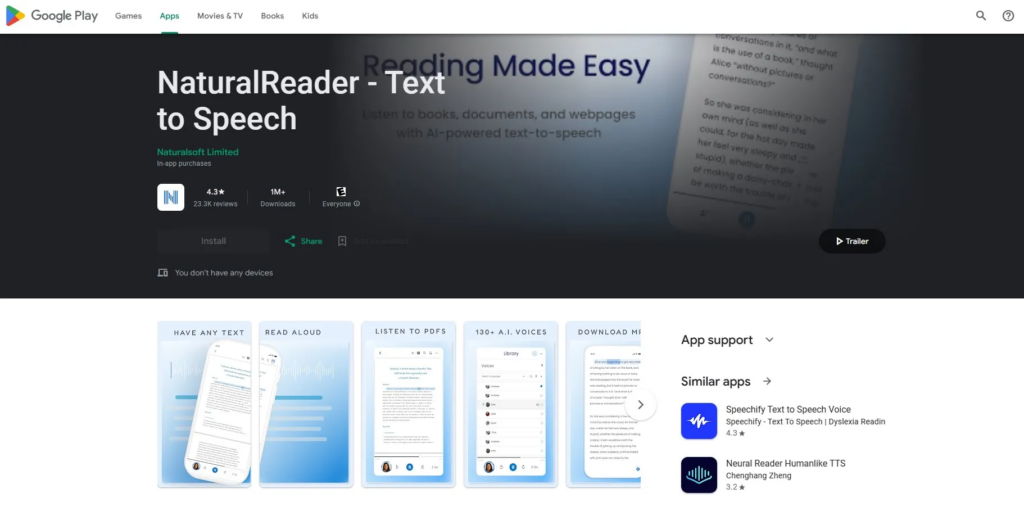
NaturalReader Text to Speech is a top PDF voice reader for Android. Read your PDFs on the go and save audio files for later. Customize the reading with punctuation adjustments and individual word editing for a more human-like experience.
It works not only with PDFs but also supports other document types and images, making it versatile for various content.
- comes with speech choices that are both AI and non-AI, depending on the package that you choose.
- File types supported by the audio reader include PDF, TXT, Word, PNG, and JPG.
- The audio reading speed can be changed in terms of words per minute or multiplier.
Try SpeechActors For Free
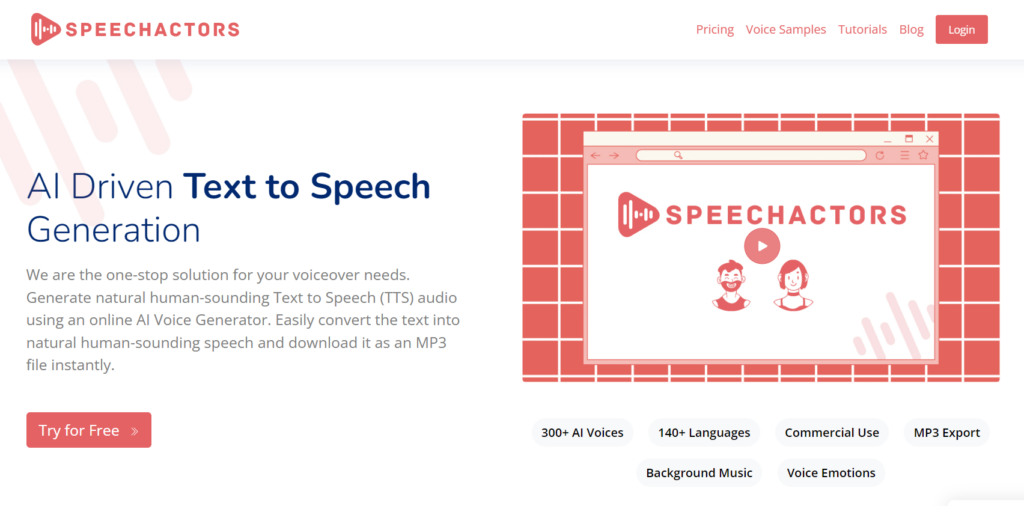
SpeechActors is a free online tool for producing realistic AI voices. It provides a diverse range of over 300 voices in more than 140 languages. One of its unique aspects is its high-quality sound output.
This tool is great for adding a touch of reality and emotion to your voice, helping you to express emotions effectively. SpeechActors is user-friendly since it is web-based, therefore there is no need for program installation.
In a matter of seconds, you can create a realistic-sounding voice online. It’s really simple to use, and you have complete control over the voice’s pace, emotion, and tone, making it ideal for a variety of tasks.
SpeechActors Features:
- Over 300 voices for a versatile auditory experience.
- Control the voice speed along with the pitch of the voice.
- There’s a Word Emphasis feature to make certain words stand out.
- Over 140+ languages are available to cater to a wide user base.
- Multiple accents are available.
- You can add emotions like happiness, sadness, or excitement to the voice.
- An Affiliate Program is available, offering up to a 25% commission rate.
FAQs
What is a PDF Audio Reader?
A PDF Audio Reader is a software tool or application that converts text-based PDF documents into audio format. It reads out the content of the PDF aloud, making it accessible to individuals who prefer or require auditory information.
How does a PDF Audio Reader work?
A PDF Audio Reader uses text-to-speech (TTS) technology to convert the text within a PDF document into spoken words. It interprets the textual content and articulates it in a natural-sounding voice, allowing users to listen to the content instead of reading it.
Why would someone use a PDF Audio Reader?
People use PDF Audio Readers for various reasons. It is particularly beneficial for individuals with visual impairments as it provides them with access to written content. Additionally, it can be helpful for multitasking, learning on the go, or simply providing an alternative way to consume information.
Are there any popular PDF Audio Reader applications available?
Yes, there are several popular PDF Audio Reader applications available, both free and paid. Some well-known options include Adobe Acrobat Reader, Natural Reader, and Balabolka. These applications offer different features and voices to cater to various user preferences.
Conclusion
Choosing the right PDF audio reader makes reading files easy and fun. SpeechActors Online TTS stands out with its clear voices and user-friendly features. It’s a solid choice to make quality ai voices.
These tools help everyone enjoy reading, no matter where they are or what they’re doing. They turn boring reading tasks into an enjoyable experience with just a click. So, picking any of these top readers is a smart move.
