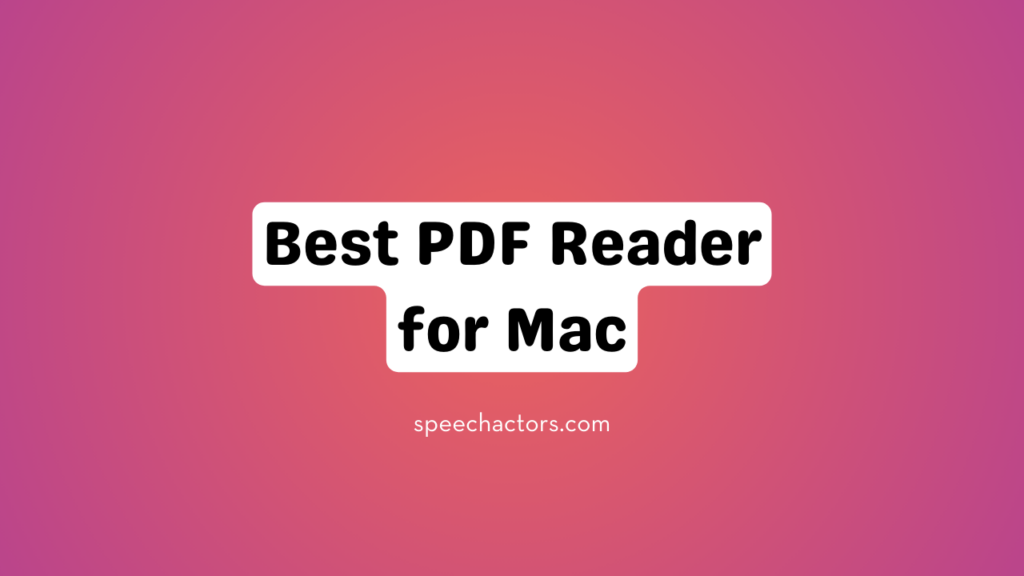PDF readers for Mac are essential tools for viewing, editing, and managing PDF documents. These applications offer a range of features to enhance your reading and editing experience.
In this article, we will discuss a list of the best PDF readers for Mac. We’ll look at their key features, usability, and how they can cater to different user needs, ensuring you find the perfect match for your PDF tasks.
What Is PDF Reader for Mac?
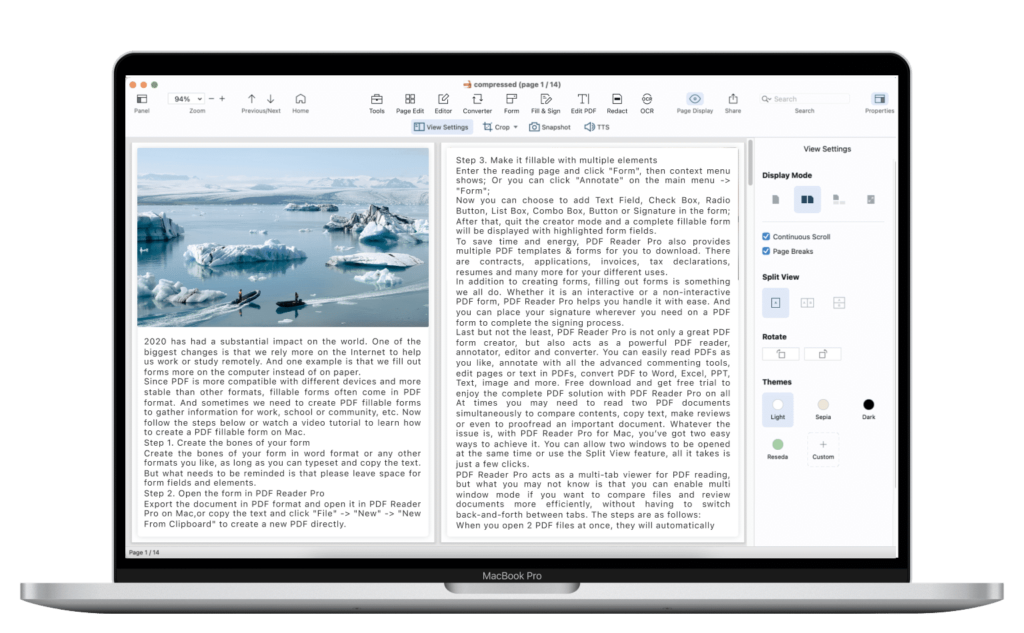
A PDF Reader for Mac is a program that lets you open and look at PDF files on a Mac computer. It’s really handy because PDFs are common for sharing documents. The reader lets you see everything in the PDF just like it was meant to be seen.
This reader isn’t just for viewing; you can also use it to add notes or highlight important stuff in the PDF. Some PDF readers for Mac even let you change the text or add new pictures. It makes handling work or school files a lot easier.
So, if you have a Mac and get a lot of PDFs, this tool is super useful. It keeps things simple and organized, making your work smoother.
Top 5 Best PDF Reader for Mac
1. Adobe Acrobat
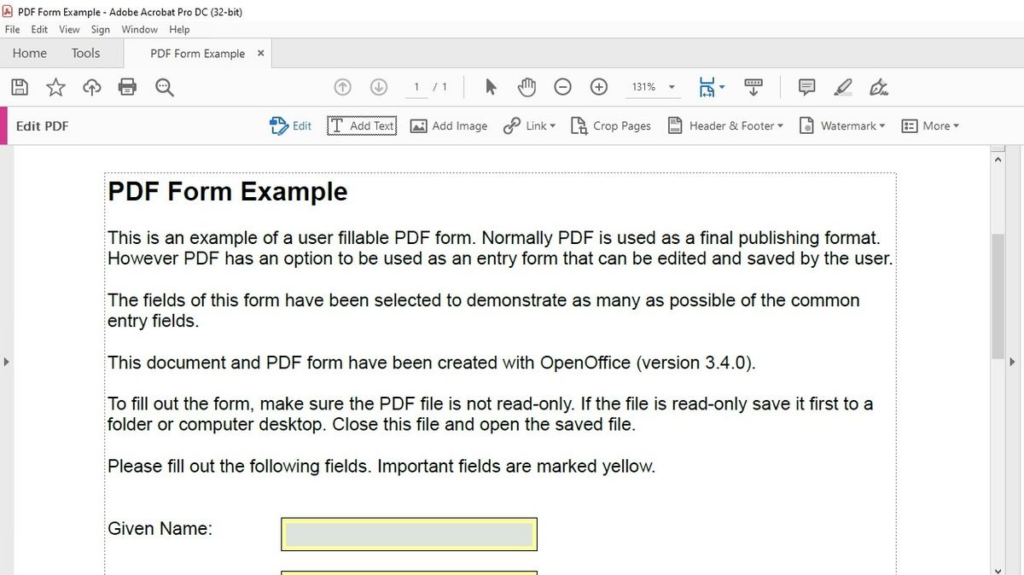
Adobe Acrobat Pro DC, the PDF pioneer, works on Windows and Mac. Easily create, edit, and convert PDFs from paper docs or images. Snap a pic, upload, and edit effortlessly.
Converts PDFs to Microsoft Office formats, keeping fonts and layout. Collaborate with colleagues, track changes, and detect differences in versions. Integrates with Excel for table editing. Pricey but powerful.
2. Apple Preview
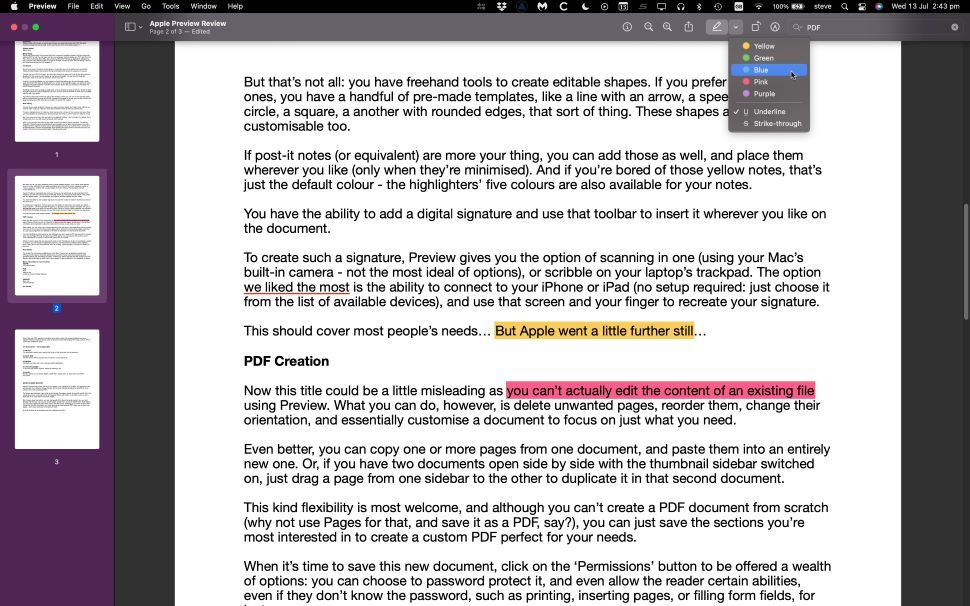
Apple Preview is the default PDF reader on Mac, offering essential features for most users. It allows easy document opening, merging, and seamless PDF combining. While it lacks text editing, it excels in page management, reordering, rotating, and removing pages.
Ideal for quick, hassle-free viewing, Preview also supports eSigning, text addition, and comments, making it a solid Adobe Acrobat Reader alternative on Mac, with the added benefit of no ads.
3. pdfFiller
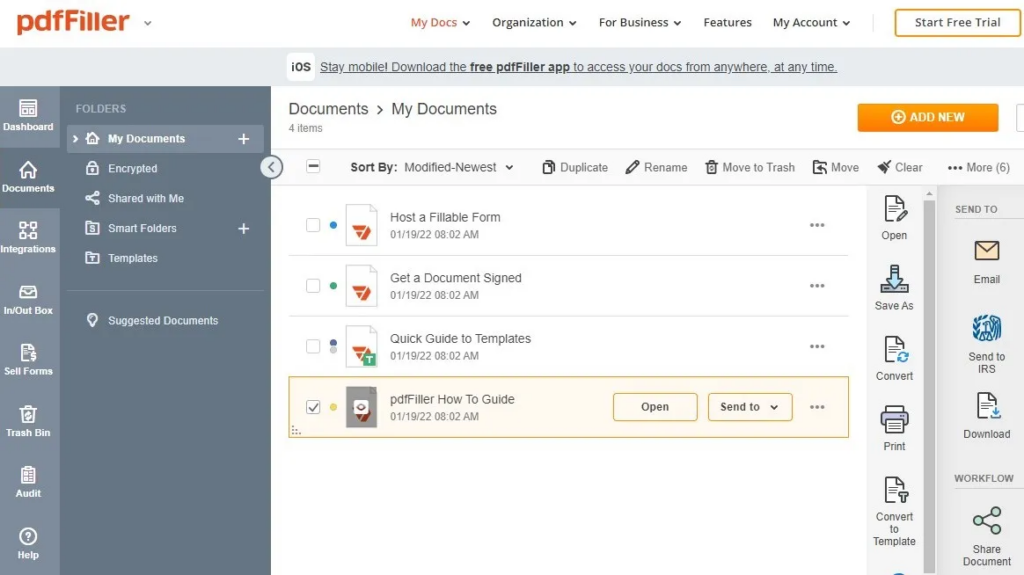
pdfFiller is a versatile PDF editor available on Mac, Windows, iOS, Android, and the web. You can quickly view PDFs in your browser for free without signing up. It offers features like document conversions, collaboration tools, data redaction, and e-signing. Editing is user-friendly, similar to a word processor.
To save changes, sign up and choose from three subscription plans: Basic, Plus, and Premium, with team options available. While the free tier is limited, pdfFiller is a recommended PDF reader for Mac due to its cross-platform compatibility and abundant tools.
4. Readdle PDF Expert
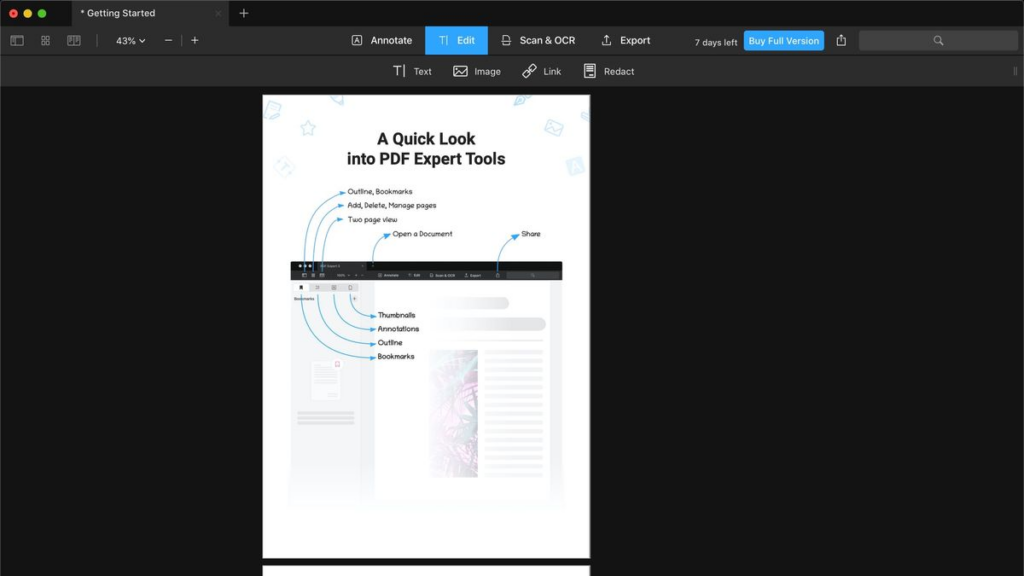
Readdle PDF Expert is a top-rated PDF reader for Mac with a 4.5-star rating. It’s fast, user-friendly, and perfect for managing business documents. Easily read, edit, and annotate PDFs from a central dashboard.
The app allows quick searches across multiple files, and editing text, images, and links is a breeze. It even works seamlessly with iPad Pro and Apple Pencil for on-the-go annotations. Free download available, with the paid version offering a license for up to three Macs.
5. Foxit PDF Editor
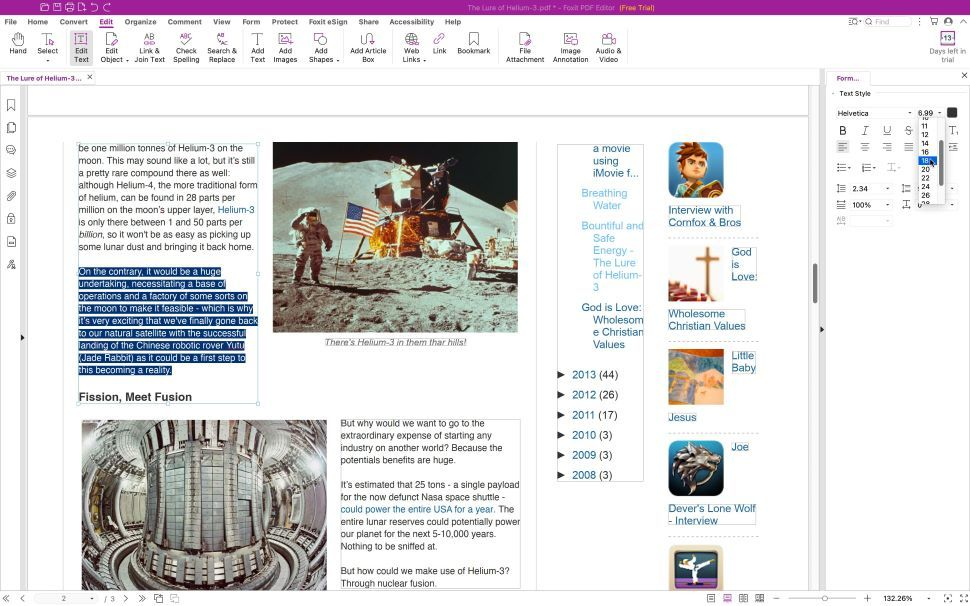
Foxit PDF Editor offers a user-friendly PDF management app for Mac, iOS, Windows, and Android. It goes beyond viewing, featuring tools for editing, OCR, eSign, watermark management, and robust PDF conversion. Ideal for compliant-focused businesses, it includes powerful redaction tools.
The software is praised for its simplicity, almost like a regular word processor. Pricing varies, with options for basic, Pro, and Pro+ versions. A free trial is available, and volume licensing is offered. It’s a budget-friendly choice for a Mac PDF reader.
Try SpeechActors For Free
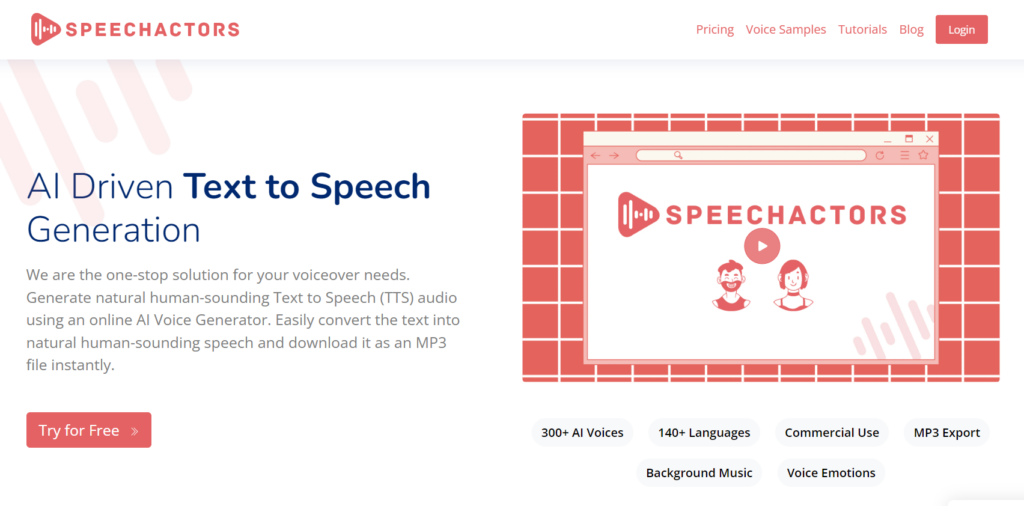
SpeechActors is a free online tool for producing realistic AI voices. It provides a diverse range of over 300 voices in more than 140 languages. One of its unique aspects is its high-quality sound output.
This tool is great for adding a touch of reality and emotion to your voice, helping you to express emotions effectively. SpeechActors is user-friendly since it is web-based, therefore there is no need for program installation.
In a matter of seconds, you can create a realistic-sounding voice online. It’s really simple to use, and you have complete control over the voice’s pace, emotion, and tone, making it ideal for a variety of tasks.
SpeechActors Features:
- Over 300 voices for a versatile auditory experience.
- Control the voice speed along with the pitch of the voice.
- There’s a Word Emphasis feature to make certain words stand out.
- Over 140+ languages are available to cater to a wide user base.
- Multiple accents are available.
- You can add emotions like happiness, sadness, or excitement to the voice.
- An Affiliate Program is available, offering up to a 25% commission rate.
FAQs
What is a PDF reader for Mac?
A PDF reader for Mac is a software application that allows you to view, open, and interact with PDF (Portable Document Format) files on your Mac computer. It’s a handy tool for reading, printing, and sometimes even editing PDF documents.
Is there a built-in PDF reader on a Mac?
Yes, macOS comes with a built-in PDF reader called Preview. Preview allows you to open and view PDF files, and it also provides basic annotation and editing features. It’s a versatile option for most users.
Are there third-party PDF readers available for Mac?
There are several third-party PDF reader applications available for Mac. Some popular options include Adobe Acrobat Reader, PDF Expert, and Foxit Reader. These apps often offer advanced features like PDF editing, form filling, and document management.
What features should I look for in a PDF reader for Mac?
When choosing a PDF reader for your Mac, consider features like annotation tools (highlighting, commenting, and drawing), PDF editing capabilities, the ability to fill out forms, search functionality, and compatibility with various PDF formats. Additionally, look for a user-friendly interface and good performance to enhance your PDF reading experience.
Conclusion
Finding the best PDF reader for Mac is all about what works for you. The top 5 options give a mix of features, ease, and pricing. SpeechActors Online TTS tool stands out for its cool voice features. It makes reading not just easy but also fun.
This choice could be a game-changer for how you handle PDFs. Pick the one that fits your needs and enjoy the smooth experience!