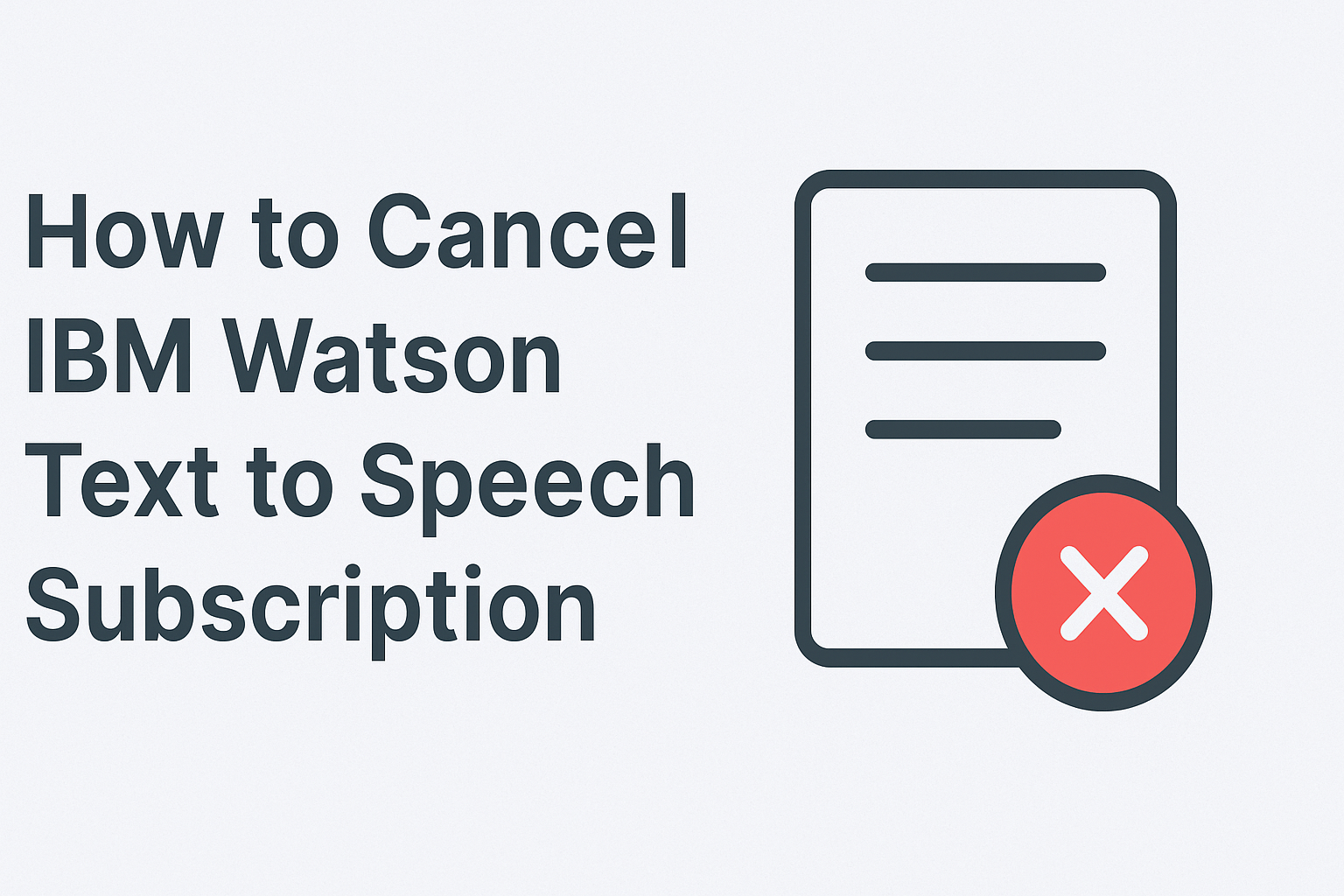IBM Watson Text to Speech is a powerful SaaS tool that transforms written text into natural-sounding speech, offering a wide range of voices and languages for seamless integration into applications. Managing subscriptions for such tools is crucial to ensure you’re only paying for what you need.
In this blog, we’ll walk you through the process of canceling your IBM Watson Text to Speech subscription, helping you save both time and money while keeping your account in good standing. Let’s dive into the steps for a smooth and hassle-free cancellation experience.
Step-by-Step Guide to Canceling IBM Watson TTS Subscription
- Log in to your IBM Cloud account.
- Navigate to Resource List (or Dashboard).
- Locate your Watson Text to Speech service instance.
- Click the ⋯ menu next to the instance and select Delete to stop service and billing.
- Confirm and complete the deletion process, which halts all usage and associated charges.
- (Optional) If you also want to end all IBM Cloud services, go to Manage → Account → Account settings and click Close Account, or contact support if on a Subscription account.
Alternatives to IBM Watson Text-to-Speech for Educators and Businesses
Looking for alternatives to IBM Watson Text to Speech? Speechactors is a top choice for educators and businesses. It offers high-quality voices, seamless integration, and easy customization. With Speechactors, you can create engaging, personalized audio experiences that suit your needs.
Unlike IBM Watson, Speechactors gives you more control over voice styles and emotional tones, making it ideal for creating dynamic content. It’s simple integration into your existing workflows ensures a smooth transition without extra hassle.
Whether you’re looking to enhance e-learning or boost business communication, Speechactors stands out as a reliable and flexible option.
Why Choose Speechactors Over IBM Watson TTS
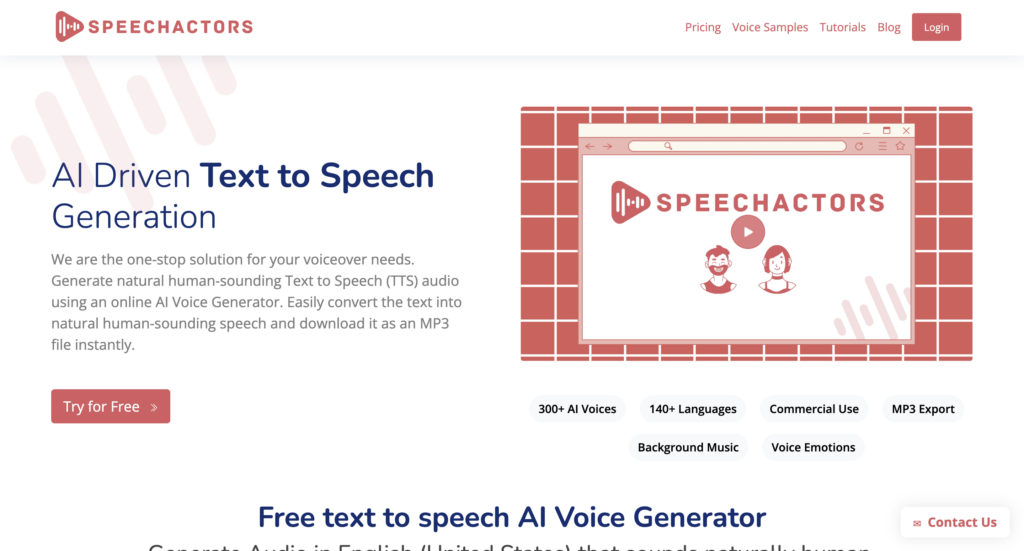
Switching to Speechactors offers numerous benefits, especially for businesses, educators, and content creators. It is designed for ease of use, with a user-friendly interface that allows for quick setup and integration.
Customization options ensure that you can create a unique voice experience tailored to your needs. Speechactors stands out with its exceptional customer support, available to help you every step of the way.
Whether you’re creating content, enhancing learning materials, or improving customer interactions, Speechactors delivers superior quality and flexibility.
Key Features of Speechactors
- Supports over 50 languages and 300 voices, meeting a wide range of content requirements.
- For fine-tuning voiceovers, it includes an easy-to-use text editor with real-time preview.
- Pricing is flexible, with a free version, low-cost subscription options for advanced features, and a lifetime plan available.
- Natural-sounding voices for YouTube videos and multimedia projects.
- Platform that is web-based platform, ensuring accessibility and convenience without the need for software installation.
- Fast processing speeds allow for faster turnaround on voiceover projects, resulting in increased productivity.
Frequently Asked Questions (FAQs)
Can I cancel my IBM Watson TTS subscription at any time?
Yes, you can cancel your IBM Watson Text to Speech subscription anytime through your IBM Cloud account. The cancellation takes effect immediately, and you won’t be billed in the next cycle after your current usage period ends.
How long does it take for my cancellation request to be processed?
Your cancellation request is usually processed within 24 hours. In some cases, it may take up to 48 hours, depending on the service provider’s policy. You’ll receive a confirmation once the cancellation is complete.
How does Speechactors compare to IBM Watson TTS?
Speechactors offers more voice variety, easier customization, and a user-friendly interface compared to IBM Watson TTS. It supports 100+ natural voices in 20+ languages and is built for faster, creative audio content generation.
Is Speechactors easy to integrate into existing workflows?
Yes, Speechactors is easy to integrate into existing workflows. It supports API access, lets you export in multiple formats, and works smoothly with popular editing tools, making it flexible for creators, marketers, and e-learning platforms.
Conclusion
Canceling your IBM Watson Text to Speech subscription is straightforward when you follow the outlined steps. Log in, navigate to the billing section, and initiate the cancellation.
If you’re looking for a more affordable, customizable, and engaging TTS solution, Speechactors offers a fantastic alternative with a wide variety of voices and flexibility.
Explore Speechactors today to elevate your text-to-speech experience and unlock new possibilities for your projects. Don’t wait, make the switch now and experience the future of TTS!