Introduction
Brief overview of the importance of text-to-speech technology
In today’s fast-paced digital world, the way we interact with content is continually evolving. Text-to-speech technology has become an invaluable tool, bridging the gap between the digital and auditory realms. Whether it’s making content more accessible to those with visual impairments or enabling multitasking, the benefits are numerous.
Introduction to Speechactors as a solution
Meet Speechactors, your ultimate solution for converting text to audio. With its high-quality voice output, easy-to-use interface, and affordable pricing, Speechactors makes it simple to convert text to audio for various applications. Whether you’re an individual, a content creator, or a business, our platform has something to offer for everyone.
Why Convert Text to Audio?
Accessibility
One of the most significant advantages of converting text to audio is increased accessibility. For individuals with visual impairments or learning disabilities like dyslexia, text-to-speech technology opens doors to information that might otherwise be inaccessible. By converting text to audio, you’re not only making your content more inclusive but also reaching a wider audience.
Multitasking
In our busy lives, multitasking has become the norm rather than the exception. Text-to-speech technology allows you to listen to content while you’re on the go, be it during your commute, workout, or even while doing household chores. This convenience means you can consume more content without having to dedicate separate time to reading.
Content Engagement
Audio formats often offer a more engaging experience compared to plain text. The nuances of tone, pace, and emphasis in speech can bring content to life, making it more captivating for the listener. Whether it’s a blog post, an instructional guide, or a novel, converting text to audio can add a new layer of engagement to your content.
Why Choose Speechactors?
High-quality voice output
When it comes to converting text to audio, quality matters. Speechactors offers an array of high-quality voices that provide a natural and pleasant listening experience. Unlike other text to speech online services that may sound robotic or monotonous, our platform delivers voices that capture the nuances of human speech.
Multiple languages and voices
Diversity is the spice of life, and Speechactors understands this well. Our platform offers a wide range of languages and voices, allowing you to tailor your audio content to a specific audience. Whether you’re looking to convert text to audio in English, Spanish, or any other language, we’ve got you covered. Explore our Languages and Voices to find the perfect match for your needs.
Affordable pricing
Quality often comes at a price, but that’s not the case with Speechactors. We offer competitive pricing plans that are designed to suit a variety of needs. Whether you’re an individual looking to convert a few documents or a business with bulk requirements, our Pricing options have something for everyone.
How to Get Started with Speechactors
Starting your journey with Speechactors is as simple as signing up for an account. Just head over to our Signup Page and follow the straightforward steps. Once your account is created, you gain immediate access to all our text to speech online features, ready for you to explore.
If you’re already a member, logging in is a breeze. Simply go to our Login Page, enter your credentials, and you’re all set to convert text to audio. Your saved settings, favorite voices, and previous projects will be right there waiting for you.
Step-by-Step Guide to Convert Text to Audio
1. Selecting Language and Voice
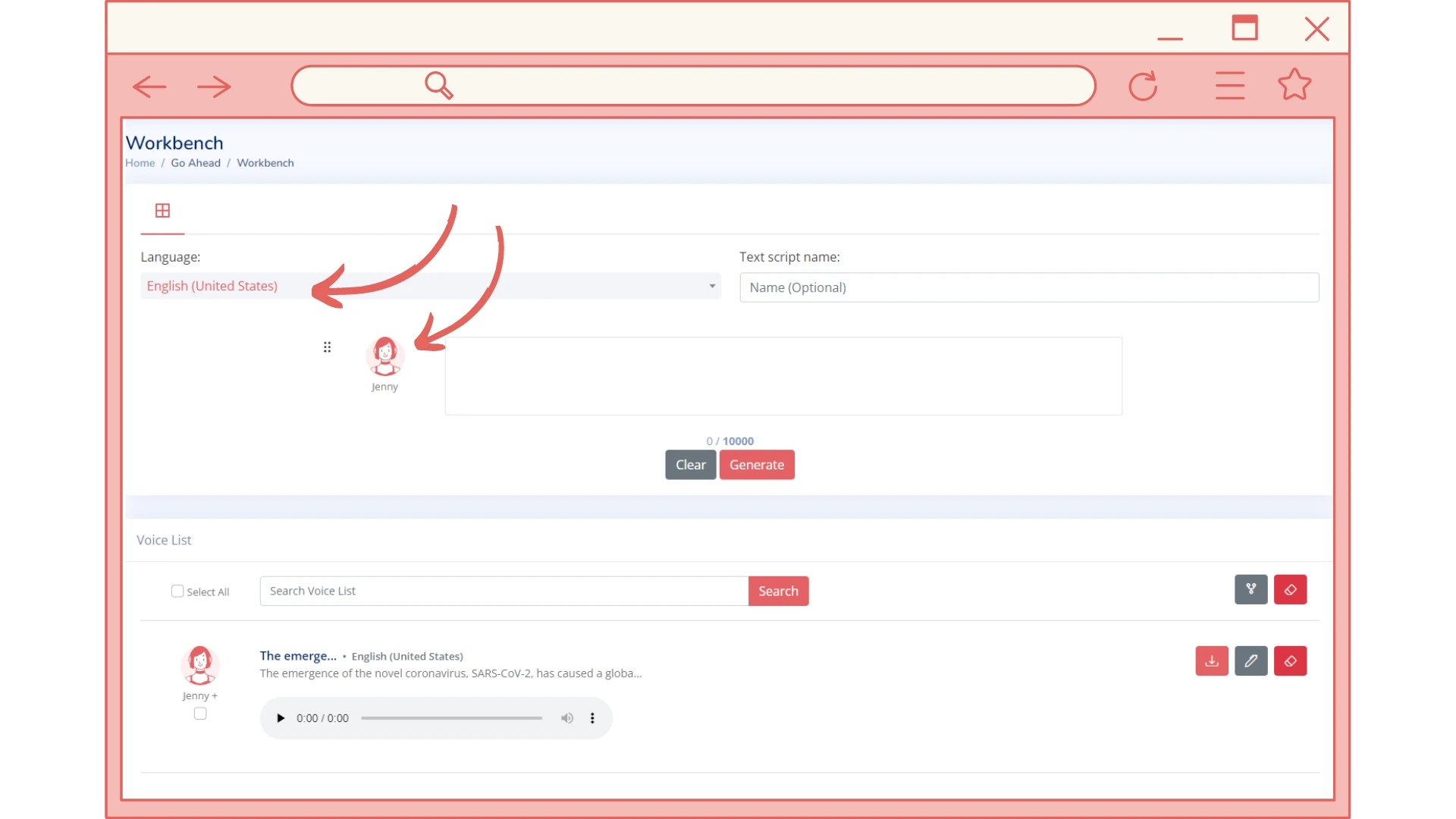
Choose your preferred language and select the voice that best fits your needs. With a diverse range of languages and voices to choose from, you’re sure to find the perfect match. For a more detailed overview of available options, visit our Languages and Voices page.
2. Uploading or Inserting Your Text
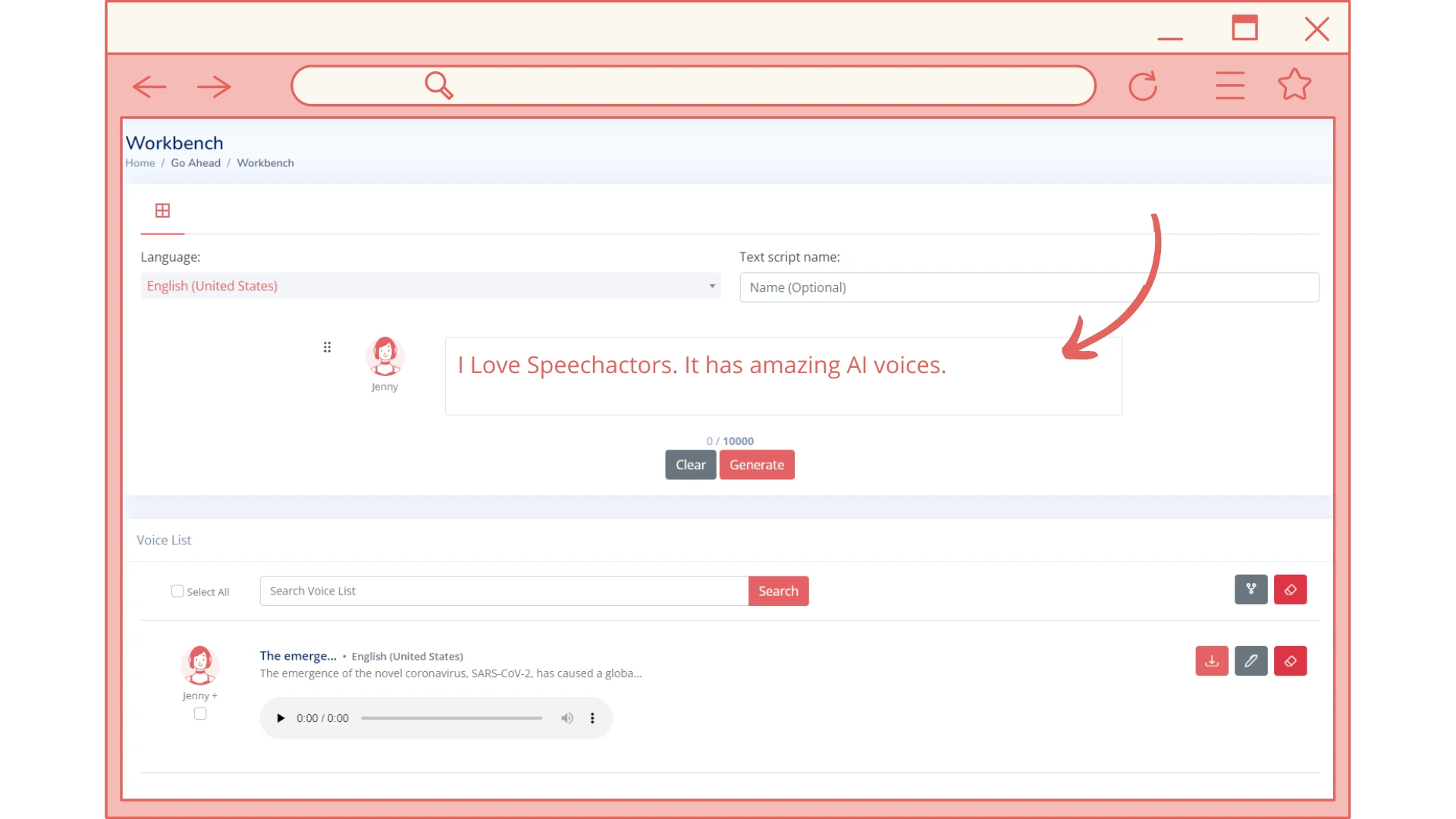
The second step in your journey to convert text to audio is uploading your text file or inputting your text in workbench editor. Speechactors supports various text formats, including plain text and Word documents. Simply drag and drop your file into the designated area or type the text, and you’re one step closer to transforming your text into audible content.
3. Conversion Process
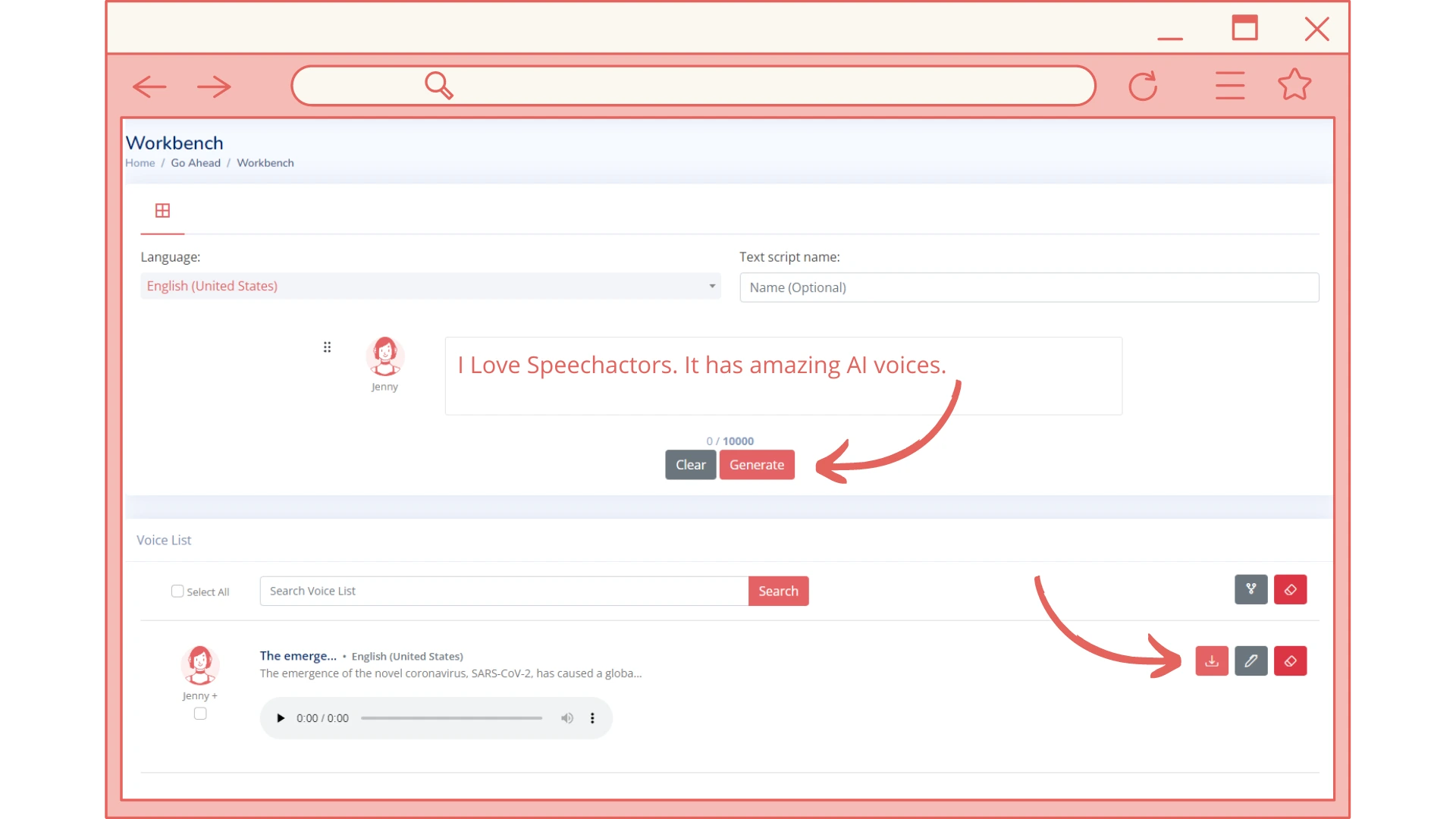
After you’ve selected the voice, it’s time to hit the “Generate” button. Within moments, your text will be converted to high-quality audio, ready for you to download or share. And the best part? The conversion process is so seamless that you won’t even notice it happening.
Comparing Speechactors with Other Solutions
While there are several text-to-speech solutions available, including Google Text to Speech, Amazon Polly, and IBM Watson Text to Speech, it’s crucial to know what differentiates Speechactors from these alternatives. These platforms offer robust text-to-speech capabilities but may lack some of the user-friendly features and additional functionalities that Speechactors provides.
Advantages of Using Speechactors
What sets Speechactors apart as your go-to platform for converting text to audio? Here are some compelling reasons:
- User-Friendly Interface: Our platform is designed with user experience in mind. The simple and intuitive layout makes it easy for anyone to convert text to audio without a steep learning curve.
- Enhanced Text to MP3 File Generation: Unlike other platforms, Speechactors offers enhanced features that not only streamline the process of generating text to MP3 files but also add a layer of customization that sets it apart. With options to adjust speed, tone, and other settings, you get audio files tailored to your specific needs.
What’s more, Speechactors introduces a curated selection of background music that you can add to your generated MP3 files for an enriched auditory experience. If you have a particular tune in mind, you can also upload your own background music to blend seamlessly with the text-to-speech output. - Competitive Pricing: As highlighted earlier, our Pricing plans are designed to be affordable without compromising on quality. Whether you’re an individual or a business, you’ll find a package that suits your needs.
Pricing and Packages
Overview of Pricing
When it comes to converting text to audio, affordability is often a critical factor, especially for businesses and individuals who need to convert large volumes of text. At Speechactors, we believe that quality doesn’t have to break the bank. Our Pricing plans are designed to suit a range of budgets and requirements.
Whether you need to convert a single document or have a bulk conversion requirement, our pricing plans are flexible enough to accommodate your needs. From free trials to premium packages, we have something for everyone.
Testimonials and Reviews
User Experiences and Feedback
Don’t just take our word for it; listen to what our satisfied customers have to say. From small business owners to content creators and individuals, our platform has touched lives and made the process to convert text to audio a breeze. Here are some testimonials:
“I like the simplicity of Speechactors and the different tools they provide to make use of the voices. I also love the way they have presets for many of the voices that allow for different emotions. What could still be better is the quality of the voiceover. Audio is a bigger dealbreaker than visuals when making videos and I work hard to make sure the audio is pleasant sounding.”
— Michael Hart, Influencer
“I’ve tried many TTS options, both online and downloads, and Speechactors is one of the best I’ve found. It’s priced right, easy to understand, and the voices are excellent. I like not worrying about the number of characters since I write pretty long pieces for my blog.”
— Mike Davis, Blogger & Writer
“I will have to say this is the best Text to Speech program on the market. I’ve tested many programs that do text to speech and speechactors is by far the best. If only more people knew about speechactors, they would be thrilled to use it. This is the best money I have spent in a long time and the developer is so quick to add new features which is a huge perk. Thanks so much for making such an amazing product as this.”
— Paul Gee, Writer
“I asked for a Time/Date stamp feature on created audio…. a few hours later, the feature was added!!! Amazing response and service.”
— Andy Warrington, Art Director
Check some of feedbacks from our Facebook Group below. You can join Speechactors’ Facebook group from here. We frequently post news, updates and latest development in the group.
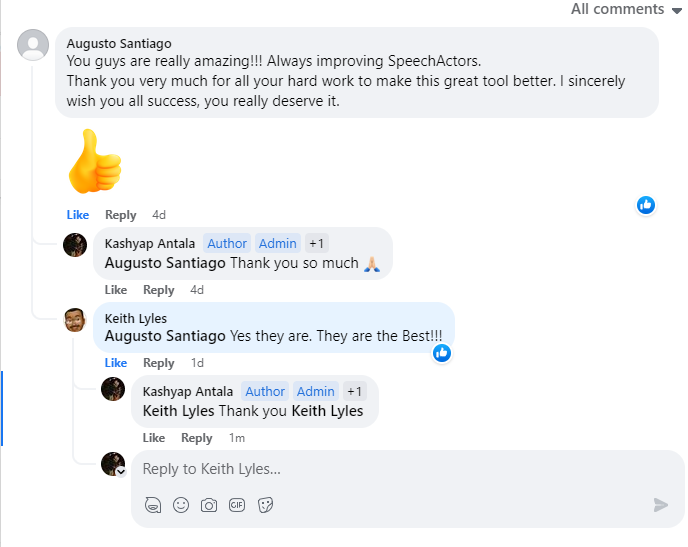
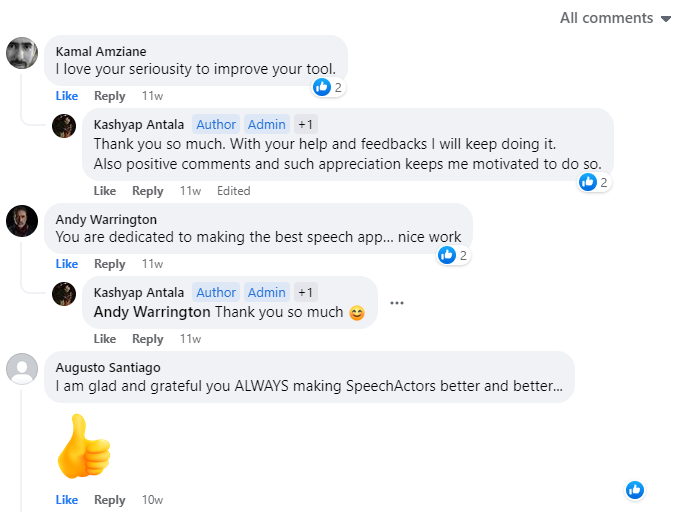
These testimonials underscore our commitment to providing a high-quality, user-friendly experience for anyone looking to convert text to audio.
Conclusion
Summary of Features and Benefits
As we’ve explored in this comprehensive guide, converting text to audio has never been easier or more efficient than with Speechactors. From high-quality voice outputs to an easy-to-use interface and competitive pricing, Speechactors offers an all-in-one solution for your text-to-speech needs.
Call to Action
Ready to experience the power of Speechactors for yourself? Don’t wait any longer. Sign-up today to get started or explore our Languages and Voices to find the perfect voice for your project.
FAQs
Common Questions About Text to Speech Online, Text to Voice, and Other Related Topics
-
How do I convert text to audio using Speechactors?
Uploading your text and selecting a voice are the primary steps. For a detailed guide, refer to our Video Tutorials section.
-
What file formats does Speechactors support?
We support a variety of text formats, including plain text and Word documents.
-
Can I customize the voice settings?
Absolutely! You can adjust speed, tone, and other settings to tailor the audio output to your specific needs.
-
Is Speechactors only for English text?
No, we offer a wide range of languages and voices. Check out our Languages and Voices page for more information.
-
How does Speechactors compare with Google Text to Speech, Amazon Polly, and IBM Watson Text to Speech?
We focus on providing a user-friendly interface and additional features like enhanced text to MP3 file generation. For a more detailed comparison, read our Comparing Speechactors with Other Solutions section.
