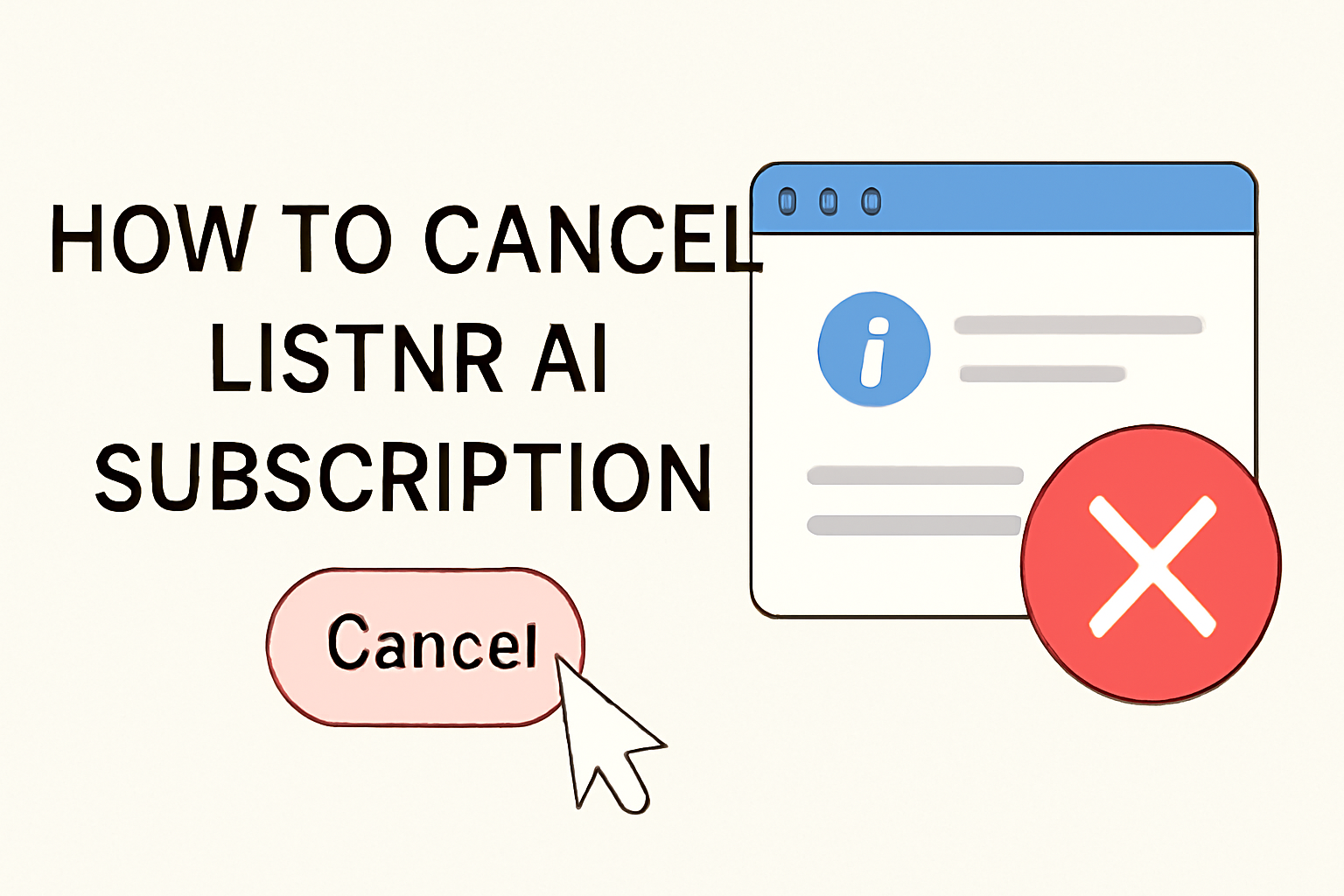Listnr is a popular platform offering text-to-speech services that enable users to convert written content into natural-sounding audio. Managing your subscriptions is crucial for maintaining control over your services and budget.
This article will walk you through the steps to easily cancel your Listnr subscription, ensuring a smooth process. Whether you’re looking to pause your subscription or make a change, this guide will provide you with all the necessary information to manage your Listnr account effectively.
What is Listnr AI, and Why Would You Want to Cancel?
Listnr AI offers Text-to-Speech (TTS) services that help convert written text into natural-sounding audio. It is used by creators, businesses, and educators to create engaging audio content quickly and efficiently. Whether it’s for podcasts, audiobooks, or videos, Listnr provides high-quality voiceovers with multiple voice options and languages.
However, there may be reasons why you would want to cancel your Listnr subscription. Some users might find the service no longer meets their needs, or they may have discovered better alternatives. Others may have budget concerns or simply no longer need TTS services. Understanding the cancellation process is important to ensure a smooth transition.
How to Cancel Your Listnr AI Subscription: Step-by-Step Guide
To cancel your Listnr AI subscription, follow these easy steps:
- Log In: Go to the Listnr AI website or open the app and log in to your account.
- Access Account Settings: Navigate to your profile or account settings.
- Subscription Management: Look for the ‘Subscription’ or ‘Billing’ section.
- Cancel Subscription: Click on the ‘Cancel Subscription’ button and follow the on-screen instructions.
- Confirmation: You will receive a confirmation email once the cancellation is processed.
It’s that simple! Just a few clicks, and your subscription will be canceled without hassle.
Common Issues and How to Avoid Them
When canceling a subscription, users may face some common issues. One problem is when the cancellation doesn’t go through, which could be due to slow processing or errors in the system. Another issue is unclear instructions, making it hard to follow the proper steps.
Sometimes, users may feel unsure about whether the cancellation was successful, leading to confusion. Another possible issue is forgetting to cancel before the renewal date, which might lead to being charged again.
Understanding the cancellation process clearly and checking the confirmation emails can help avoid these problems and ensure a smooth cancellation experience.
Alternatives to Listnr AI: Exploring Other TTS Options
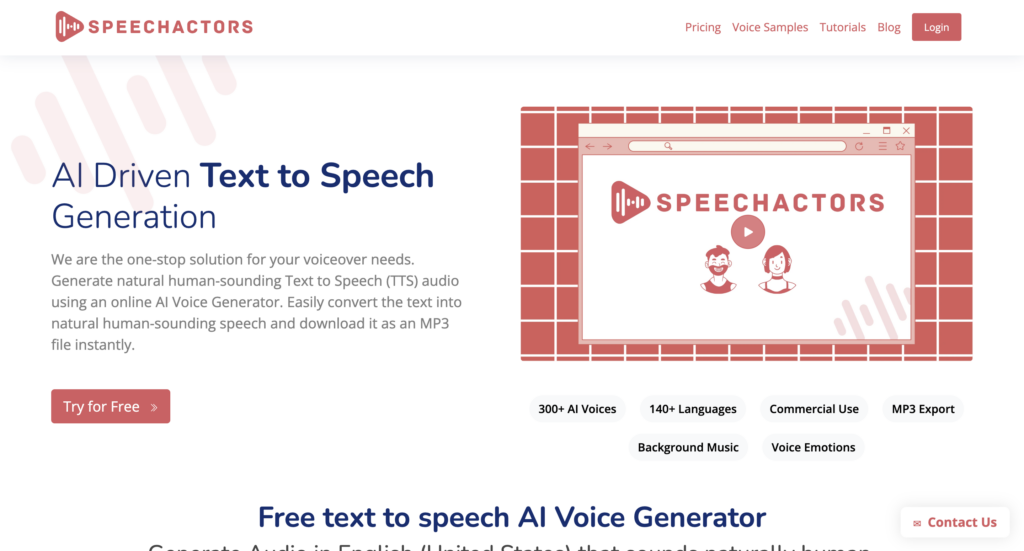
If you’re looking for alternatives to Listnr AI, Speechactors is a great option. It provides high-quality, natural-sounding voices that work well for creating engaging audio content.
Unlike many alternatives, Speechactors offers a wide range of voice styles, including multilingual options, making it perfect for global audiences. The platform’s easy-to-use interface lets you quickly convert text into speech, saving time for content creators.
With features like emotional modulation and adaptive voice styling, Speechactors ensures your content is more dynamic and relatable. Its affordable pricing structure also gives great value, allowing you to scale your projects without breaking the bank.
Key Features of Speechactors
- Supports over 50 languages and 300 voices, meeting a wide range of content requirements.
- For fine-tuning voiceovers, it includes an easy-to-use text editor with real-time preview.
- Pricing is flexible, with a free version, low-cost subscription options for advanced features, and a lifetime plan available.
- Natural-sounding voices for YouTube videos and multimedia projects.
- Platform that is web-based platform, ensuring accessibility and convenience without the need for software installation.
- Fast processing speeds allow for faster turnaround on voiceover projects, resulting in increased productivity.
Frequently Asked Questions (FAQs)
Can I reactivate my Listnr subscription after canceling?
Yes, you can easily reactivate your Listnr subscription after canceling it. Simply log in to your account, go to the subscription settings, and follow the steps to reactivate. No need to worry about losing any of your previous data!
How long does it take for the cancellation to process?
The cancellation process typically takes 3 to 5 business days to complete. Once processed, you will receive a confirmation email, and any applicable refunds will be issued according to the platform’s policies.
Will I still have access to my Listnr files after cancellation?
Once you cancel your Listnr subscription, you’ll still have access to your files. They will remain available in your account, and you can download or use them anytime. Your content won’t be deleted right away.
Conclusion
In conclusion, canceling your Listnr subscription is a straightforward process when you follow the steps outlined in this guide. Managing subscriptions efficiently is crucial to avoid unnecessary charges, and knowing when and how to cancel can save you both time and money.
If you’re seeking better TTS solutions, consider exploring alternatives like Speechactors for enhanced features and a user-friendly experience. Take control of your subscriptions today and choose the solution that best fits your needs!