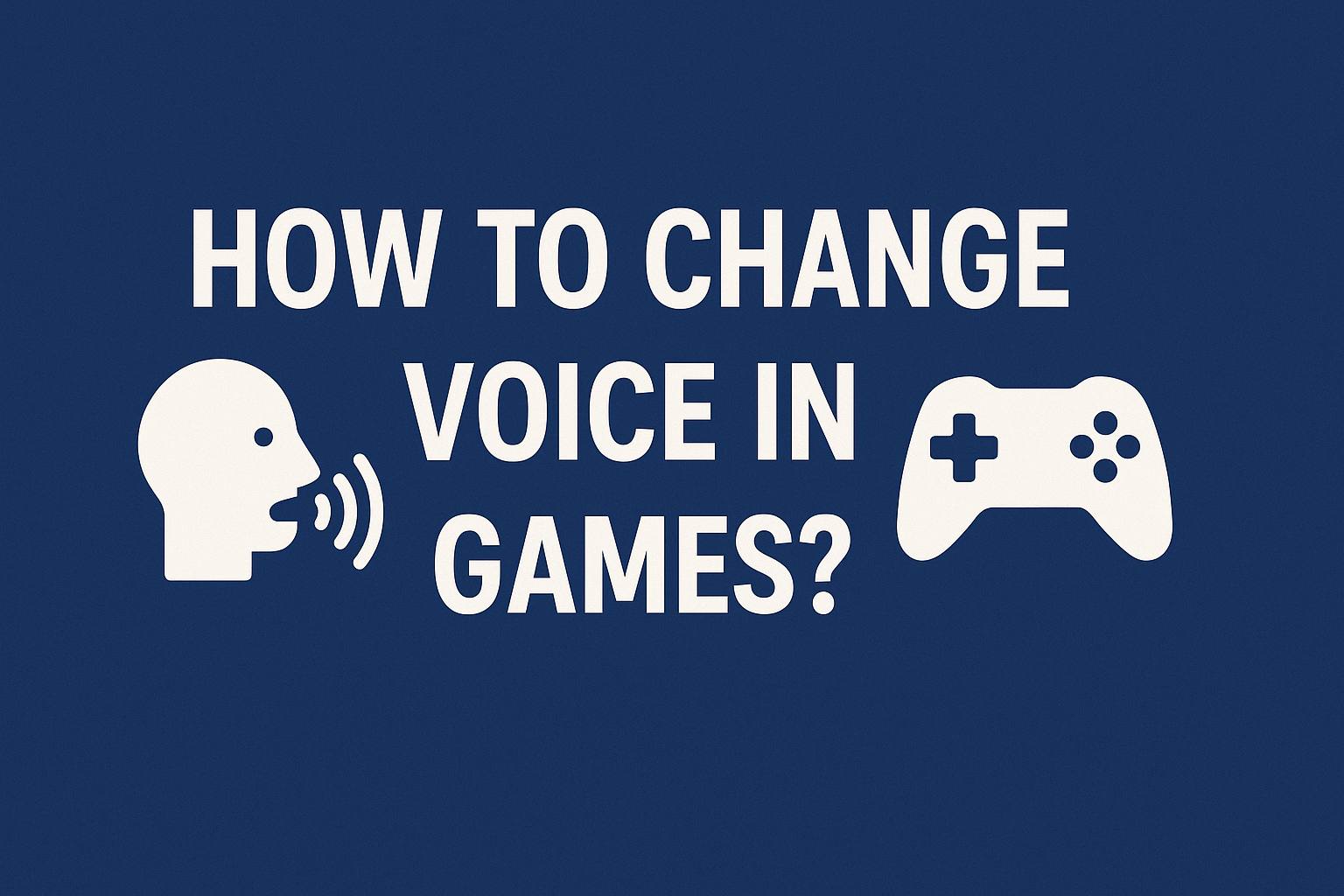Changing your voice in games can unlock a new level of fun and creativity. Whether you want to sound like a fearless warrior or a mischievous robot, voice modulation adds an exciting twist to your gaming experience.
In this blog, I will guide you through how to change voice in games using simple tools and techniques. You’ll learn why voice modulation matters in creating immersive gameplay and connecting with your fellow gamers.
From casual fun to serious roleplay, mastering voice changing can elevate your presence in any virtual world. Let’s explore how to transform your voice and make every game session unforgettable!
What Is Voice Changing In Games?
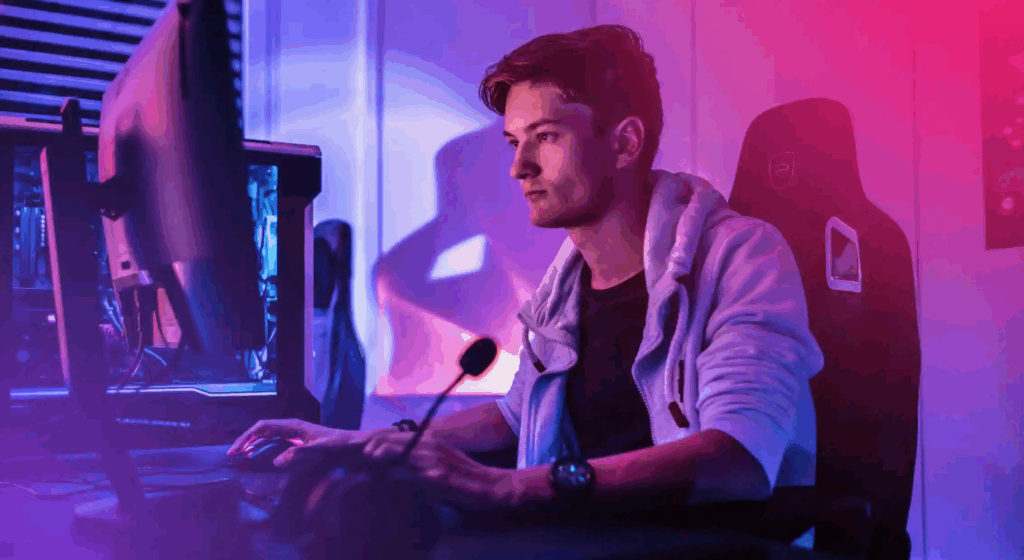
Voice changing in games means modifying how your voice sounds while playing. It adds fun, mystery, or strategy to your communication during gameplay.
Voice changing can involve different types of changes. One common type is pitch alteration, which makes your voice sound higher or lower. Another type is adding effects like echo, robot, or monster sounds, creating a unique voice style that fits your game character.
Many popular games support voice-changing features. For example, Valorant, Fortnite, and Call of Duty players often use voice changers to match their gaming vibe. These tools help create fun moments and build better team interactions. Voice changing makes online gaming feel more exciting and immersive for players everywhere.
Why Change Your Voice In Games?
Changing your voice in games makes the experience more exciting and fun. It helps you match your voice to the character you’re playing, making role-playing feel real. Imagine sounding like a brave warrior or a mysterious alien, it pulls you deeper into the game world.
It also helps you build a unique gaming identity. A special voice sets you apart and makes you memorable to other players.
In multiplayer games, voice changing can improve teamwork. It makes communication smoother and more engaging, keeping everyone focused and energized. Whether you’re coordinating a mission or just having fun, a different voice can make the game feel fresh and connected.
How To Change Your Voice In Games

Software Options For Voice Changing
- Overview Of Popular Voice Changers
Popular software includes Voicemod, Clownfish Voice Changer, and MorphVOX. These tools offer real-time voice modulation with various presets like robotic, deep, or cartoon voices. - Compatibility With Different Gaming Platforms
Most voice changers support Windows. Voicemod is compatible with PC games like Valorant, Fortnite, and Discord. Some tools like Clownfish work across system-wide applications, while others are game-specific.
Hardware Solutions For Voice Changing (E.G., Microphones, Mixers)
Dedicated audio mixers or microphones with built-in effects like the RODECaster Pro or Elgato Wave XLR offer hardware-level voice modulation. These ensure low-latency and high-quality audio for professional-grade setups.
Step-By-Step Guide On Setting Up Voice Changing Tools
- Download and install Voice Changer Software (e.g., Voicemod from the official website).
- Select Your Microphone as the Input Device in the voice changer’s settings.
- Choose Desired Voice Effects from the available presets.
- Set the Voice Changer as the Input Device in the Game.
Navigate to the game’s Audio or Voice Chat settings and select the voice changer as the input device. - Test the Setup before starting gameplay to ensure the voice changes are working correctly.
Benefits Of Changing Your Voice In Games
- Increased Enjoyment and Engagement: Changing your voice in games makes every session more fun and exciting. Players feel more connected and stay engaged for longer.
- Opportunities for Creativity and Self-Expression: Voice changers let you create unique characters, adding a personal touch to your gameplay. This boosts creativity and makes each game feel fresh.
- Potential for Improved Social Interactions Within Gaming Communities: Using different voices can break the ice, helping players make friends and build stronger connections. It creates a lively and inclusive gaming space.
Enhance Your Gaming Voice with Speechactors TTS
Speechactors is a text-to-speech (TTS) tool that converts written text into lifelike voice output using advanced AI models. This tool supports over 130 languages and provides a wide range of natural-sounding voices, making it ideal for gamers who want to create custom voiceovers or automate voice communication in games.
Additionally, Speechactors allows you to craft unique in-game messages without recording your voice. You can type out commands, character dialogues, or roleplay scripts and convert them into professional audio, which enhances the gaming experience.
Furthermore, Speechactors is useful for streamers and content creators who need voiceovers for game tutorials, walkthroughs, or highlight reels. Its user-friendly interface and quick output make it a practical addition to any gaming setup.
Key Features of Speechactors:
- Over 130 languages and accents are supported.
- Realistic AI voices for natural-sounding output.
- Adjustable pitch, speed, and tone for customization.
- Suitable for in-game commands, roleplay, and streaming content.
- Downloadable MP3 files for offline use.
Adding Speechactors to your voice-changing toolkit gives you more flexibility and creativity, especially for scripted communication or immersive gameplay scenarios.
Frequently Asked Questions
Is Voice Changing Legal In Online Games?
Voice changing is legal in online games if it does not break the game’s rules or policies. Many players use voice changers for fun or privacy. Always check the game’s terms, as using software that disrupts others may lead to penalties.
Can Voice Changing Affect Game Performance?
Voice changing does not affect game performance directly but can impact communication. Clear, consistent voice tones help teammates understand calls faster, improving team coordination. Research shows effective communication boosts win rates by up to 23% in multiplayer games.
What Are The Best Practices For Using Voice Changers?
The best practices for using voice changers include adjusting pitch and tone moderately to keep clarity and avoid distortion. Studies show that clear voice modulation improves listener engagement by 30%, making conversations more enjoyable and natural.
Conclusion
Changing your voice in games opens up a world of creativity and fun. Throughout this guide, I’ve shown how voice modulation can boost your anonymity, enhance role-play, and elevate your gaming experience. Whether you’re playing tactical shooters or immersive RPGs, experimenting with different voice changers can make every session feel unique.
So, go ahead and explore these tools, tweak those settings, and bring new energy to your gameplay. Your next epic gaming moment could be just a voice change away—try it today and transform how you sound in the virtual world!