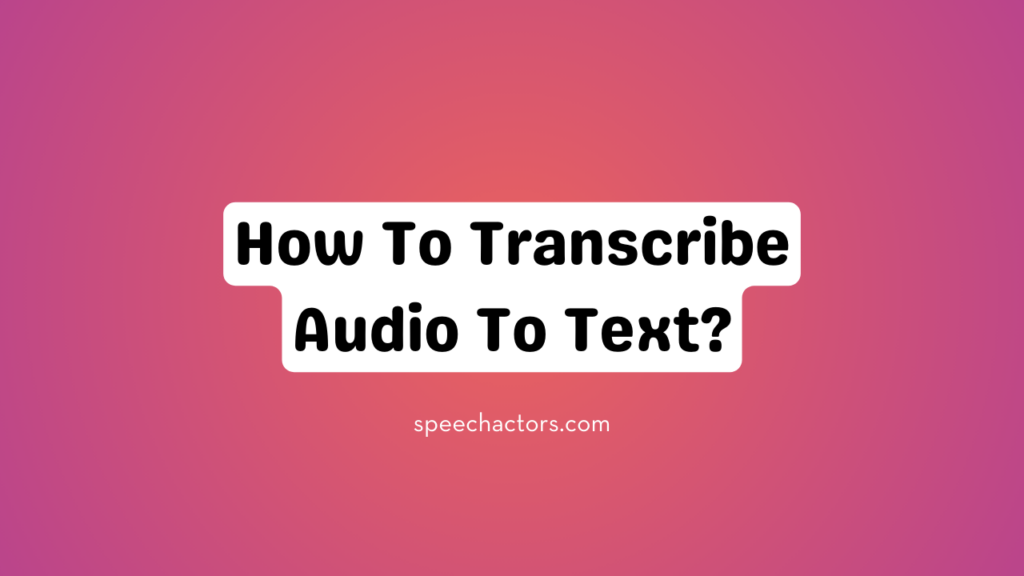Transcribing audio to text means converting spoken words into written form. It’s a handy tool for various needs like creating subtitles, writing meeting minutes, or making content accessible to those with hearing difficulties.
In this article, we will discuss the different methods of audio transcription, including manual transcription and automated tools. We’ll explore how these techniques can be effectively used in different scenarios, highlighting their advantages and limitations.
What Is Audio Transcription?

Audio transcription is turning spoken words into written text. It’s like writing down what you hear from a recording. People do this for meetings, interviews, or videos, to have a written copy.
Transcription can be done by listening and typing manually or by using software. This helps in keeping records, making content accessible for reading, or for people who are deaf. It’s really useful in many fields like media, education, and law.
Transcribing needs a good ear and attention to detail. The goal is to catch every word and meaning. Even though it sounds simple, it’s a skill that takes time to get good at. It’s all about turning spoken language into accurate, written form.
Tips for Clear Audio Recording
- Choose the right microphone – Invest in a good quality microphone suited for your purpose, whether that’s recording music, podcasts, vocals, ambient sounds, etc. Condenser microphones tend to capture crisper audio.
- Set the right microphone position – Place the mic close to the audio source, pointing directly at what you want to capture. Consistent mic positioning is key for quality results.
- Reduce background noise – Record in a quiet space, away from distracting background sounds. Turn off appliances, computer fans, AC units, etc. Cover windows to reduce outdoor noise.
- Use pop filters – Put a pop filter in front of the mic to reduce plosive sounds like “p” and “b” consonant pops. This also protects the mic from unwanted blasts of air.
- Adjust recording levels – Set your recording levels so your peak audio reaches about -12 to -6 dB on your recording device or software. This leaves adequate headroom and prevents distortion.
- EQ and compress wisely – Use equalization to accentuate important frequencies. Utilize compression to even out volume inconsistencies. But avoid over-processing.
- Provide mic power – If using a condenser mic, make sure to turn on +48V phantom power so the mic capsule gets the electricity it needs.
- Check for peaking – As you record, check metering so you don’t exceed 0 dB and clip the audio. Leave nourishing to work with in post-processing.
- Record some room tone – Capture the sound of the ambient space for a minute. You can use this to smooth out edits and reduce noise in posts.
- Listen back with quality gear – Confirm quality through studio headphones or speakers true to the source audio. Consumer gear can hide problems.
Manual vs. Automated Transcription Tools
Deciding between manual and automated transcription boils down to a tradeoff between accuracy and efficiency. Here’s a comparison of the two approaches:
Manually Transcribing
- Highest accuracy – Human ears and language skills ensure precision and correctly capture every word, even with background noise or accents.
- Time intensive – Transcribing audio manually is very slow and laborious, ranging from 4 to 10 times the length of the audio. hourly costs add up.
- Limited scalability – Transcribers have capacity limits constraining turnaround times. Large volumes require multiple staff and management.
Automated Transcriptions
- Speed and scalability – AI tools like Otter.ai and Trint complete automated transcripts in close to real-time, easily scaling to handle large volumes.
- Lower cost – Once the transcription software is purchased, the marginal cost per hour of audio is extremely low and project size has little effect.
- Reduced accuracy – Automated tools currently have ~90% accuracy for clear audio with a single voice. This drops significantly with background noise, overlapping talkers or technical language.
- Requires review – Most users must invest time reviewing and correcting automated transcript drafts, though this is faster than manual transcription for sufficiently clear audio.
The best approach depends on your accuracy needs, turnaround priorities and budget constraints. Automated options offer huge time savings but may require reviews to catch errors AI tools inevitably make.
Manual transcription delivers reliable perfection every time but can be prohibitively slow and expensive at scale. Most choose an intelligent hybrid method that balances both.
What Do You Need to Transcribe Audio Manually?
To transcribe audio manually, you’ll need a few key things:
- Good Quality Headphones: Clear sound is crucial. Good headphones will help you catch every word, even in poor audio conditions.
- A Reliable Transcription Software or Media Player: You’ll need a program to play the audio. Some software is made for transcription and has handy features like slowing down the speed without changing the pitch, which can be really helpful.
- A Fast and Accurate Typing Ability: You’ll be typing a lot, so being able to type quickly and accurately will save you a ton of time.
- Patience and Attention to Detail: Transcribing can be repetitive and requires a lot of focus. You’ll need to be patient and have a keen eye (or ear) for detail to ensure accuracy.
- Knowledge of the Language: Understanding the language well, including accents and dialects, is crucial to transcribing accurately.
- Time: Transcription takes time, often more than you might expect. For every hour of audio, you might need several hours to transcribe, depending on the audio quality and your skill level.
With these tools and skills, you’ll be well-prepared to transcribe audio manually. It might seem challenging at first, but with practice, it becomes much smoother.
How Can Software Make Transcription Easier?
Transcription software helps turn speech into text quickly. It’s like having a fast typist who never gets tired. You just talk, and the software writes it down. This is super helpful for meetings or interviews because you can focus on talking, not writing.
This software often comes with tools to make the job even easier. For example, it can spot and fix mistakes or even guess words that are hard to hear. Plus, you can find and change parts of the text without having to listen to the whole thing again.
By using transcription software, you save time and effort. It’s like having a helpful assistant who takes care of the typing while you handle the more important tasks. This way, you can get more done without the stress of writing everything down yourself.
Try SpeechActors For Free
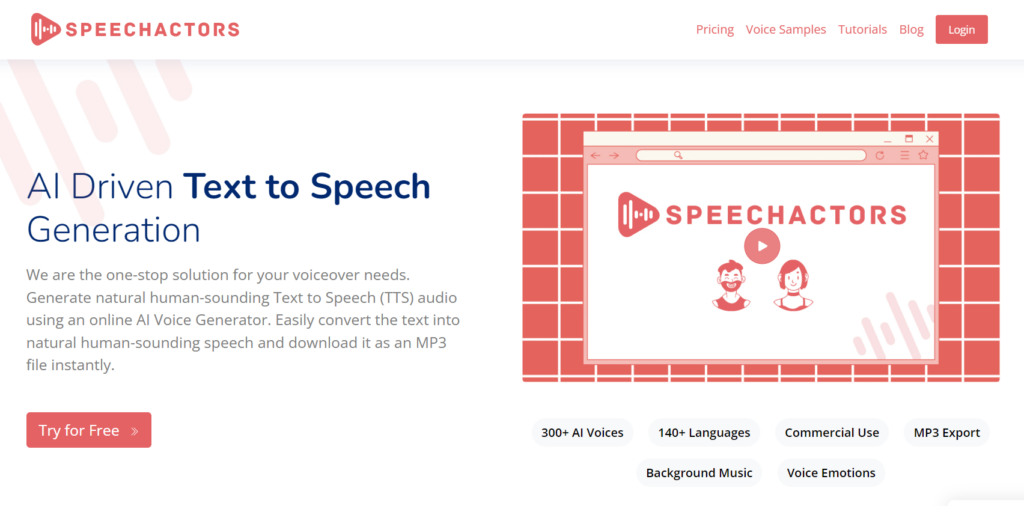
SpeechActors is a free online tool for producing realistic AI voices. It provides a diverse range of over 300 voices in more than 140 languages. One of its unique aspects is its high-quality sound output.
This tool is great for adding a touch of reality and emotion to your voice, helping you to express emotions effectively. SpeechActors is user-friendly since it is web-based, therefore there is no need for program installation.
In a matter of seconds, you can create a realistic-sounding voice online. It’s really simple to use, and you have complete control over the voice’s pace, emotion, and tone, making it ideal for a variety of tasks.
SpeechActors Features:
- Over 300 voices for a versatile auditory experience.
- Control the voice speed along with the pitch of the voice.
- There’s a Word Emphasis feature to make certain words stand out.
- Over 140+ languages are available to cater to a wide user base.
- Multiple accents are available.
- You can add emotions like happiness, sadness, or excitement to the voice.
- An Affiliate Program is available, offering up to a 25% commission rate.
FAQs
What is Audio-to-Text Transcription?
Audio to text transcription is the process of converting spoken words from an audio file into written text. It helps in making spoken content accessible in written form, which can be useful for various purposes like creating captions, transcribing interviews, or generating written records of speeches and podcasts.
Why Would I Need Audio to Text Transcription?
There are several reasons you might need audio to text transcription. It can make your audio content searchable, enhance accessibility for people with hearing impairments, and help in content creation. For instance, if you have recorded interviews, lectures, or meetings, transcribing them can make it easier to review and share the information.
How Can I Transcribe Audio to Text?
You can transcribe audio to text using different methods. One common approach is manual transcription, and where a person listens to the audio and types out the spoken words. Alternatively, there are automated transcription tools and software available that use speech recognition technology to convert and audio into text. These tools can save you time and effort.
Are There Any Challenges in Audio to Text Transcription?
Yes, there can be challenges in audio to text transcription. Accents, background noise, and poor audio quality can affect the accuracy of the transcription, especially with automated tools. Proofreading and editing may be required to correct errors. Additionally, transcription can be time-consuming, so it’s essential to choose the right method based on your needs and available resources.
Conclusion
Wrapping up, turning audio into text is super handy for lots of tasks. It’s all about picking the right tool. SpeechActors Online TTS stands out because it’s easy to use and really gets the job done.
So, if you’re looking to convert your audio files into written words, this tool might be just what you need. Give it a try, and you might find it simplifies your work or study big time.