YouTube creators know that great content needs an equally compelling voice. As video production evolves, AI voiceovers have become essential tools for creators looking to scale their output without sacrificing quality. The challenge lies in finding voices that sound natural and maintain consistency across multiple videos.
Speechactors addresses this need by offering high-quality AI voices that bring scripts to life with authentic emotion and clarity. For creators building their channels, having reliable voice technology means spending less time on production hurdles and more time connecting with their audience.
Understanding AI Voice Technology for YouTube
AI voice generation is smart software that uses deep learning to turn written text into speech that sounds naturally human. It works by analyzing and imitating the patterns, tones, and even accents of real human voices.
The main difference between this and a traditional voiceover is the source. A traditional voiceover is recorded manually by a human voice actor, capturing unique expression and emotion. In contrast, an AI voice is created digitally, offering high consistency and the ability to instantly generate audio from a script without a microphone or recording studio.
AI voices are becoming essential for YouTube creators because they save huge amounts of time and money. They allow for scalable content creation, meaning you can quickly produce many videos, localizing them into multiple languages without hiring numerous actors, making your content reach a much wider audience.
Benefits of Using Speechactors for YouTube Creators
Imagine creating professional videos without spending hours in a recording booth. AI speech actors make it possible!
First, they boost your time efficiency by eliminating the need for recording sessions and costly retakes; you simply input your script. This is incredibly cost-effective, as it’s often far cheaper than hiring human voice actors for every project.
Plus, your brand gets a recognizable sound, ensuring a consistent tone and quality across every video series, which is great for viewer familiarity. Finally, these tools open the door to a global audience by easily translating your voiceover into multiple languages, making your content accessible to the world.
How Speechactors Enhances YouTube Engagement
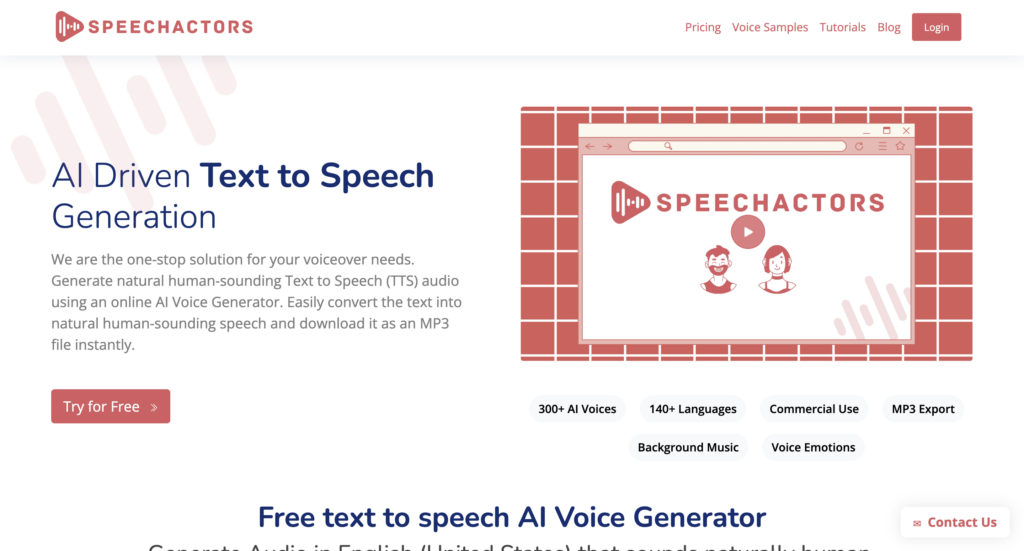
Speechactors is a game-changer for YouTube creators looking to connect with their audience.
The service uses natural, high-quality AI voices to forge an emotional connection with viewers, making your content feel more human and engaging. This professional narration significantly improves watch time and viewer retention, as clear, captivating audio keeps people hooked longer.
It also elevates your storytelling in tutorials, vlogs, and explainer videos by adding polished, consistent voice-overs. Finally, you can personalize your content for diverse audiences with a variety of voice styles, accents, and tones, expanding your channel’s global appeal and reach.
Step-by-Step Guide to Using Speechactors for YouTube
The overall process involves creating your script, generating the audio in Speechactors, and then syncing it with your visuals in a video editor.
Part 1: Generating Your Voiceover
- Step 1: Write and Refine Your Script
- Before you start, have a final, polished script. The quality of your voiceover directly depends on the text you provide.
- Pro Tip: Read the script out loud to check for natural flow, pacing, and any awkward phrases the AI might struggle with.
- Step 2: Access Speechactors
- Go to the Speechactors website and either sign up for a new account or log in to your dashboard.
- Create a New Project to start your voiceover task.
- Step 3: Enter Your Text
- Copy and paste your script into the provided text box, or type it directly.
- Step 4: Select Language and Voice
- Choose the desired Language (e.g., English, Spanish, etc.).
- Select an AI Voice from the available catalog (Speechactors offers a wide variety of voices with different genders and accents).
- Many tools also offer different Voice Styles/Emotions (e.g., cheerful, dramatic, motivational) that you can select to match the tone of your video.
- Step 5: Customize and Fine-Tune (Optional)
- Use the workbench or editor to make your voiceover sound more realistic. Key customization options often include:
- Speed and Pitch: Adjust the rate and tone of the voice.
- Pauses/Breaks: Insert pauses where needed for natural pacing.
- Phoneme Tool/Reading Rules: Correct specific pronunciations or acronyms.
- Background Music: Some plans allow you to add and sync background music within the platform.
- Use the workbench or editor to make your voiceover sound more realistic. Key customization options often include:
- Step 6: Preview and Generate
- Use the Preview function to listen to a sample of your audio and check for any needed adjustments.
- Once satisfied, click the Generate button. The AI will process your text and create the final audio file.
- Step 7: Download the Audio
- Download the finished, high-quality audio file (usually in MP3 or WAV format) to your computer.
Part 2: Integrating with Your Video
- Step 8: Edit Your Video
- Open your preferred video editing software (e.g., Adobe Premiere Pro, DaVinci Resolve, CapCut, Filmora).
- Import your video clips/visuals and the AI voiceover audio file you just downloaded.
- Step 9: Sync and Align
- Drag the audio track onto your video timeline.
- Align the voiceover with the corresponding visual elements, cuts, and on-screen text in your video. This is crucial for professional-looking content.
- Step 10: Finalize Audio Mix
- If you’re adding background music, make sure the music volume is lowered (or “ducked”) when the voiceover is speaking so that the narration remains clear and prominent.
- Normalize the audio to ensure consistent and clear volume levels.
- Step 11: Export and Upload
- Export the final video file.
- Upload the completed video to your YouTube channel!
Best Practices for YouTube Creators Using AI Voices
Creating successful YouTube content with AI voices is all about making it feel real and relatable. You want your audience to feel a genuine connection!
First, craft conversational and engaging scripts written the way people actually talk. Next, use punctuation and settings to add pauses and emphasis, ensuring the narration flows naturally, just like a human speaker.
To enhance the experience, combine your AI voice with fitting background music and sound effects. This layering adds professional depth. Finally, test multiple voice options to find the perfect signature sound that truly matches your channel’s unique brand and style.
Why Choose Speechactors Over Other TTS Tools
Speechactors stands out by using advanced AI to train natural-sounding voices, giving your content a truly realistic delivery. You get to be the director with powerful custom voice control options, easily adjusting the tone, pitch, and pacing to match your exact vision.
For content creators, it’s a seamless fit, it’s ready for integration by YouTube creators and video editors. Plus, you can create with confidence knowing you have reliability, clear licensing safety, and full commercial-use flexibility. This means your projects are professional and fully protected.
Case Studies and Success Stories
It’s amazing to see how creators are truly transforming their content using AI voices for narration! For example, many educational YouTube channels are using tools like Speechactors for clear, professional voiceovers, which lets them focus entirely on creating great visuals and scripts.
This shift isn’t just about speed; it’s about better results. Creators are consistently improving their engagement metrics. We often see a direct boost in viewer retention because the consistent, high-quality audio keeps people listening longer.
This higher engagement tells the platform that viewers love the content, often leading to a spike in views and significant audience growth overall. It’s a fantastic way to scale up a channel while maintaining a polished, authoritative sound!
FAQs
🎙️ Can Speechactors be used for monetized YouTube channels?
Absolutely! Speechactors offers commercial rights, meaning you can confidently use the AI voices for fully monetized YouTube channels and other commercial projects.
🌍 Does Speechactors support multiple languages and accents?
Yes, it does! Speechactors provides an impressive library of voices spanning over 100 languages and a wide array of regional accents for truly global content creation.
🗣️ How natural are Speechactors’ AI voices compared to human ones?
The AI voices are incredibly realistic, thanks to advanced deep learning technology. They feature human-like inflection and emotion, making the difference from a real voice often unnoticeable.
✨ Can I create a unique brand voice using Speechactors?
You certainly can! By leveraging the diverse voice library and customization tools, you can select or fine-tune a consistent AI voice that becomes your brand’s distinctive sonic identity.
💰 Is commercial use included in Speechactors plans?
Great news! All standard Speechactors plans are designed to be creator-friendly, and they include commercial usage rights for all the content you generate.
Conclusion
In the competitive world of YouTube, your voice matters, but it doesn’t have to be your voice. Speechactors empowers creators to produce professional-quality voiceovers in minutes, transforming how you engage audiences. With AI voices that sound natural and expressive, you’ll save countless hours while maintaining creative control over every video.
Whether you’re scaling content production or experimenting with new styles, Speechactors gives you the efficiency and flexibility to stay ahead. Ready to captivate your audience like never before? Start using Speechactors today and discover how AI voiceovers can elevate your YouTube channel to new heights.
