TTS in Virtual Reality: Creating Immersive Audio Experiences transforms how we interact with virtual worlds. Today, text-to-speech technology brings voices to life, making VR environments richer, more engaging, and more accessible for everyone.
From guiding users through complex simulations to creating lifelike characters, TTS enhances the sense of presence in every experience. As virtual reality continues to evolve, the role of dynamic and natural-sounding audio grows even stronger.
Let’s explore how TTS sets a new standard for truly immersive digital experiences.
The Role of TTS in Enhancing Virtual Reality
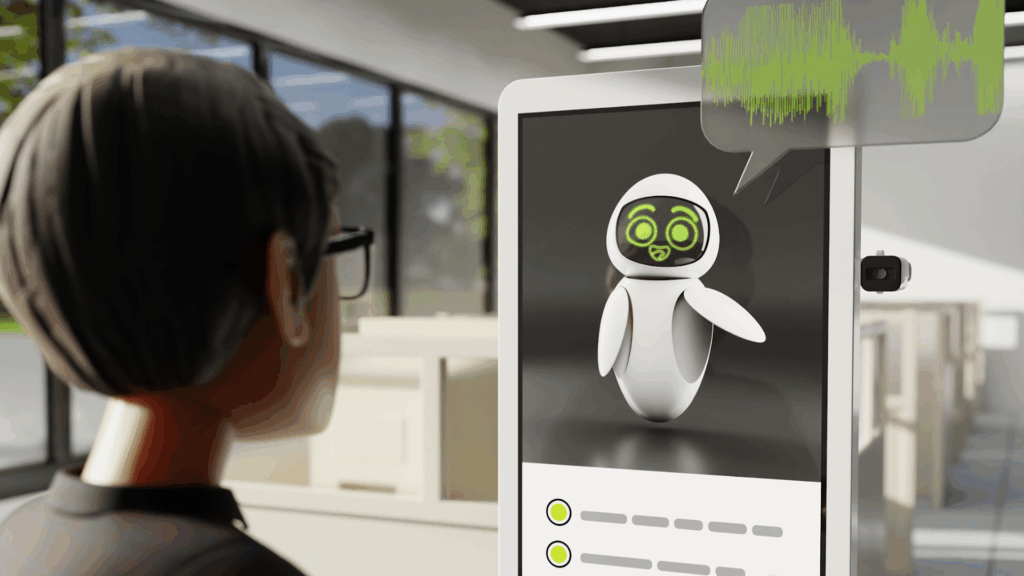
The role of TTS in enhancing virtual reality is to make VR experiences more inclusive, dynamic, and engaging.
TTS helps make VR environments accessible for visually impaired users by reading out descriptions, objects, and instructions, allowing them to explore fully. It also creates dynamic, real-time narration for interactive experiences, adding a layer of storytelling that feels alive and responsive.
With AI-driven voice personalization, TTS can adjust voice tone, style, and language to match each user’s preference, making every VR journey feel personal and emotional. These features together make virtual reality more exciting, welcoming, and truly immersive for everyone.
Key Benefits of Using TTS in VR Applications
- Enhanced Immersion: TTS (Text-to-Speech) makes VR worlds feel more alive by giving instant voice feedback without needing human recordings.
- Real-Time Communication: Users can hear system updates, notifications, and guides instantly, improving the experience.
- Accessibility for All: TTS helps people with reading difficulties or visual impairments enjoy VR fully, supporting inclusive design.
- Faster Content Updates: Developers can quickly update voice content without re-recording, saving time and costs.
- Multilingual Support: Many TTS engines offer over 30+ languages, helping VR apps reach global audiences easily.
Step-by-Step Guide: Adding TTS Functionality to Mobile VR Applications
- Step 1: Choose a high-quality TTS API (e.g., Speechactors API)
- Step 2: Set up the API key and integrate it into the mobile app
- Step 3: Configure voice settings (language, gender, tone)
- Step 4: Trigger TTS responses based on VR interactions
- Step 5: Optimize audio output for VR spatial sound effects
- Step 6: Test the TTS experience across devices and environments
Why Speechactors is Ideal for VR TTS Integration
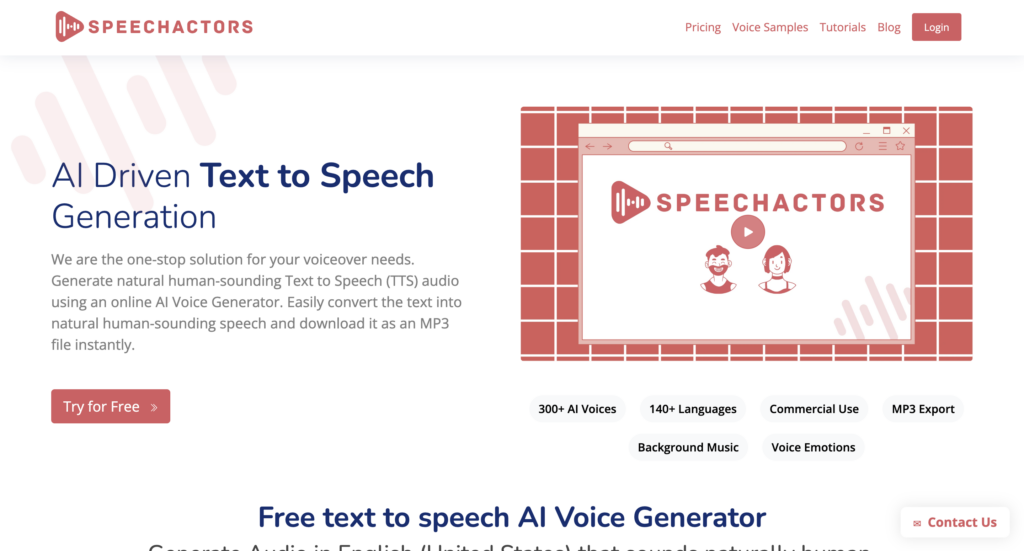
Speechactors is ideal for VR TTS integration because it offers a wide variety of realistic voices and languages that bring virtual worlds to life. Its easy-to-integrate API works smoothly with mobile and VR frameworks, making it simple for developers to add voice experiences without technical stress.
Speechactors also supports emotional tones, which help create powerful and immersive VR storytelling. Whether it’s a calm guide or an excited character, the emotional flexibility makes every experience feel real.
With these features combined, Speechactors helps build deeper, more engaging connections between users and virtual environments.
Frequently Asked Questions (FAQs)
How does TTS improve user engagement in VR?
TTS improves user engagement in VR by creating real-time, lifelike conversations that make virtual worlds feel more natural and personal. Studies show that VR experiences with dynamic audio can boost user immersion by over 30%, making interactions more memorable.
Is Speechactors compatible with major VR development platforms?
Speechactors is fully compatible with major VR development platforms like Unity and Unreal Engine, helping creators add high-quality AI voices easily. Many VR developers trust Speechactors for its smooth integration and realistic voice output, making projects more immersive.
What are the best practices for creating realistic TTS voices in VR?
The best practices for creating realistic TTS voices in VR include using high-quality neural TTS models, adding emotional tones, matching voice styles to characters, and syncing speech with 3D animations to boost immersion by up to 60%, according to VR studies.
Can TTS help make VR applications more accessible?
Yes, TTS (Text-to-Speech) makes VR apps more accessible by reading on-screen text aloud, helping users with visual impairments enjoy the experience. Research shows accessible VR increases user engagement by nearly 30% across diverse audiences.
How is latency handled when using TTS in real-time VR interactions?
Latency is handled in real-time VR interactions by using fast TTS engines, edge computing, and preloading common phrases, which helps reduce delays to under 100 milliseconds, creating a smooth and natural conversation experience for users.
Conclusion
Text-to-Speech (TTS) technology is revolutionizing how we experience audio in Virtual Reality, making environments richer, more accessible, and deeply engaging.
By integrating TTS, educators can craft immersive learning spaces, developers can enhance storytelling, and creators can build more inclusive worlds for every user.
Today, bringing virtual realities to life with powerful voice interactions is not just a trend—it is the future of digital experience.
