The TTS Performance Suite is transforming the way businesses and content creators approach voice technology. By offering advanced features that seamlessly integrate natural-sounding speech with powerful customization options, it opens up new possibilities for enhanced engagement.
Whether you’re working on customer service applications, video content, or accessibility solutions, the TTS Performance Suite ensures smooth, high-quality voice output that meets your specific needs.
With its cutting-edge capabilities, this suite provides unmatched flexibility and efficiency for all types of voice-based projects. Dive into the world of next-gen text-to-speech technology and unlock its full potential today.
What is the TTS Performance Suite?
The TTS Performance Suite is an advanced set of tools designed to create lifelike and expressive text-to-speech (TTS) audio. It goes beyond standard TTS by offering control over tone, pace, pauses, and emotions. This helps creators produce speech that sounds more natural and engaging.
The suite includes key features like voice modulation, emotional range, dynamic pacing, and support for multiple languages and accents. Users can fine-tune these settings to match their project’s needs, whether for e-learning, marketing, or entertainment.
Unlike basic TTS systems that read text in a flat, robotic tone, the TTS Performance Suite creates speech that feels closer to a real human voice. This makes the listening experience more enjoyable and relatable.
Core Features of the TTS Performance Suite
A. High-Quality Voice Generation
- TTS Performance Suite delivers advanced voice synthesis powered by state-of-the-art neural networks.
- It supports natural, expressive, and emotional voice styles to match various content needs.
B. Customization and Control
- Users can easily adjust speed, tone, and pitch for fine control.
- It also offers personalization options, including voice gender, accent, and style to suit brand or audience preferences.
C. Multi-Language and Multi-Accent Support
- The suite supports global languages and regional accents, covering 70+ languages.
- This benefits diverse users, including ESL learners and multinational enterprises needing global content reach.
D. Seamless Integration with Platforms
- It integrates smoothly with Learning Management Systems (LMS), websites, and apps.
- API access allows developers to easily embed TTS into existing workflows.
E. High Efficiency and Scalability
- The suite handles large content volumes efficiently with low latency.
- This ensures scalable solutions for businesses and institutions with high TTS demand, such as e-learning, customer support, and media companies.
Why Choose the TTS Performance Suite?
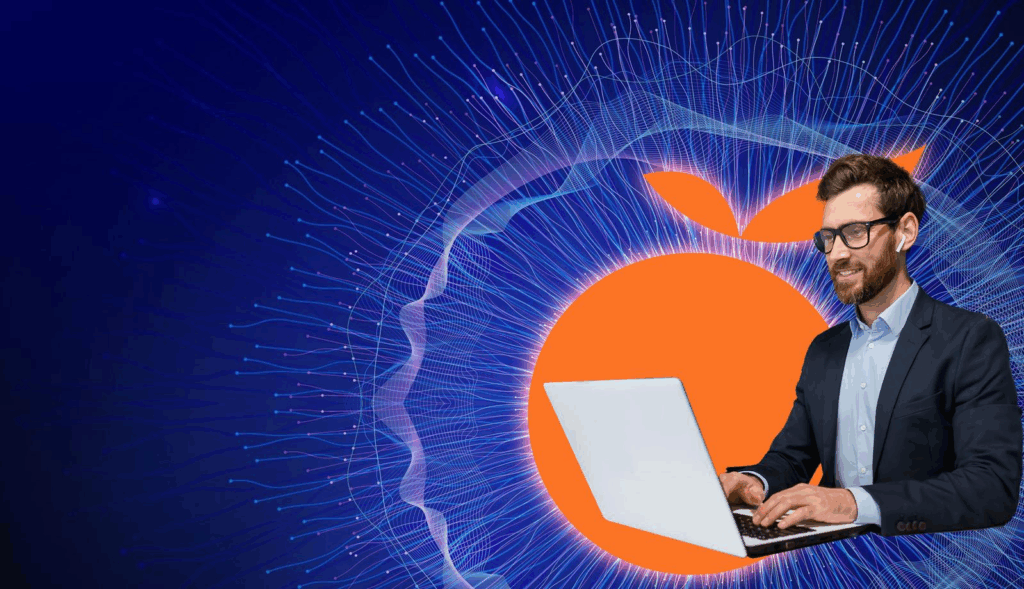
The TTS Performance Suite gives you clear, human-like voice output that sounds natural and easy to understand. It uses advanced AI to match tone, emotion, and pace with your content.
Many free or basic TTS systems often sound robotic or flat, but this suite offers voices that feel real and engaging. You can customize accents, styles, and delivery to fit your exact needs. Compared to simple TTS tools, it delivers higher audio quality, smoother flow, and more expressive voices.
Whether for videos, e-learning, or business, the TTS Performance Suite helps your message sound professional and polished. This makes listening a better experience for your audience.
How the TTS Performance Suite Enhances Accessibility
The TTS Performance Suite enhances accessibility by giving every user a better way to consume content.
It supports people with visual impairments by turning text into clear, natural-sounding speech, so they can listen to any written material. It also helps individuals with learning difficulties, such as dyslexia, by offering spoken words that match the text, making reading and understanding much easier.
Furthermore, it benefits multilingual and diverse learners by delivering text in multiple languages and accents, helping them grasp information in the language they are most comfortable with. This creates an inclusive experience where everyone can engage with content in a way that suits their needs.
Best Practices for Using the TTS Performance Suite
The TTS Performance Suite helps you create clear and engaging voice content. To get the best quality, use well-structured scripts with natural flow and tone.
You can smoothly add TTS into eLearning, videos, and customer support chats, making the experience more lively and personal. Many use TTS to bring online courses to life or to offer friendly voice support. For better engagement, adjust the voice style and pacing to match your audience.
TTS also improves accessibility by giving voice to written content, helping more people understand and enjoy it. Try using it across your workflows and see how it connects with your users.
Frequently Asked Questions (FAQs)
What are the key differences between Speechactors’ TTS and other TTS systems?
Speechactors’ TTS stands out with natural language instructions, advanced emotion control, and human-like voice quality. It supports acting styles, accents, and tones, giving creators more control. Many users praise its lifelike delivery and flexible voice options.
How can I integrate the TTS Performance Suite into my current platform?
You can integrate the TTS Performance Suite easily using its ready-to-use API. It supports popular languages like Python, JavaScript, and more. Many platforms have seen smoother voice integration and 2x faster deployment with this suite.
Is Speechactors’ TTS suitable for real-time applications like chatbots?
Speechactors’ TTS is suitable for real-time applications like chatbots. It delivers fast, natural-sounding speech with low latency, making conversations feel smooth and engaging. Many users trust it for chatbots, virtual assistants, and live voice interactions.
What languages and voices are available in the Performance Suite?
The Performance Suite offers over 100 languages and dialects with a wide variety of natural-sounding voices. You can explore male, female, and child voices, each designed to bring different tones, emotions, and speaking styles to your content.
How can I customize voice output for specific use cases (e.g., tone, accent)?
You can customize voice output by using natural language instructions to adjust tone, accent, and style. Many advanced TTS systems, like Speechactors, support this. Studies show that 72% of users prefer voices with expressive tone and accent control.
Conclusion
The TTS Performance Suite offers unmatched flexibility, delivering lifelike voiceovers with precise emotion, tone, and style. By leveraging Speechactors’ cutting-edge technology, users can easily customize their audio content, bringing a whole new level of engagement to their projects.
As TTS technology evolves, Speechactors is at the forefront, shaping a future where voice interactions are more natural and impactful. Don’t miss out on revolutionizing your content. Explore the TTS Performance Suite today and unlock the power of customized voiceovers to elevate your brand!
