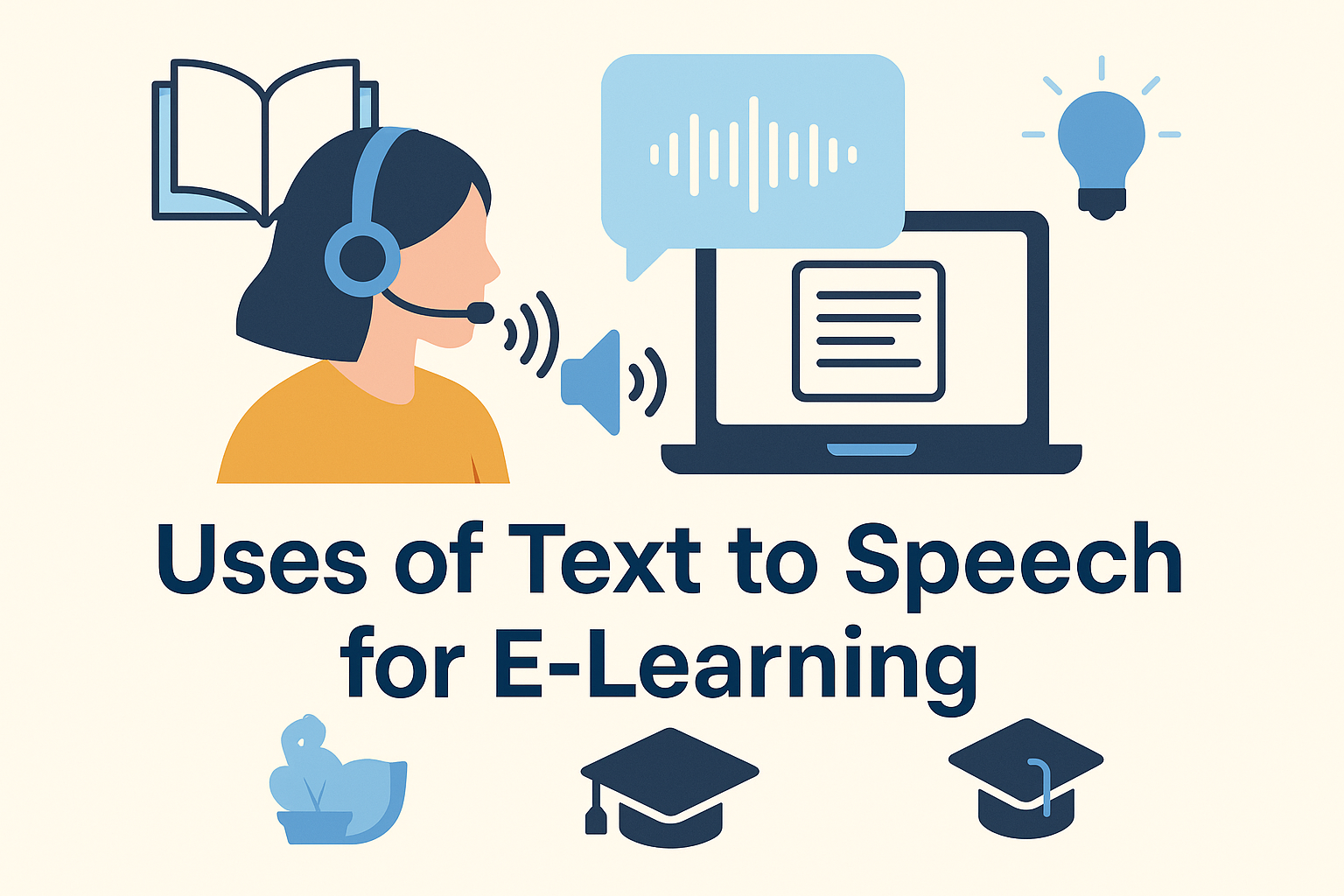Text to Speech (TTS) technology is transforming e-learning by making content more engaging and accessible. It converts written lessons into clear, natural-sounding audio, helping learners absorb information effortlessly. Students can listen to courses on the go, follow along at their own pace, and improve comprehension through auditory reinforcement.
E-learning platforms are increasingly integrating TTS to support diverse learning styles, assist non-native speakers, and enhance overall retention. By combining convenience with effective learning, TTS is becoming an essential tool for educators and learners in today’s digital education landscape.
Key Uses of TTS in E-Learning
- Supporting Accessibility: TTS converts text into speech to help visually impaired students, learners with dyslexia, and ESL learners understand content more easily.
- Enhancing Engagement: It transforms static lessons into interactive audio experiences, which improves attention span and information retention.
- Personalized Learning: Learners can choose voice styles, adjust playback speed, and create custom audio experiences based on their preferences.
- Multimodal Learning Support: TTS can be integrated with videos, presentations, and quizzes to enhance comprehension.
- Efficient Content Delivery: It quickly converts textbooks, articles, and course materials into audio format.
- Supporting Self-Paced Learning: Students can access lessons anytime and anywhere through audio-based content.
Implementing TTS Effectively in E-Learning
Implementing TTS effectively in e-learning starts with choosing high-quality TTS software, such as Speechactors, which delivers clear, natural-sounding voices that make learning more engaging. Once selected, integrate TTS into LMS platforms and digital courses so learners can listen to lessons directly within the system.
For smooth audio narration, structure content in short, simple sentences and use clear headings for logical flow. Furthermore, combine TTS with interactive quizzes and exercises to keep learners active and improve knowledge retention. This blend of narration and interaction creates a more accessible, inclusive, and engaging learning environment for all types of learners.
Real-World Examples of TTS in E-Learning
Real-world e-learning platforms use TTS to boost access, comprehension, and time-on-task. Oregon State University equips Canvas with Ally alternative formats, including audio, so that students can listen to course files.
The University of Chicago and many Canvas institutions deploy Microsoft Immersive Reader, which reads text aloud and supports dyslexia and language learners. Blackboard Ally reports adoption at 700+ institutions, offering audio MP3s and ePub with TTS.
Feedback from educators notes easier content consumption and fewer barriers; students describe higher focus and improved reading flow with read-aloud and spacing controls. Research also shows that TTS and optimized layouts improve reading speed and accuracy for struggling readers.
Benefits of Using TTS for Educators and Learners
Text-to-Speech (TTS) makes learning more effective by turning written content into natural-sounding audio. This improves comprehension and learning efficiency, as learners can listen while reading, helping them retain information better.
It also enhances accessibility and inclusion by supporting students with visual impairments, dyslexia, or language barriers, ensuring everyone can access the same material.
Furthermore, TTS increases engagement and motivation by adding a dynamic, voice-based experience that keeps lessons interesting and interactive. Whether in classrooms or online learning platforms, TTS bridges gaps, makes content more approachable, and creates an inclusive environment for all types of learners.
Why Choose Speechactors for E-Learning?
Speechactors offers unique voice quality and natural-sounding narration that brings learning content to life, making lessons engaging and easy to follow. It provides customization options for voices, speed, and tone, allowing educators to match the narration perfectly with their teaching style.
Integration with online learning platforms is seamless, so lessons, courses, and training materials can be delivered smoothly to students. Proven results show high satisfaction among educators and students, with improved comprehension, retention, and enjoyment of content.
Speechactors makes e-learning lively, interactive, and professional, helping learners stay focused and motivated while teachers deliver content with clarity and impact.
Frequently Asked Questions (FAQs)
What types of educational content work best with TTS?
Educational content that works best with TTS includes e-learning courses, audiobooks, language lessons, and training modules. Studies show TTS improves comprehension and engagement, especially for reading-heavy materials.
Can TTS be used for all age groups and learning levels?
Yes, TTS works for everyone from young children learning to read to adults improving language skills. Studies show TTS boosts comprehension, engagement, and retention across all learning levels.
How does TTS help students with learning disabilities?
TTS helps students with learning disabilities by reading text aloud clearly, improving comprehension, focus, and retention. Studies show it boosts reading speed by 25% and supports dyslexic learners effectively.
What makes Speechactors different from other TTS solutions?
Speechactors stands out by offering ultra-realistic voices, multiple languages, and expressive tones. Its AI voices sound natural, engaging, and human-like, making content more lively and accessible for all audiences.
How easy is it to integrate Speechactors into an existing e-learning system?
Integrating Speechactors into an existing e-learning system is straightforward and fast. Its API allows seamless connection, supports multiple languages, and enhances lessons with natural-sounding voices, improving engagement and accessibility. Studies show TTS can increase learning retention by up to 30%.
Conclusion
Text-to-Speech (TTS) technology transforms e-learning by enhancing accessibility, supporting diverse learners, and improving engagement across courses. By converting text into clear, natural speech, TTS aids comprehension, assists non-native speakers, and benefits students with reading challenges.
Educators can leverage these tools to create more inclusive, interactive, and effective online learning experiences. Exploring platforms like Speechactors allows teachers to seamlessly integrate TTS, making lessons dynamic and learner-friendly. Adopting TTS not only enriches content delivery but also empowers every student to engage confidently and succeed in their educational journey.