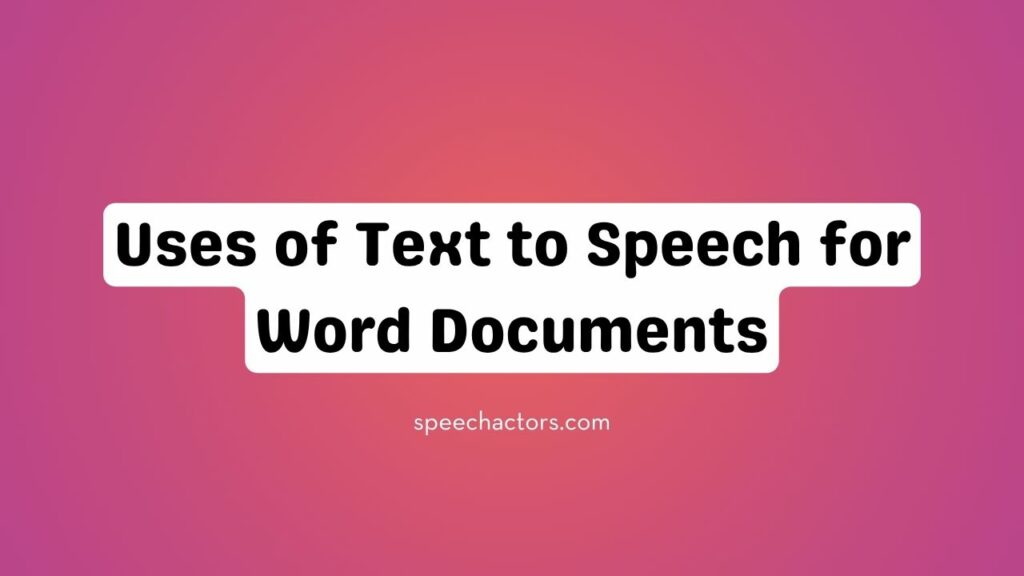Text-to-Speech (TTS) technology has revolutionized the way we interact with digital content, offering an innovative approach to reading and accessibility. When applied to Word documents, TTS enhances productivity by allowing users to listen to text while multitasking, improving comprehension, and reducing strain from long reading sessions.
Whether you’re a student, professional, or simply someone looking to optimize your workflow, the uses of TTS in Word documents offer numerous benefits that can make your daily tasks more efficient and enjoyable. Let’s explore how this technology can transform the way you work with your documents.
Benefits of TTS for Word Documents
Enhanced Accessibility: TTS helps individuals with visual impairments or reading difficulties (e.g., dyslexia) access content more easily.
Increased Productivity: TTS saves time by enabling users to listen to documents rather than read them, boosting overall efficiency.
Multitasking and Flexibility: Users can listen to documents while performing other tasks, offering a more flexible work routine.
Improved Retention: Listening to content aids auditory processing, enhancing comprehension and memory retention.
How TTS Enhances Document Review and Editing
Text-to-Speech (TTS) enhances document review and editing by offering a fresh perspective. By listening to the text, TTS helps with proofreading, making it easier to spot errors and ensure clarity.
It also helps identify awkward phrasing or unclear sentences that may go unnoticed during regular reading, making it a valuable tool for improving the flow of your content.
Additionally, TTS provides real-time feedback on the tone, pacing, and structure, allowing you to instantly hear how the text sounds. This way, you can fine-tune your writing to ensure it’s engaging and easy to understand.
Uses of TTS for Different Types of Word Documents
Text-to-Speech (TTS) technology is transforming how we interact with various types of word documents. For academic papers, TTS helps students and researchers quickly review long texts, improving efficiency.
Business reports can be heard aloud, enabling professionals to absorb detailed information faster while multitasking. When it comes to legal documents, TTS ensures accuracy and clarity, making complex legal terms easier to understand.
Creative writing benefits from TTS by allowing writers to catch errors and inconsistencies in their stories or scripts, ensuring a smoother final draft. TTS enhances document engagement, making it easier to process and review large amounts of text.
Integrating TTS with Word Documents
Integrating TTS with Word documents can make reading easier and more accessible. To use TTS in Word, simply enable the “Read Aloud” feature in the Review tab or download third-party tools like Speechactors.
These tools can read the text out loud, making them great for multitasking. You can also customize TTS features, adjusting the speed, voice type, and tone to match your preferences, providing a better listening experience.
Speechactors is particularly effective because it offers clear, natural voices and is optimized for reading long documents without distortion, helping users stay engaged with their content.
Future of TTS in Document Management
The integration of advanced Text-to-Speech (TTS) technology is transforming document management systems, enhancing accessibility, productivity, and user engagement.
AI-Driven Voices
Modern TTS systems utilize AI to produce lifelike, expressive voices that mimic human intonation and emotion. Platforms like Google Cloud’s WaveNet and Amazon Polly offer a diverse range of voices across multiple languages, enabling users to select voices that best suit their preferences and needs.
Voice Control Integration
Voice control integration allows users to interact with documents hands-free, enhancing efficiency and accessibility. Tools like Microsoft Dictate and Google Docs Voice Typing enable users to edit, navigate, and format documents using voice commands, streamlining workflows and reducing reliance on traditional input methods.
TTS in Cloud-Based Document Platforms
Cloud-based document platforms are increasingly incorporating TTS features to facilitate collaboration and accessibility. Services like Collabora Online and Microsoft 365 integrate TTS functionalities, allowing users to listen to document content across devices, promoting inclusivity and enhancing user experience.
As TTS technology continues to evolve, its integration into document management systems is set to revolutionize how users interact with and manage documents, making processes more inclusive, efficient, and user-friendly.
Frequently Asked Questions (FAQs)
How does TTS improve document comprehension and productivity?
Text-to-Speech (TTS) improves document comprehension by allowing users to listen to content, helping them grasp information faster. Studies show TTS enhances focus, retention, and productivity, especially in multitasking environments.
Can TTS be used for long academic or professional reports?
Yes, TTS can be used for long academic or professional reports. It helps with accessibility by reading complex texts aloud, making information easier to absorb and understand for all users.
What TTS features should users look for when working with Word documents?
When working with Word documents, users should look for TTS features like accurate pronunciation, adjustable speed, language options, voice customization, and seamless integration to enhance readability and accessibility.
How can Speechactors be integrated into Word documents for better efficiency?
Speechactors can be integrated into Word documents by using its TTS feature to convert text to speech directly within the document, improving accessibility and enhancing user experience. This allows for seamless narration and better engagement with the content.
Can TTS help with language learning and pronunciation in Word documents?
Yes, TTS can be a great tool for language learning and pronunciation in Word documents. It helps by reading text aloud, allowing learners to hear correct pronunciation, improving fluency and understanding. Studies show that listening to TTS aids in better retention and comprehension of new languages.
Conclusion
Text-to-Speech (TTS) technology in Word documents offers remarkable benefits, from enhancing accessibility for users with visual impairments to improving productivity for multitaskers.
By using TTS, documents become more engaging, helping users interact with content in a way that’s both efficient and inclusive. To take your document experience to the next level, explore Speechactors and discover how it can revolutionize your workflow.
Don’t miss out on making your Word documents more accessible and productive. Try Speechactors today and unlock the full potential of TTS technology.