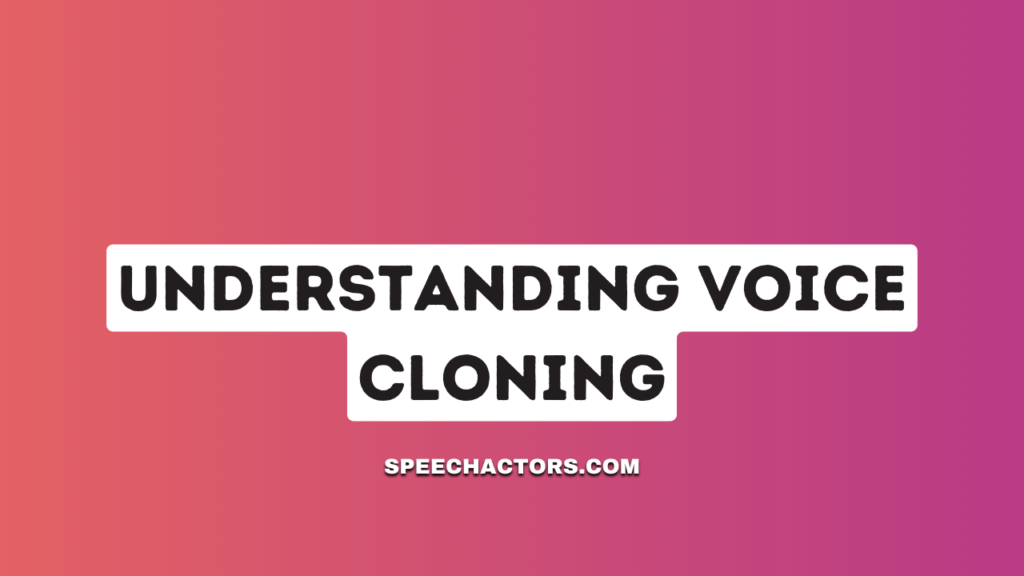Voice cloning is a technology that allows the creation of a digital replica of a person’s voice. It’s not just about copying the sound, and it’s about capturing the unique tone, pitch, and emotional cadence that make a voice distinct.
In this guide, we’ll dive into the world of voice cloning, from its real-time applications to the open-source software that’s making strides in the field.
We’ll explore how machine learning and deep learning are powering the next generation of voice synthesis and the role Python plays in advancing this cutting-edge technology.
What Is Voice Cloning?
Voice cloning is like creating a computer program that can talk just like you do. Imagine typing something on your computer, and then it speaks out loud in your voice, with all its ups and downs and the way you say things.
For example, if you have a favorite audiobook narrator, voice cloning can make a program that reads any book in their voice, even if they never recorded it.
It’s handy for making all sorts of things sound more personal and real, like a video game character who could talk to you in a familiar voice. This tech is still pretty new, but it’s getting better fast, and it’s all about giving machines a voice that feels like it’s coming from a human.
Real-Time Voice Cloning
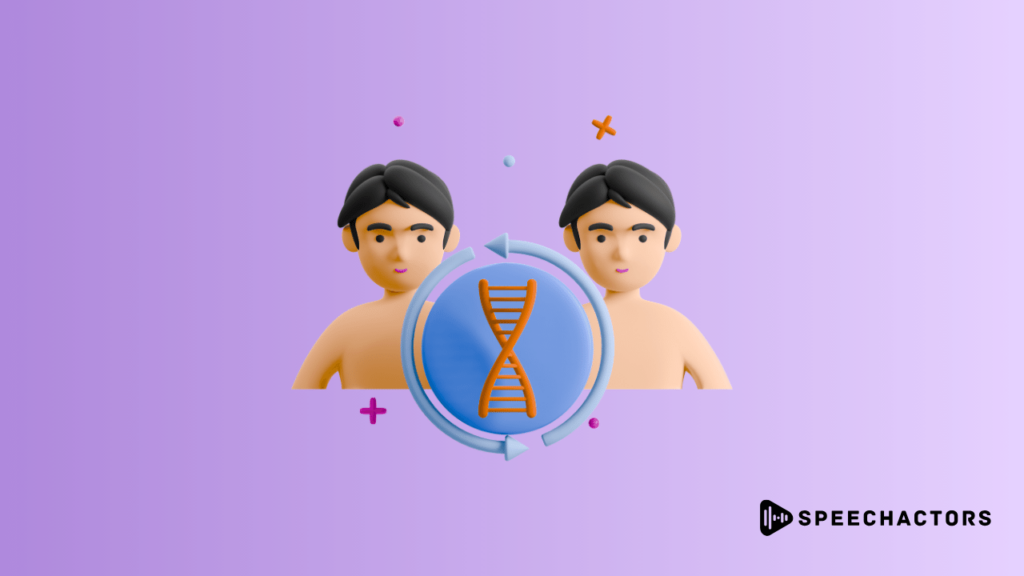
Real-time voice cloning is when a computer can listen to someone’s speech and then immediately start talking like them. It’s like having a parrot that can instantly mimic your voice after hearing you say just a few words.
This technology doesn’t need hours of recording. It works quickly, which is why we call it ‘real-time.’
Now, imagine you’re watching a cartoon, and the characters start speaking in a voice that sounds just like your best friend. That’s real-time voice cloning in action.
It’s useful for things like live translations, making digital assistants more relatable, or even for creating personalized experiences in video games and virtual reality. It’s a tech that brings science fiction one step closer to real life.
Voice Cloning GitHub
Voice cloning on GitHub refers to the various projects and code available on GitHub, a website where people can share and work on code together. It’s a hub where developers contribute to voice cloning software.
These projects use programming to teach computers how to imitate a human voice. You won’t find just one way to do voice cloning on GitHub. There are many projects, each with different methods.
Some might be easy for beginners, and others might need more tech knowledge. If you’re curious to see how it’s done or even want to try making your own voice clone, GitHub is the place to start. You can check out some of these Voice Cloning GitHub projects.
Open-Source Voice Cloning
Open-source voice cloning is where the magic of technology meets the spirit of community. It’s about using software that anyone can get for free and modify as they please.
Developers and hobbyists contribute to this software, improving it and sharing their tweaks with the world. It’s not locked behind a company’s doors; it’s out in the open for everyone to use and learn from.
You won’t need to be a coding genius to get started. There are places online, like GitHub, where you can find projects like CorentinJ Real-Time-Voice-Cloning.
This tool lets you clone a voice from just a few seconds of audio. You can find the code, detailed setup instructions, and everything you need to try it yourself. Just remember, with great power comes great responsibility – so use it wisely!
Speech-to-Speech Voice Cloning

Speech-to-speech voice cloning is a process where a machine captures your voice and then uses it to speak in another language.
Think of it like a high-tech translator that doesn’t just convert your words but also keeps the sound of your voice the same in another language.
It’s not just about changing text from one language to another; it’s about preserving the unique qualities of the original voice in the translation.
This technology combines voice recognition, language translation, and voice generation to make it happen.
Machine Learning Voice Cloning
Machine learning voice cloning is where we teach a computer to imitate a person’s voice.
It’s the computer learning to understand how a voice sounds and then generating speech that sounds just like it, even saying things the person never actually recorded.
It uses algorithms that learn from lots of voice samples, and the more it learns, the better it gets at copying that voice.
Now, imagine you’re creating a virtual assistant that can speak in different voices, or you’re making a documentary and want to bring historical figures’ voices to life.
Machine learning makes this possible. At the same time, it involves complex code and data analysis.
Deep Learning Voice Cloning
Deep learning voice cloning uses advanced algorithms to analyze and replicate a person’s voice. It’s part of AI, which works a lot like the human brain to recognize patterns, in this case, the patterns of speech.
This technology learns from loads of voice data, understands how a person speaks, from their accent to the way they stress certain words, and then uses that knowledge to generate new speech in their voice.
It’s not just for imitating voices, though. It can be a big help for people who have lost their ability to speak, as it can give them back their voice.
For an easy-to-understand breakdown, YouTube has great tutorials that can take you through the basics of deep learning voice cloning.
Voice Cloning Python
Python is a go-to language for many programmers, especially when working with artificial intelligence because it’s easy to read and has lots of libraries specifically for AI.
This makes it great for voice cloning projects where you’re using machine learning to analyze and reproduce voices. For those who want to go into the technical side, there are open-source projects and code repositories available online.
Steps for Voice Cloning Using Python
Step 1: Environment Setup
Install Python 3
Check if Python is already installed: Open a command prompt or terminal and type python –version. If Python 3 is installed, it will display the version number.
If not installed, download Python 3 from the official Python website.
Open your command line interface (CLI).
Run the following command to install the necessary Python packages for voice cloning:
pip install numpy torch==1.4.0 librosa unidecode inflect scipy
pip install git+https://github.com/NVIDIA/apex
pip install unidecode pillow tensorboardXClone the Tacotron 2 and WaveGlow repositories from GitHub:
git clone https://github.com/NVIDIA/tacotron2.git
git clone https://github.com/NVIDIA/waveglow.gitGo into the Tacotron 2 directory and install any additional requirements:
cd tacotron2
pip install -r requirements.txtStep 2: Environment Setup
Record clear voice samples to create a dataset. You should aim for 1–2 hours of audio in total for a robust model.
Convert all audio files to WAV format and place them in a single directory. Be consistent with your file naming.
Make a text file listing the paths to each audio file. Each path should be on a new line.
Step 3: Train Tacotron 2
Within the Tacotron 2 repository, create a new folder named dataset. Place your audio files and the text file containing the file paths here.
Use the command line to run the preprocessing script, replacing <dataset_folder_name> with your folder’s name:
python preprocess.py --dataset <dataset_folder_name>Follow these steps carefully to ensure a smooth setup and training process for voice cloning using Tacotron 2. Each step builds on the previous, so it’s crucial to follow them in order.
Step 4: Create Spectrograms
Once your data is preprocessed, run the training script to generate spectrograms. Spectrograms are visual representations of the spectrum of frequencies in your voice as they vary with time, which the model will use to learn:
python train.pyThis process can take a while, depending on your dataset size and computer’s processing power.
Step 5: Synthesize Audio
After training, you’ll use the trained Tacotron 2 model to convert the spectrograms back into audible speech:
python synthesize.py --model='Tacotron-2' --text='Your text here'Replace ‘Your text here’ with the text you want to synthesize.
Step 6: Fine-Tuning (Optional)
If the synthesized audio isn’t as accurate as desired, you should fine-tune the model. Fine-tuning involves adjusting the model parameters based on feedback or by introducing more data.
Re-run the training with the adjusted parameters or additional data:
python train.py –fine-tune
Step 7: Iterate and Experiment
Voice cloning is an iterative process. Experiment with different settings, parameters, and types of data.
Keep adjusting and running the model:
python train.py --experiment 'Experiment-Name'Document each experiment for reference and comparison.
This cycle of refinement is crucial to developing a high-quality voice model. Remember, the more you iterate, the better the results you can expect.
For a practical implementation and code, you can visit the GitHub repository for Real-Time Voice Cloning. It’s a great resource to see these steps in action and get started with actual code.
Conclusion
Voice cloning is useful for lots of things, like making fake voices sound real in movies or helping someone who can’t talk to have a voice again.
This guide showed that with the right tools and some open-source software, you could even clone voices in real-time. While it’s super interesting, we also have to think about how to use it responsibly so that it helps people and doesn’t cause any harm.