Voice-over is when you hear a voice in a video or audio clip, but you don’t see the person talking. It’s a way to tell a story, explain something, or make ads more catchy. It’s really important because it can make the message stronger or easier to understand.
In this guide, we’ll go over what voice-over is and why it matters. You’ll get to know why people use it and where you might hear it. By the end, you’ll see why voice-over is a big deal in many different areas.
What is Voice Over: Explained
Voice-over is the technique of using a narrator’s voice in a video, film, or audio presentation to provide information, narration, or commentary without showing the person who is speaking.
The voice-over is usually prerecorded and added to the media during post-production, although it can also be done live in some cases.
With voiceover, you catch people’s attention and they understand better what you’re trying to show or tell them. So, it’s a good thing to add to your projects!
Why Voice Over is Important?
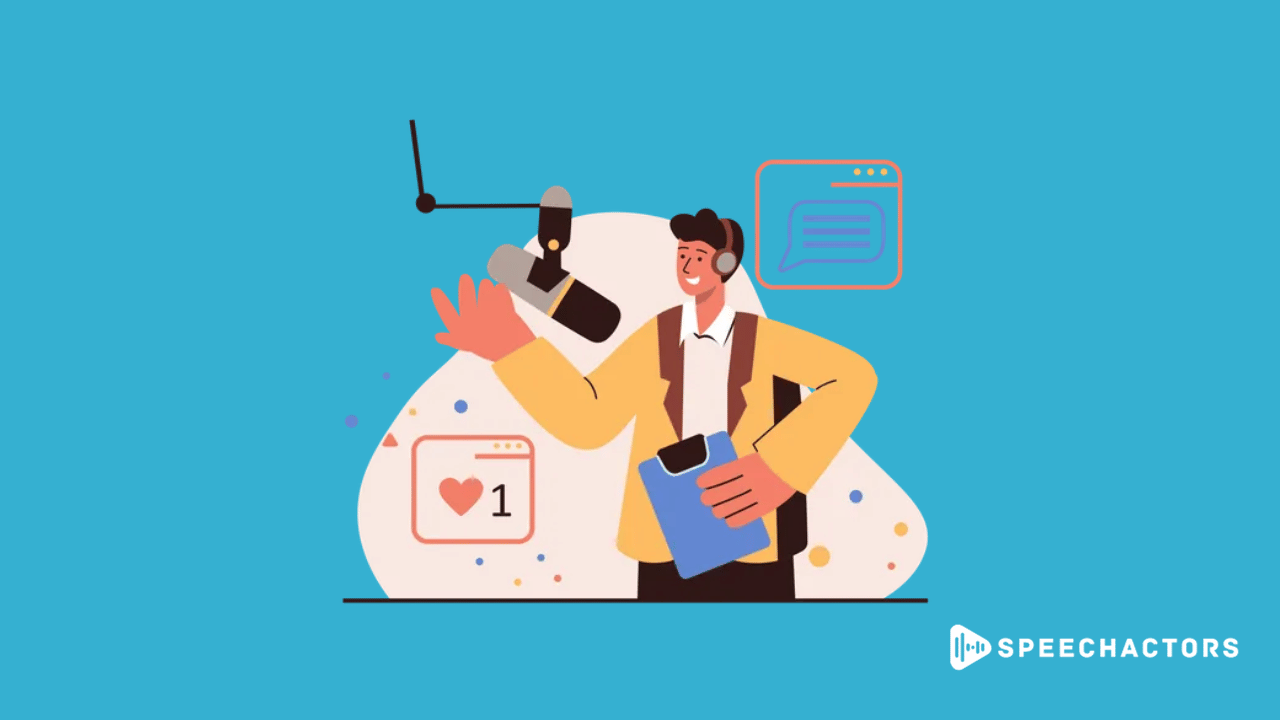
Voiceover is important because it makes things more exciting and easier to get. When you hear someone talking in a video or show, you pay more attention. The voice can tell you what’s going on, or explain things you might not understand just by looking.
Voiceover can be useful in lots of places. It’s great in videos, like YouTube or TikTok, to help tell a story. It’s also used in ads to explain what a product does. Even in school, teachers use it in slideshows to make lessons more interesting.
So, adding a voiceover is a way to make any project better and more fun to watch or listen to!
Advantages of Using Voice Over:
Adding Voiceover on your content has some advantages that make it worth your content getting more attention and makes it easy to understand. Here they are:
- Grabs Attention: People are 54% more likely to listen when they hear a voice.
- Clear Message: It’s easier to understand what you’re saying.
- Personal Touch: Your voice makes it feel special.
- Useful Anywhere: Good for videos, ads, and even school projects.
- Better Storytelling: Helps you tell a more complete story with your project.
- Flexibility: You can change the tone to fit the mood.
- Improves Focus: Helps viewers concentrate on the main points.
- Time-Saving: Faster to get your message across.
- Professionalism: Makes your content seem more polished.
So, voiceover is a great tactic that can make whatever you’re working on a lot better!
Where Can I Use Voice Over?
Voiceover gets used in a bunch of different places, not just one or two. Here’s a quick look at where you’ll often hear voiceovers:
- Ads: Companies use voice overs to tell you about their products. It helps make the ad catchy and informative.
- Movies: Ever watch a film with a narrator? That’s a voiceover, guiding you through the story.
- Audiobooks: When you listen to a book instead of reading it, that’s a voiceover artist doing the reading for you.
- Video Games: Many games use voiceover to explain rules, tell a story, or make the game more fun.
- Educational Videos: Teachers or experts often use voice overs in videos to explain a lesson or a tricky subject.
- Podcasts: Sometimes, podcast hosts use voiceover to add extra info or to introduce new sections.
- YouTube: A lot of YouTubers use voiceover to explain what they’re doing in their videos.
So, as you can see, the voiceover is pretty versatile. It’s used in all sorts of media to make content more engaging and clear.
How Can I Record Voiceover?
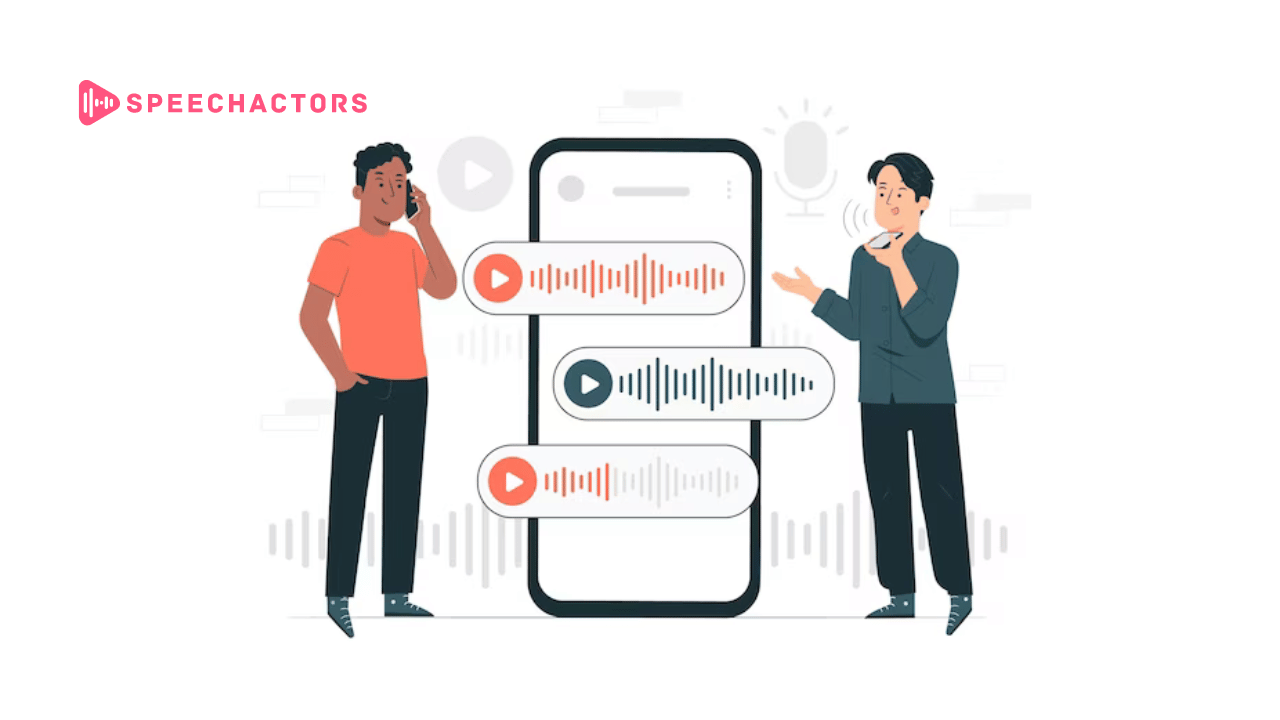
Recording a voiceover isn’t just about grabbing a mic and talking. There’s a bit more to it. First up is the script. You’ve got to know what you’re going to say. So, you write down your words to make sure they fit what you’re trying to do.
Next, you move to where you’ll record. Some people have fancy studios, but others just use a quiet room. The key is good sound quality. You set up your microphone, make sure it’s working, and get ready to talk.
Now, it’s time to hit the “record” button. (Wait! I have a solution for you even if you don’t want to record it yourself) You read your script while the mic picks up your voice. You might mess up a few times, and that’s okay. You can always redo parts you don’t like.
After recording, there’s editing. You use special software to cut out mistakes, fix the sound, and make everything perfect. Then you’re done! Your voiceover is ready to be part of your project.
So, recording a voiceover takes a few steps, but none of them are too hard. With a little time and effort, you end up with something that can make your project way better.
Steps for Recording a Voice Over For Beginners
Step 1. Know What to Say: Think about what you want to say in the voiceover.
Step 2. Write a Script: Put your thoughts on paper or a text file to make a script.
Step 3. Open Voice App: Launch a voice recorder app on your phone or computer.
Step 4. Hit Record: Press the record button to start capturing your voice.
Step 5. Follow Script: Read your script out loud into the microphone.
Step 6. Stop Recording: Press the stop button when you’re done.
Step 7. Edit Audio: Use the app’s editing features to cut out mistakes or add effects.
Step 8. Save File: Save your edited voiceover as an audio file.
And you’re all set! Now you have a voiceover recorded and ready to use.
Essential Tips for Good Voice Over
If you’re thinking about doing voiceover work or just want to know what makes a good one, here are some key tips:
- Clear Script: Make sure you know what you’re going to say. A well-written script helps a lot.
- Good Mic: A quality microphone can make a big difference. It makes your voice sound clear and nice.
- Quiet Place: Find a spot where there’s no background noise. You want people to hear just your voice.
- Slow Down: Don’t rush. Speak at a pace where people can easily understand you.
- Edit Well: After recording, use software to cut out mistakes and improve sound.
- Bonus Use AI Voiceover: If you don’t want to do the voice yourself, consider using an AI voiceover service like Speechactors. It’s quick, easy, and still sounds great.
Remember, the goal is to make your voiceover clear and engaging. These tips should help you do just that!
What is AI Voiceover?

AI voiceover is when a computer program makes a voice, not a real person. AI stands for Artificial Intelligence. It’s like a really smart computer that can do things like talk. So, instead of having a person go into a studio and record their voice, the computer program does it.
This is super useful because it’s quick and you don’t need to hire someone. You just type what you want the voice to say, and the computer program makes it happen.
So, AI voiceover is a fast and easy way to get a voice for your video or project. It’s not a real person, but it sounds pretty close!
How can I use AI Voiceover?
Using AI for voiceover is a cool way to get a voice in your project without having to record it yourself. First, you’ll need some software or an online service that does AI voiceover. There are many out there, just search online and pick one.
Once you’ve got the software, you usually start with a script. This is what you want the AI voice to say. You type it in, and then you pick the voice you like. There’s often a bunch to choose from, like different accents or male and female voices.
Now, the fun part. You tell the software to go ahead and create the voiceover. It reads your script and turns it into spoken words. This is all done by the computer, no humans involved!
After that, you get a file you can download. This is your AI voiceover, and you can put it into videos, slideshows, or anything else you’re making.
So, using AI for voiceover is pretty easy and quick. It’s a neat option when you want a voice in your project but don’t want to do the talking yourself.
Steps for Recording AI Voice Over
Need an AI voiceover? Here’s a quick guide to get you started.
Step 1. Pick What to Say: Decide what the AI voice will say.
Step 2. Write It Down: Make a script so you know the exact words.
Step 3. Open Speechactors: Go to a website SpeechActors for AI voice Over. And Login.
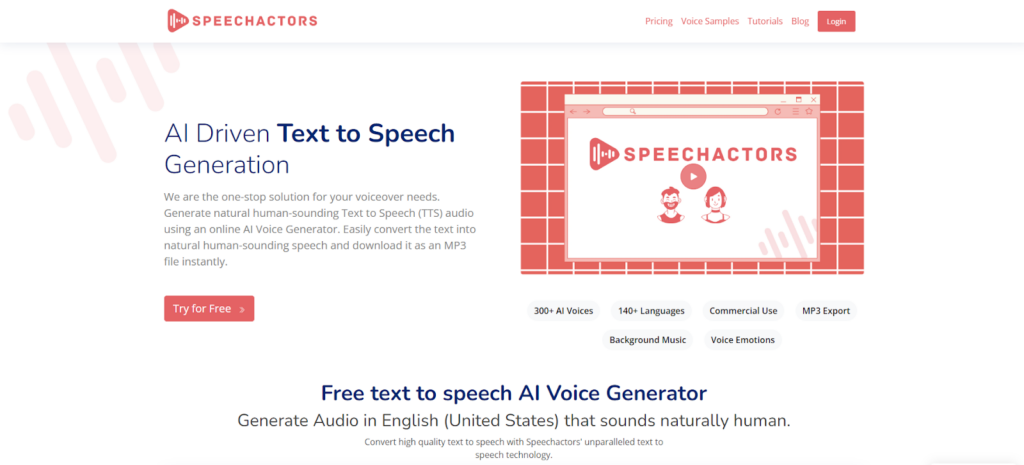
Step 4. Create New Project: Create a new project. Open it.
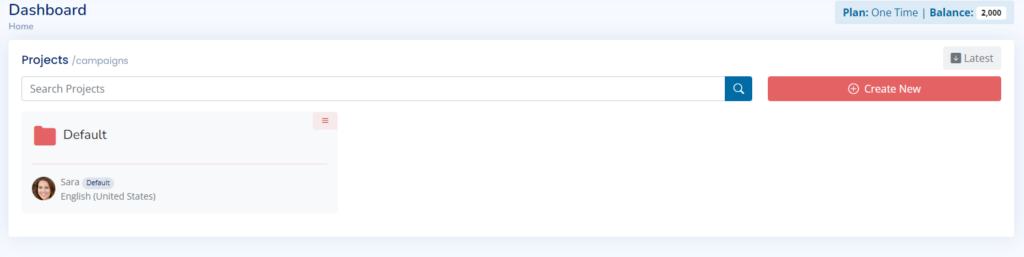
Step 5. Type Script: Put your script into the app.
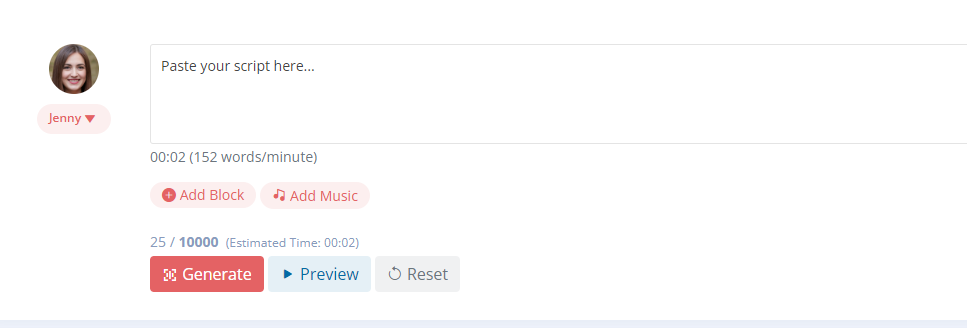
Step 6. Choose Voice: Pick the AI voice you like. (Jenny is my personal favorite)
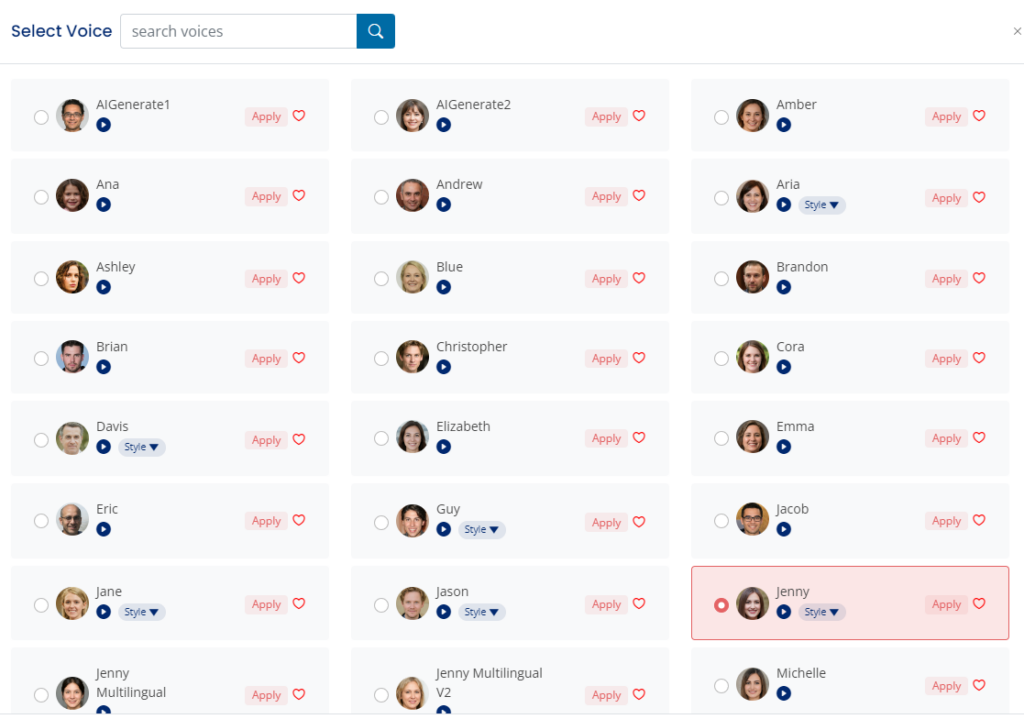
Step 7. Press Generate: Hit the button to make the AI talk.
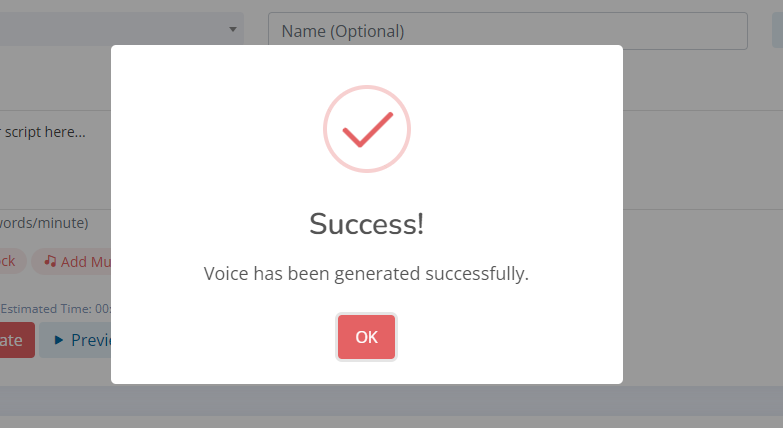
Step 8. Listen: Make sure it sounds how you want.
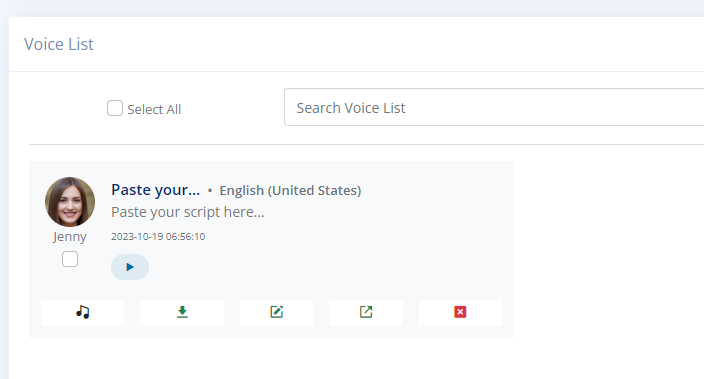
Step 9. Download: Download the AI voice as an audio file.
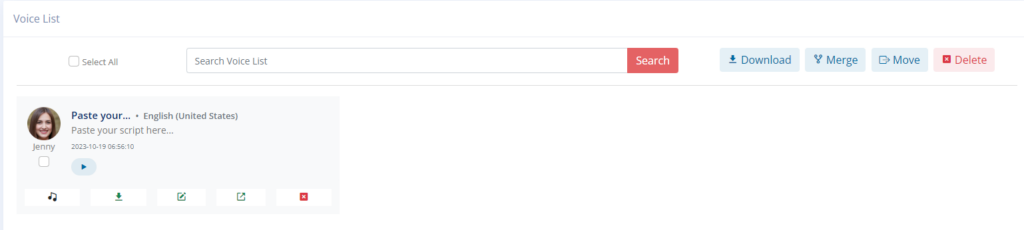
There you go, now you’ve got an AI voiceover!
Types of Voice Over Recordings
There are different types of voiceover recordings, each with its own purpose. Let’s talk about a few:
Narration Voice Over:
Narration voiceover is when someone’s voice is used to tell a story or give extra info. You might hear it in a documentary, an audiobook, or even a YouTube video. The narrator isn’t seen, but their voice helps you understand what’s happening.
For example, in a nature documentary, a narration voiceover might say, “The lion waits quietly to catch its prey.” This helps you know what’s going on and makes the video more interesting.
So, narration voiceover is all about helping you get more from what you’re watching or listening to. It adds words to pictures or actions, making everything clearer and more fun to follow.
Dubbing Voice Over:
Dubbing voiceover is when you take a video that’s in one language and add voices in another language. This way, more people can understand it. Like, if you have a movie that’s in French, you can add English voices so people in the U.S. can watch and understand it too.
Usually, you won’t see the people who are doing the new voices. They record in a studio, and then their voices are put into the movie or show. This replaces the original voices.
So, dubbing voice overs is really helpful when you want to watch something that’s not in a language you know. It makes it easy to enjoy all kinds of content, no matter where it’s from.
Automated Dialogue Replacement (ADR):
Automated Dialogue Replacement, or ADR, is a way to fix or change voices in movies or shows after they’ve been filmed. Let’s say an actor’s voice wasn’t clear in a scene because of wind or traffic noise. ADR helps fix that.
In ADR, the actor comes back to a studio and says their lines again while watching the scene. This new recording is then put into the movie, replacing the not-so-good original sound.
So, ADR is like a touch-up tool for voices in movies and TV shows. It makes sure everything sounds clear and good for the audience.
Animation Voice Overs:
Animation voice overs are the voices you hear for characters in cartoons and animated movies. Unlike real-life actors you see on screen, in animation, it’s all drawn or made with computers. So, the characters need voices to bring them to life.
Voice actors go into a studio and read the lines for the characters. They might do funny voices or just use their regular voice, depending on the character. This recorded voice is then added to the animated video.
So, animation voice overs give a voice to characters that are drawn or computer-made. It’s a key part to making the animation feel real and fun to watch.
Each type of voiceover has its own job. Narration guides you, dubbing helps you understand in your language, and ADR fixes any mistakes, Animation adds voices of animated characters. So, depending on what you need, there’s a type of voiceover that can help.
What is Voice Over Script?

A voice-over script is like the map for a voice actor. It’s the words they need to say and sometimes how they need to say them. Imagine you’re watching a cartoon. The lines the characters say? Those come from a voice-over script.
The script is really important because it guides the whole voice-over. It tells the actor what to say but also can give clues about how to say it. Like should they sound happy, sad, or excited? Sometimes the script will tell them.
Voice-over scripts aren’t just for cartoons or movies. They’re used in all kinds of things like ads, video games, and even phone systems when you’re put on hold.
So, a voice-over script is the plan that helps make sure the voice-over sounds just right. It’s a key part of any project that needs a voice.
How to Create Voice Over Script?
Making a voice-over script isn’t too hard, but you gotta know what you’re doing.
First, you need to know what your video or project is about. Is it an ad, a cartoon, or maybe a tutorial video? Knowing that helps you figure out what the voice needs to say.
Next, write down all the important points you want to cover. These are like the big ideas you want people to remember. Once you have those, you can start writing the actual lines. (These are the words the voice will say.)
Now, you might want to add some directions. These tell the voice actor how to say the lines. Should they sound happy, sad, or serious? Put that in the script.
Once you’ve got all your lines and directions, read it out loud. Does it sound good? Does it make sense? If it does, great! If not, it’s okay to change things around until it sounds just right.
So, making a voice-over script is all about planning what you want to say and how you want to say it. It’s the first step in making a great voice-over for your project.
Voice Over Script Example
Here’s a short and simple script that involves two people talking about AI voices. The characters are Amy and Bob.
Amy: (Speak with curiosity)
“Hey Bob, have you heard about these new AI voices?”
Bob:(Sound interested)
“No, what’s the deal with them?”
Amy: (Speak excitedly)
“They can read out any text you give them. It’s like having a personal narrator!”
Bob: (Sound amazed)
“Wow, that sounds cool. How does it work?”
Amy: (Speak clearly)
“You just type what you want to hear, and the AI voice says it out loud. It’s that simple!”
Bob: (Sound excited)
“Awesome! I gotta try it out.”
This little script tells a story about two friends talking about AI voices. It gives the lines and also tells the voice actors how they should sound. Easy to get, right?
Additional Resources
If you’re really into voiceover and want to learn more, there are some cool places you can check out:
- Books: “Voice-Over Voice Actor” by Yuri Lowenthal is a good read. It gives you a behind-the-scenes look.
- Online Courses: Websites like Udemy and Skillshare offer courses on voiceover basics. They can help you get started or get better if you’re already doing it.
- YouTube: There are tons of videos about voiceover tips and how-tos. Just search “voiceover tips” and you’ll find a lot.
- Podcasts: Shows like “The VO School Podcast” can give you insider info straight from pros in the industry.
- Forums: Websites like Reddit have voiceover communities where you can ask questions and share tips.
So, if you want to dive deep into voiceover, these resources can help you get there. Check them out and keep learning!
Conclusion
So, we’ve talked about a bunch of stuff related to voiceover. From what it is, to the different types like narration and dubbing, to common misunderstandings. Voiceover isn’t just talking into a mic. It’s a real skill that takes practice.
Understanding voiceover is useful because it’s everywhere in movies, games, ads, and more. Knowing what it is and how it works can make you enjoy these things even more. Plus, if you ever want to try doing voiceover, now you know what you’re getting into!
