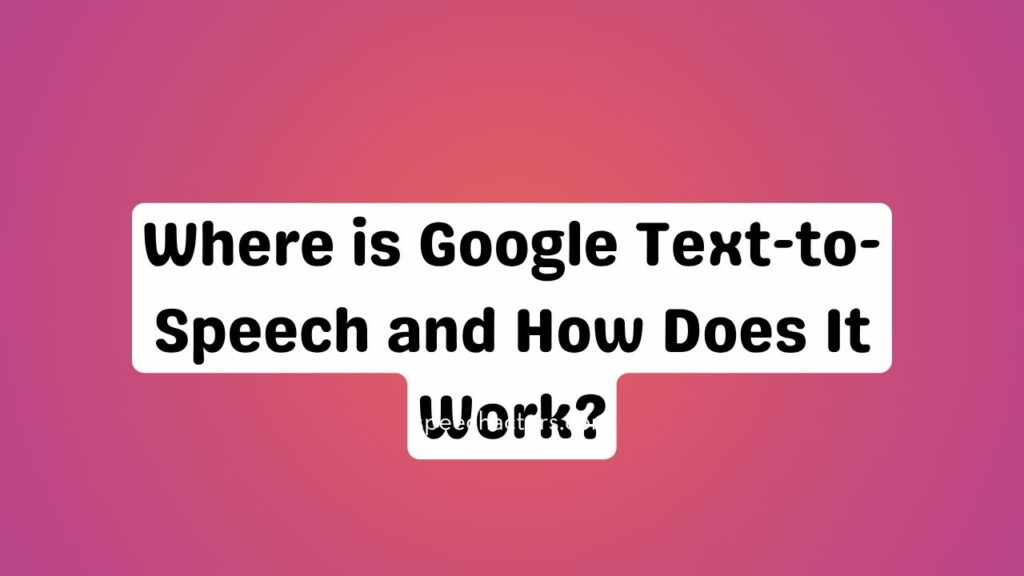Google Text-to-Speech (TTS) is a powerful tool that converts written text into spoken words, enhancing accessibility and user experience across various applications. With its seamless integration into Google products and services, TTS helps users engage with content hands-free, whether it’s listening to articles, receiving spoken directions, or interacting with virtual assistants.
This feature utilizes advanced AI algorithms to generate lifelike, clear, and natural-sounding voices in multiple languages. In this blog, we will explore the capabilities of Google TTS, where it is available, and how it functions to deliver exceptional results.
What is Google Text-to-Speech?
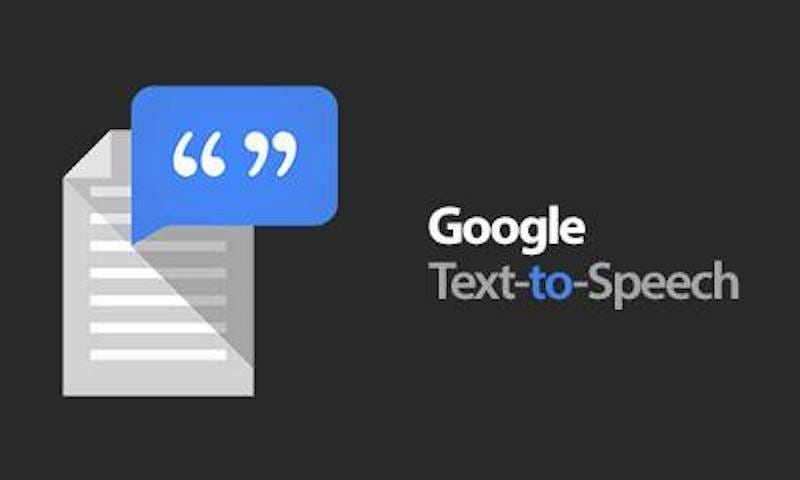
Google Text-to-Speech (TTS) is a powerful tool that converts written text into spoken words. It uses advanced machine learning models to provide natural-sounding voices in multiple languages. Google TTS is designed to make digital content more accessible by reading text out loud, helping users with reading difficulties, or allowing hands-free interaction with devices.
Core features include support for various languages, multiple voice options, and real-time speech synthesis. It can adjust speaking speed and pitch for a more personalized experience.
Common use cases range from assisting those with visual impairments to providing voice navigation in apps and enhancing virtual assistants like Google Assistant. It’s also used in apps for audiobook reading or language learning.
Google TTS Integration in Various Platforms
Google Text-to-Speech (TTS) has made voice interaction across platforms smooth and accessible. On Android devices, Google TTS powers apps, allowing them to convert text into natural-sounding speech. This integration enhances user experiences in navigation apps, audiobook readers, and accessibility features.
In Google Assistant, it helps provide clear and engaging voice responses, making interactions more intuitive. Google TTS is also integrated with Google Cloud, offering a robust API for developers to incorporate voice responses into their applications.
Whether for creating voice-based apps or improving user engagement, Google TTS serves as a versatile tool across many platforms, enhancing both functionality and accessibility.
Benefits of Using Google Text-to-Speech
Google Text-to-Speech is a powerful tool that makes content more accessible for everyone. It helps users with disabilities by reading out text, which is especially useful for those with visual impairments or reading difficulties. It supports multiple languages, allowing people from different parts of the world to listen to content in their native language.
The tool also offers customization options, letting users choose different voices and adjust the speed of the speech, making it more comfortable to follow. Whether you’re learning, relaxing, or working, Google Text-to-Speech ensures a seamless experience for all.
How to Access and Use Google Text-to-Speech
Google Text-to-Speech (TTS) lets you listen to written content on your device. For Android users, start by going to Settings > Accessibility > Text-to-Speech Output. From there, choose Google Text-to-Speech as your preferred engine. You can adjust settings for language and speech rate.
For developers, Google TTS can be accessed through the Google Cloud API. First, set up a Google Cloud account and enable the Text-to-Speech API in the Google Cloud Console. Then, use API keys to integrate TTS into your applications.
You can also use Google TTS in third-party apps by enabling it in your device settings or integrating it directly into the app’s code for automatic speech conversion.
Google Text-to-Speech vs. Other TTS Solutions
Google Text-to-Speech is a cloud-based API offering 380+ voices across 50+ languages. It provides WaveNet and Neural2 voices developed by DeepMind, known for natural intonation and real-time streaming.
Speechactors, in comparison, is a creative-focused TTS tool designed for marketers, video creators, and educators. It offers character-driven voice styles, emotion controls, SSML support, and instant voice previews in a simplified dashboard.
Key differences:
- Google TTS: API-heavy, technical, developer-centric
- Speechactors: No-code, interface-based, creator-centric
- Google TTS: Scalable for apps, IVRs, bots
- Speechactors: Best for videos, social content, explainer voiceovers
Common Issues with Google Text-to-Speech and Troubleshooting Tips
Google Text-to-Speech (TTS) is renowned for its clear and natural voice output; however, audio quality can vary depending on the device and language. Issues like robotic voices or unnatural intonation can be fixed by updating the app or adjusting settings.
When it comes to language support, Google TTS covers many languages but may struggle with regional accents or lesser-known languages. To address this, using language-specific voice models can improve results.
Integrating Google TTS into apps may sometimes lead to glitches like voice lag or mispronunciations. Troubleshooting these issues involves checking network settings, updating the app, or reconfiguring the TTS API.
The Future of Google Text-to-Speech
Google Text-to-Speech (TTS) is evolving rapidly with advancements in voice technology. With AI and machine learning improving, Google TTS is becoming more natural, responsive, and capable of understanding complex contexts.
In the future, we can expect TTS systems to produce voices that sound even more human-like, adapting to different tones, emotions, and speech patterns. As AI continues to grow, Google TTS may be integrated into more applications, like real-time language translation, virtual assistants, and interactive customer service.
New features might include multi-language support, improved accessibility for users with disabilities, and even deeper customization, making the technology more versatile than ever before.
Conclusion
In conclusion, Google Text-to-Speech (TTS) offers a powerful tool for transforming text into lifelike speech, enhancing accessibility and engagement across platforms. We’ve explored how it works and its practical applications, highlighting its integration potential for websites and apps.
However, solutions like Speechactors also provide unique features that can elevate your TTS experience. Don’t miss out. Explore Google TTS today and consider how TTS integration can revolutionize your digital projects. Start experimenting and bring your content to life with voice today!