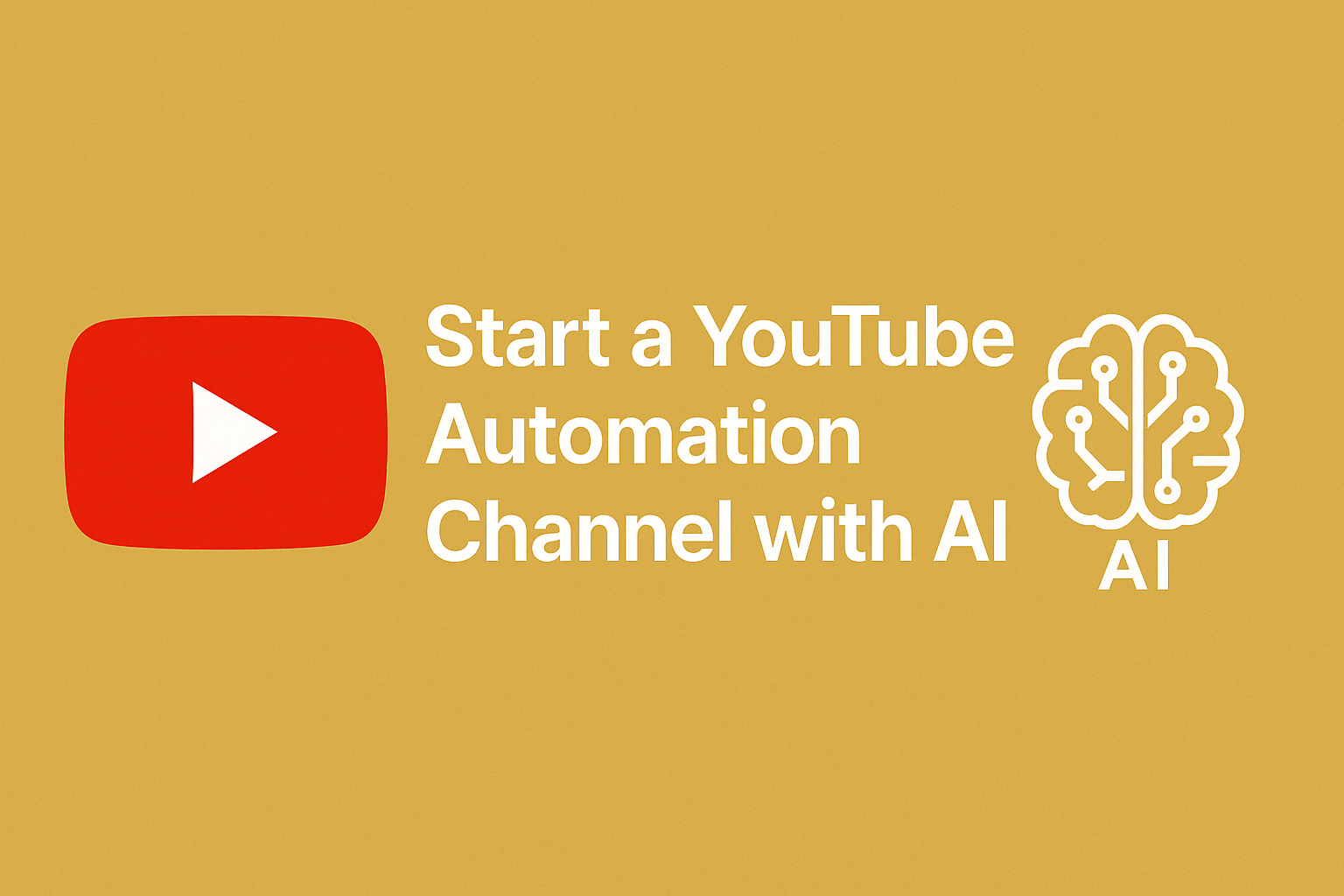Starting a YouTube channel has never been more exciting, especially when AI can do most of the heavy lifting for you.
With YouTube automation, you can build a content-rich channel without showing your face or spending hours editing. AI tools now handle everything from scriptwriting to voiceovers and video creation, making it easier than ever to scale.
In this guide, I’ll walk you through how to start your own YouTube automation channel using AI. It’s a game-changer for creators, entrepreneurs, and anyone looking to grow with smart, efficient content.
What Is YouTube Automation?

YouTube Automation is a smart way to run a YouTube channel without doing everything yourself. It means using tools, freelancers, or AI to handle tasks like writing scripts, editing videos, making thumbnails, and posting content. This helps creators save time and focus on growing the channel.
Many successful YouTube channels today use automation to produce content faster and more often. You can hire a team or use AI tools for video voiceovers, subtitles, or scheduling uploads.
This method is popular with business-minded creators who treat YouTube like a digital asset. It’s also called “faceless YouTube” because you don’t always have to be on camera.
You focus on managing and scaling the channel, while the daily work is handled by your system.
10 YouTube Automation Channel Ideas
YouTube Automation Channel Ideas refer to niches where you can grow and earn from YouTube without showing your face or recording your voice. These channels rely on AI tools for scriptwriting, voiceover, video creation, and editing. Below are the best YouTube Automation Channel Ideas with a detailed explanation for each:
1. Motivational Videos
Use AI to generate inspiring scripts, pair them with cinematic B-roll, and AI voiceovers. Focus on topics like success, failure, mindset, discipline, and habits. These videos perform well with consistent uploads and emotional background music.
2. Celebrity Net Worth or Luxury Lifestyle
Research celebrity bios, net worths, and assets using public sources. Use AI avatars or stock footage to present the information. Titles like “Inside [Name]’s $10M Mansion” work well in thumbnails and get high CTR.
3. Top 10 / Listicle Videos
Topics like “Top 10 Richest Athletes” or “Top 5 Most Dangerous Roads” are easy to automate. Use text-to-speech, stock clips, and AI-generated scripts. These formats work great for both entertainment and education.
4. Facts and Did You Know?
Short, engaging facts on science, history, or tech get high watch time. Use AI-generated slides or motion graphics. Channels like “Did You Know?” or “Factopedia” grow fast with high-volume uploads.
5. Crypto and Finance Explainers
Simplify complex topics like blockchain, stock markets, or personal finance. Use AI to generate voiceovers and animations. Viewers prefer non-face channels here due to the niche’s seriousness.
6. AI Tool Reviews and Tutorials
Showcase AI tools like ChatGPT, Midjourney, and Runway. Use screen recordings and automate voiceovers. It positions your channel as a go-to source for tech tutorials and new AI trends.
7. Book Summaries
Summarize popular self-help, finance, or productivity books in 5–10 minutes. Use AI to generate voiceovers and motion graphics. Channels like these rank well in SEO and build loyal subscribers.
8. Sports Highlights & Commentary
Use fair use laws to summarize and comment on sports events. Automate commentary with AI voiceovers. Focus on trending players, records, or game strategies. NBA, UFC, and football work well globally.
9. Mystery, Horror & Story Narration
Tell true crime, paranormal, or suspenseful stories using AI narration and background visuals. Use eerie music and stock video to create gripping experiences that drive repeat views.
10. Quotes and Affirmations
Daily quotes, affirmations, or spiritual messages with calming music work well for automation. You can schedule 365 days of content in advance and grow through consistent uploads.
How to Start a YouTube Channel Using Speechactors?
Starting a YouTube channel using Speechactors is easy and exciting. First, go to speechactors.com and choose a voice that fits your content style.
Then, type your script directly into the text box and select the preferred language and voice tone. Speechactors will turn your text into high-quality voiceover in seconds. You can download the audio file and combine it with images, stock videos, or your own video clips.
Use free tools like CapCut or Canva to edit your video. Once ready, upload it to your YouTube channel with a title, thumbnail, and description. That’s how you create engaging YouTube videos with no mic or recording needed.
Benefits of Using Speechactors for YouTube Automation Channel
- Realistic AI Voices – Speechactors gives you lifelike voiceovers in 300+ voices, making your videos sound human and professional.
- Multi-Language Support – Create content in 140+ languages to reach a global audience without hiring voice artists.
- Time-Saving Automation – You can convert scripts to audio in minutes, helping you produce more videos in less time.
- Easy Text-to-Speech Editor – Its simple dashboard makes voice generation smooth for beginners and pros alike.
- High-Quality Output – Clear, crisp audio enhances video quality, which keeps viewers engaged and increases watch time.
- Supports Different Tones – Choose tones like friendly, serious, or energetic to match your content style.
How to Use Speechactors?
- Visit Speechactors’ website – Open speechactors.com in your web browser.
- Sign up or log in – Create a free account or log in to access the dashboard.
- Create a new project – Click on ‘New Project’ to start a voiceover task.
- Enter your script – Type or paste your text into the provided input box.
- Select language and voice – Choose from over 140 languages and 300+ AI voices.
- Adjust voice settings – Modify pitch, speed, and add emotions like cheerful or sad.
- Preview the audio – Listen to a sample to ensure the voice matches your expectations.
- Generate the voiceover – Click ‘Generate’ to create the final audio file.
- Download the audio file – Save the generated MP3 file to your device.
- Utilize advanced features – Explore options like multi-voice, background music, and custom pronunciations.
How to Monetize the YouTube Automation Channel?
Monetizing a YouTube automation channel is all about turning your video views into income without showing your face. Once your channel reaches 1,000 subscribers and 4,000 watch hours, you can join the YouTube Partner Program to earn from ads.
Many creators also make money through affiliate marketing adding product links in video descriptions. Another great way is sponsorships, where brands pay to promote their services in your videos.
You can even sell digital products, like eBooks or courses, directly to your viewers. When your videos get good views regularly, monetization becomes easier and more stable. Keep uploading valuable content, and your automation channel can become a real source of income.
FAQs
Can AI generate YouTube videos?
Yes, AI can generate YouTube videos by creating scripts, voiceovers, animations, and subtitles automatically. Tools like Pictory, Synthesia, and Lumen5 help creators make full videos without needing a camera or editing skills.
Do AI YouTube channels make money?
Yes, AI YouTube channels do make money by earning from ads, brand deals, affiliate links, and digital products. Many AI channels earn $1,000 to $10,000+ monthly, depending on views, niche, and audience engagement.
Can a faceless YouTube channel be monetized?
Yes, a faceless YouTube channel can be monetized if it meets YouTube’s Partner Program rules, like 1,000 subscribers and 4,000 watch hours. Many successful channels use voiceovers, animations, or stock footage without showing faces.
Conclusion
Starting a YouTube automation channel with AI is no longer just an idea—it’s a smart move for creators who value time, consistency, and growth.
By using the Speechactors AI tools for scripting, voiceovers, editing, and publishing, you can build a hands-off content system that works while you sleep.
This approach isn’t just efficient, it’s powerful. You focus on ideas, while AI handles the grind. Now is the time to turn your vision into a channel that runs on autopilot.
Take the first step today and let AI bring your YouTube dreams to life.