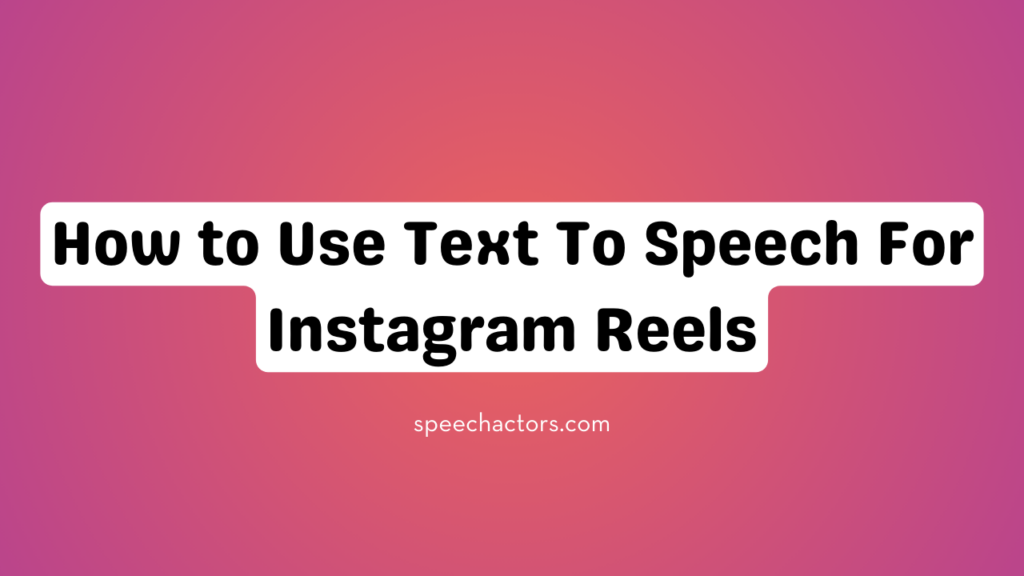Using text to speech for Instagram Reels can make your content more engaging and accessible. It’s a way to add voiceovers to your videos without recording your own voice, perfect for adding a fun or professional touch.
In this article, we will discuss how to use text to speech for Instagram Reels. We’ll cover the steps to add automated voiceovers to your videos, making your reels stand out and reach a wider audience.
The Benefits of Using Text To Speech For Instagram Reels
Increased Accessibility
- Using TTS allows you to easily add an audio track to Reels, making them more accessible.
- For viewers who may have visual impairments or difficulty reading, a TTS narration makes the content of the Reel much more accessible.
- Adds an extra layer of information via audio for those who absorb information better by listening.
Saves Time
- Creating a voiceover manually can be very time-consuming. You have to write a script, record multiple takes, and edit it together.
- Having a computer voice generate narration for your Reels is much faster. The TTS software can read your text aloud instantly.
- This allows creators to produce more Reel content in less time.
Sounds More Natural Than Computerized Text
- Many text-to-speech programs today use advanced deep learning to generate very natural sounding speech.
- The voices sound less robotic and computerized compared to earlier text-to-speech software.
- Using TTS can avoid the “computer voice” effect that may distract viewers and make your content seem lower quality.
Limitations of Using Instagram Text To Speech
- Voice Quality and Naturalness: The voices might not always sound super natural or expressive. This means they can sometimes come off as robotic or monotonous, which might not vibe well with every type of content.
- Customization Limits: You’re somewhat limited in tweaking the voice. Sure, Instagram offers a few voice options, but if you’re looking to fine-tune the pitch, speed, or emotion, your options are pretty basic.
- Language and Accent Representation: Instagram’s TTS supports a number of languages, but it’s not exhaustive. Plus, the accents might not perfectly match the specific regional accents you’re aiming for, which can be a bit off for local audiences.
- Mispronunciation: This is a common hiccup. The TTS feature might not always correct pronunciation, especially with unique names, places, or niche jargon. This can be distracting or even amusing, but not always in a good way.
- Emotional Engagement: A big part of storytelling is conveying emotion, which can be tough for a digital voice. If your content relies heavily on emotional delivery, the TTS feature might not hit the mark.
- Technical Glitches: Like any tech, it can have its off days. Users might encounter bugs or glitches, like the voice not working as expected or issues with synchronization.
- Dependence on Internet Connectivity: For the TTS feature to work smoothly, a stable internet connection is key. If you’re in a spot with spotty service, you might run into trouble.
- Accessibility Issues: While TTS can make content more accessible, the lack of nuanced expression can sometimes make it harder for certain audiences, like those with hearing difficulties, to fully engage with the content.
How to Access and Use Voice Effects on Instagram Reels
To liven up your Instagram reel narration, follow these few steps:
- Open the Instagram app and navigate to the Reels Camera by tapping the camera icon in the upper left corner of the screen.
- Record a reel by holding down the record button or tapping it once to begin and end recording.
- To open the audio mixer, select the music note symbol on the left side of the screen. Select a song or a pre-recorded audio clip to add to your Reel.
- Tap “Effects,” and you’ll see a variety of voice effects. You can preview each effect by touching on it, and after you’ve found one you like, tap to add it to your Reel.
- You can also use these voice effect options for your Instagram Reel voiceover by tapping the microphone button and recording audio while the effect is active in real time.
Why Should you Use SpeechActors for Text to Speech?
- High-Quality Voices: SpeechActors likely offers a range of voices that are more natural and lifelike compared to standard TTS engines. This can greatly enhance the listener’s experience, making your content more engaging and professional.
- Variety of Accents and Languages: If you’re targeting a global audience, having access to a wide variety of accents and languages can be crucial. SpeechActors might provide a broader selection, allowing you to tailor your content to specific demographics.
- Customization Options: You might get more control over how the voice sounds, including adjustments for pitch, speed, and emotional tone. This level of customization allows you to match the voiceover closely to your content’s needs.
- Better Pronunciation Control: With advanced TTS services, you often have the option to correct pronunciation errors manually. This means you can ensure that names, technical terms, and niche phrases are pronounced correctly, enhancing your content’s clarity and professionalism.
- Seamless Integration: SpeechActors could offer easy integration with your existing workflow, whether through a web interface or API. This makes it straightforward to produce and deploy voiceovers in your projects.
- Use Cases Variety: Whether you’re creating educational content, marketing videos, podcasts, or anything in between, a versatile TTS service can adapt to your needs, providing appropriate voice tones and styles.
- Accessibility Enhancements: High-quality TTS can make your content more accessible to individuals who are visually impaired or have reading difficulties. A natural-sounding voice can significantly improve their user experience.
- Cost-Effective: Compared to hiring voice actors for every project, TTS services can be more economical, especially for projects with tight budgets or those requiring frequent updates.
- Time Savings: Using TTS can save you a lot of time. There’s no need to coordinate with voice actors or deal with recording sessions. You can generate a voiceover quickly and make adjustments on the fly.
- Consistent Quality: With TTS, the voice quality is consistent, ensuring your brand voice remains steady across all your content.
FAQs
What is text-to-speech for Instagram Reels?
Text-to-speech for Instagram Reels is a feature that allows you to convert written text into spoken audio. This feature is handy for adding voiceovers or narration to your Reels without actually recording your voice. It’s a convenient way to convey messages or add commentary to your videos.
How do I use text-to-speech for my Instagram Reels?
Using text-to-speech for your Instagram Reels is simple. First, open the Reels editor and select the option to add text. Write down the text you want to convert into speech. Then, tap on the text and select the option to convert it to speech. Instagram will generate an audio clip based on the text you provided.
Can I customize the voice for my text-to-speech in Instagram Reels?
Currently, Instagram doesn’t offer customization options for the text-to-speech voices. The platform uses its own pre-defined voice for generating the speech from the text you input. While you can’t choose a specific voice, you can adjust the speed and pitch to modify the overall sound of the speech.
Are there any limitations or considerations when using text-to-speech for Instagram Reels?
While text-to-speech can be a useful tool, there are a few things to keep in mind. Firstly, the generated speech might not always sound completely natural, so it’s a good idea to listen to the preview before finalizing your Reel.
Conclusion
Using text-to-speech (TTS) for Instagram Reels is a smart move. It makes your content accessible and engaging, appealing to a wider audience. The SpeechActors Online TTS tool is a great choice for this. It’s easy to use and supports a variety of voices, helping you create dynamic and interesting Reels.
This approach not only enhances your Reels but also boosts interaction with your content. It’s a straightforward yet effective strategy to keep your audience interested and make your messages stand out.