Text to speech tools have become a game-changer for Instagram creators, making content more accessible and engaging. These tools convert written text into spoken words, allowing for more creative storytelling and reaching a wider audience, including those with visual impairments.
In this article, we will discuss the Top 5 Text To Speech For Instagram. We’ll explore how each tool stands out, helping you choose the right one to make your Instagram content more lively and inclusive.
1. SpeechActors
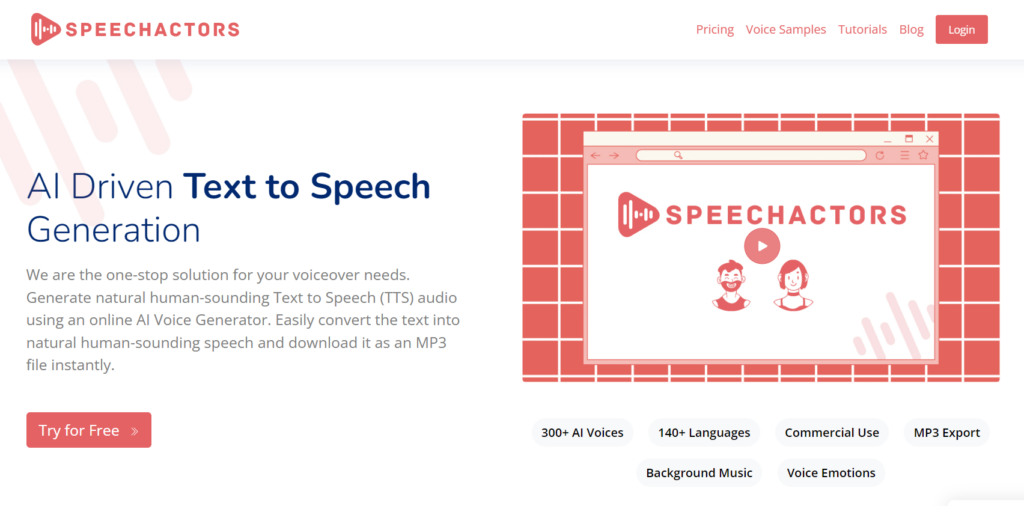
SpeechActors distinguishes itself as a cutting-edge TTS platform, offering a diverse array of lifelike voices powered by advanced AI. This tool is designed to cater to professional-grade content creation, providing users with a wide selection of voice types, accents, and languages.
SpeechActors prides itself on its ability to deliver highly natural and expressive voiceovers, making it an ideal choice for Instagram content creators seeking to add a touch of realism and emotional depth to their videos.
The platform is user-friendly, allowing for quick text-to-speech conversions with high-quality outputs. Furthermore, SpeechActors’ flexibility in voice customization enables creators to tailor the voiceovers to fit the specific tone and style of their brand or narrative, enhancing the overall impact and engagement of their content on Instagram.
Features
- supports more than 300 voices and more than 50 languages, meeting a wide range of content requirements.
- offers a simple text editor with a real-time preview for voiceover adjustments.
- Options for flexible pricing include a lifetime plan, affordable subscriptions for advanced functionality, and a free edition.
- voices with a natural sound that is perfect for multimedia projects and YouTube videos.
- web-based platform, which eliminates the need to install software and guarantees accessibility and convenience.
- Quick processing times enable voiceover jobs to be completed more quickly, which boosts output.
Pros And Cons
Pros
- Variety of Voices and Languages
- Ease of Use
- Time-Saving
- Cost-Effective
- Consistency
- Accessibility
Cons
- Limited Features in Free Version
- Lack of offline functionality
2. Speechelo
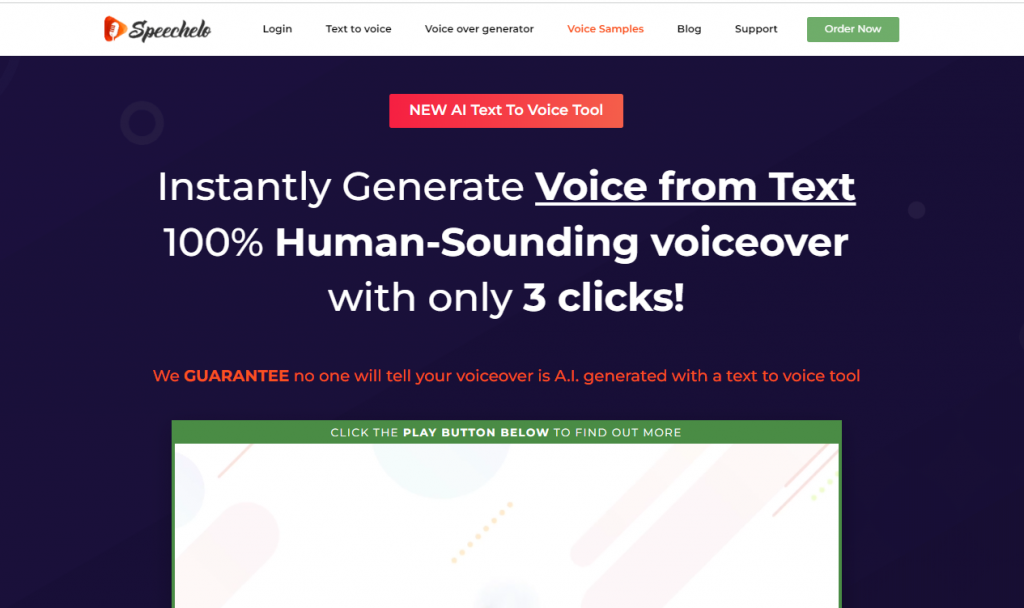
Speechelo stands out for its exceptionally natural-sounding voices, boasting a diverse range of languages and accents.
This tool offers extensive customization options, allowing creators to adjust the tone, pitch, and speed of the voiceover. Its straightforward interface makes it accessible to both novices and seasoned professionals.
Speechelo’s seamless integration with video editing software further simplifies adding voiceovers to Instagram content.
3. Murf AI
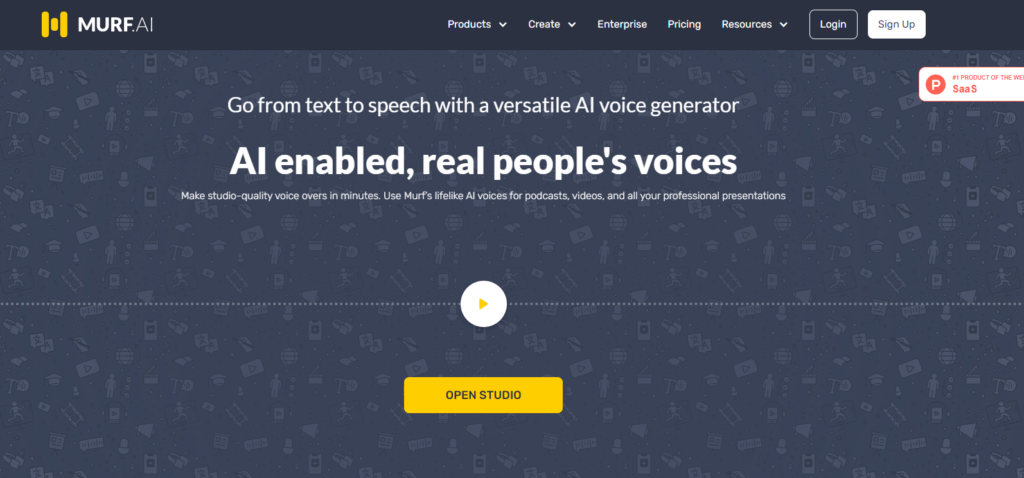
Murf AI is renowned for its high-quality, AI-generated voices that mimic human nuances impressively. With a vast library of voices across various languages, Murf AI caters to a global audience.
The platform also provides a robust set of editing tools, enabling precise control over the voiceover’s timing and delivery. Its ease of use and the ability to produce studio-quality voiceovers make it a favorite among content creators.
Features
- Murf AI offers over 120 voices across 20 different languages, catering to a global user base.
- Includes voice cloning, AI dubbing, and integration with Canva for enhanced voice-over capabilities.
- Advanced text-to-speech editor, voice modulation options, and real-time voice editing for precise control.
- Flexible pricing plans, including a free trial, basic, pro, and enterprise levels, to suit different user needs.
- High-quality, lifelike AI voices are ideal for professional and personal projects.
- User-friendly interface, making it accessible for beginners and experts alike.
- Extensive library of AI voices, including options for different ages, accents, and styles.
Pros and cons
Pros
- Wide variety of voices
- Extra Effects
- Google Slides Add-on
Performance - Scalability
Cons
- Cost
Learning Curve - Reliability
- Customization
4. Lovo
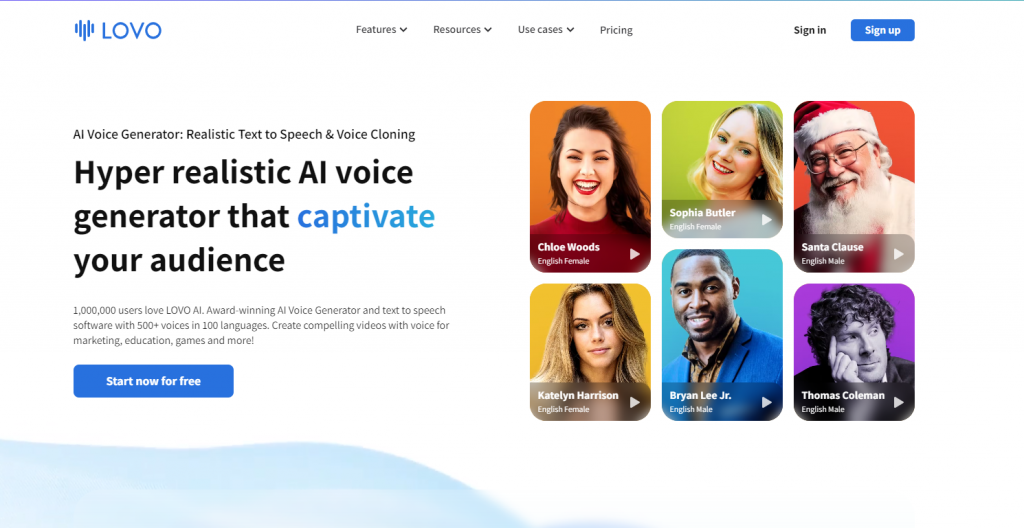
Lovo is celebrated for its personalized voice cloning feature, offering a unique way to create brand-specific voiceovers. Beyond its customization capabilities, Lovo provides an extensive selection of natural-sounding voices.
The platform’s user-friendly interface ensures a smooth creation process, from text input to voice synthesis. Lovo’s versatility makes it an excellent tool for creators seeking to maintain a consistent brand voice across their Instagram content.
Features
- Advanced natural language processing for expressive, human-like voices
- Over 400 human-like voices in 140+ languages and 25+ emotions.
- AI voices are capable of a wide range of emotions for engaging content.
- AI voices are capable of a wide range of emotions for engaging content.
- More than 400 realistic voices with control over sound effects and emotions.
- Easy integration of LOVO’s AI voices into various applications and services.
- Accurate and instant voice cloning from a 10-second audio sample.
Pros and cons
Pros
- Diverse Voice Options
- Customization
- Easy to Use
- High-Quality Audio
- Time-Saving
Cons
- Limited Emotional Range
- Limited Customization in Free Version
- AI Limitations
- Cost
5. Descript
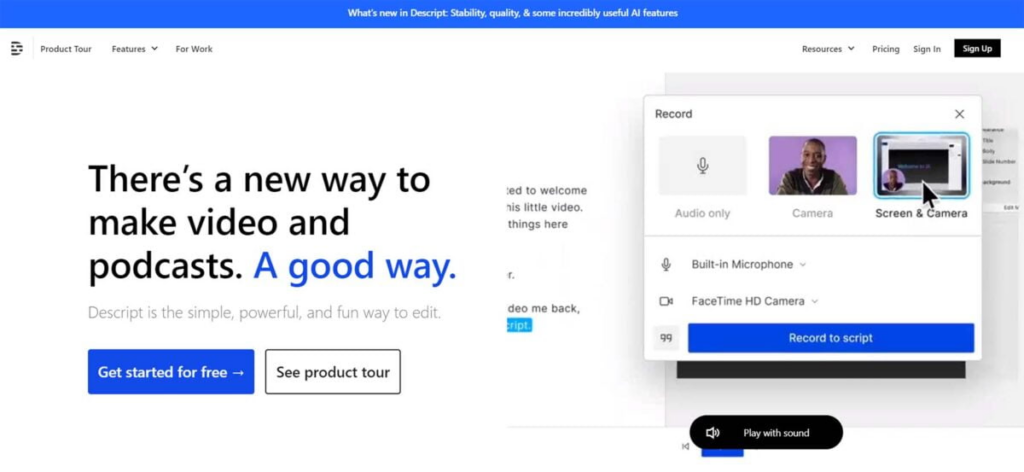
Descript goes beyond simple TTS functionalities, offering a comprehensive suite of audio and video editing tools. Its Overdub feature allows creators to generate voiceovers in their own voice or choose from a range of AI voices.
Descript’s strength lies in its all-in-one approach, enabling creators to edit, mix, and master their Instagram videos within a single platform. This makes it an invaluable tool for those looking to streamline their content creation workflow.
Features
- Descript allows you to clone your voice using its Overdub feature.
- Studio Sound: This feature significantly improves the sound quality of audio files.
- Descript automates the removal of filler words (like “um,” “uh,” “like,” etc.)
- The software can automatically transcribe audio and video files with impressive accuracy
- Choose from 9 different stock voices: Don, Emily, Carla, Ruth, Malcolm, Ethan, Henry, Nancy, and Nicholas.
- Descript is designed to be accessible and easy to use
Pros and cons
Pros
- Multi-Functional Editing
- Transcription Services
- Overdub Feature
- Collaborative Editing
Cons
- Learning Curve]
- Subscription Model
- Limited Video Editing Features
FAQs
What is Text To Speech for Instagram?
Text To Speech for Instagram is a feature that converts written text into spoken words, allowing users to add audio to their Instagram posts or stories.
How does Text To Speech work on Instagram?
Text To Speech on Instagram works by using advanced algorithms to analyze and interpret written text, then converting it into natural-sounding speech using synthesized voices.
Can I customize the voice in Text To Speech for Instagram?
Currently, Instagram doesn’t offer customization options for voices in Text To Speech. However, it may be a feature introduced in future updates.
Are there any limitations to using Text To Speech on Instagram?
While Text To Speech enhances accessibility and engagement, it’s important to note that not all languages or accents may be accurately synthesized, and lengthy text might be truncated for brevity.
Conclusion
When picking the top text-to-speech tools for Instagram, it’s crucial to choose ones that are user-friendly and deliver high-quality audio.
The SpeechActors Online TTS tool stands out because it’s easy to use and provides a variety of voices, making it a great choice for enhancing your Instagram content.
Overall, the best tools are those that meet your needs for accessibility, voice quality, and customization, helping you make your Instagram posts more engaging and accessible to a wider audience.
