Finding the best free text-to-speech tools can be a game-changer, especially if you’re looking for an easy way to convert written text into spoken words without spending money.
These tools are perfect for creating voiceovers for videos, reading out documents, or helping with learning.
In this article, we will discuss the 5 best free text-to-speech tools available. We’ll explore their features, the quality of voices they offer, and how they can be beneficial in different scenarios.
5 Best Text to Speech free
1. SpeechActors
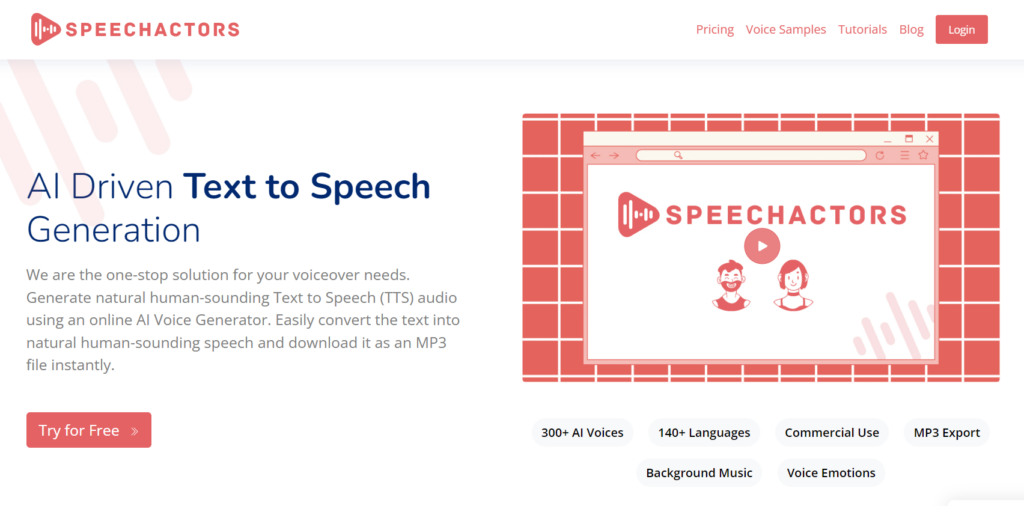
SpeechActors is a free text-to-speech tool that’s really easy to use. You just type or paste your text, and it reads it out loud for you. It’s great for when you want to hear how your writing sounds or if you need help reading something.
The cool thing about SpeechActors is that it’s totally free, so you don’t have to pay anything to use it. Plus, it works online, so you can use it anywhere with internet access.
This makes it super handy for students, writers, or anyone who needs a quick way to turn text into speech without any hassle.
What are the Features of SpeechActors
- Supports over 50 languages and 300 voices, meeting a wide range of content requirements.
- For fine-tuning voiceovers, it includes an easy-to-use text editor with real-time preview.
- Pricing is flexible, with a free version, low-cost subscription options for advanced features, and a lifetime plan available.
- Natural-sounding voices for YouTube videos and multimedia projects.
- Platform that is web-based, ensuring accessibility and convenience without the need for software installation.
- Fast processing speeds allow for faster turnaround on voiceover projects, resulting in increased productivity.
Pros and cons of SpeechActors
Pros
- Variety of Voices and Languages
Ease of Use
Time-Saving
Cost-Effective
Consistency
Accessibility
Cons
- Limited Features in Free Version
Lack of offline functionality
2. TTSMaker
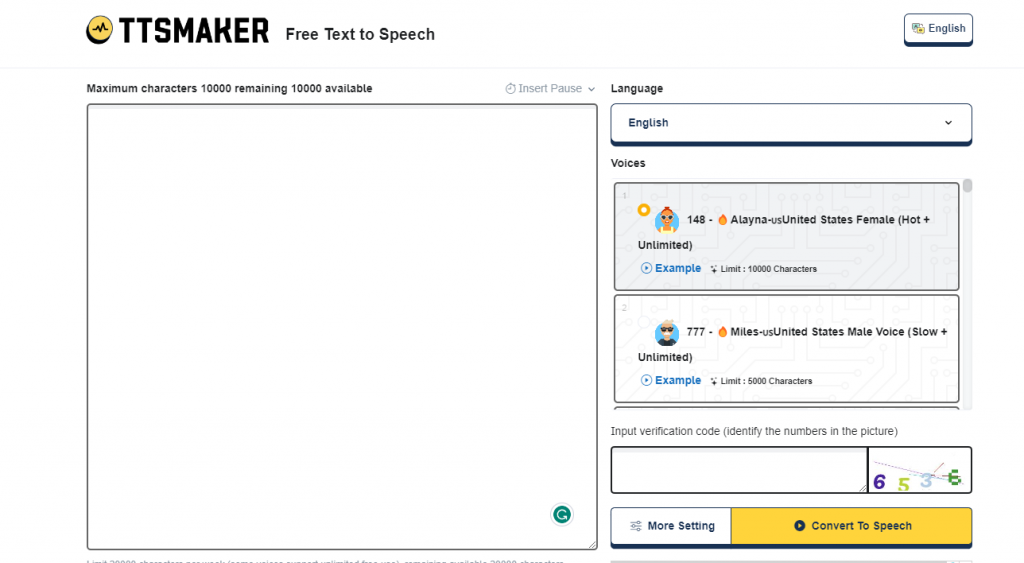
TTSMaker is a cool free text-to-speech tool. It lets you turn written words into spoken ones without spending any money. It’s really easy to use. Type in your text and pick a voice. Then, TTSMaker reads it out loud for you.
This tool is great for making voiceovers for videos or reading out text for you. It’s perfect for students, teachers, or anyone who needs quick voiceovers without fancy features.
Plus, since it’s free, it’s a great choice if you’re starting out or don’t want to spend money on text-to-speech software.
Features of TTSMaker
- 100+ languages and 100+ voice styles
- Powerful neural network for quick conversion
- Listen online or download audio files.
- Commercial use rights
- Adjustable speaking rate and volume
Pros and cons of TTSMaker
Pros
- Free and Unlimited for Commercial Use
- Support for Many Languages
- Voice Styles
- Powerful Neural Network Model
- Email and API Support
- No Sign-Up Required
Cons
- Weekly Character Limit for Some Voices
- Verification Code Required for Each Conversion
- No Support for SSML TTS
- Voices Can Sound Robotic
3. TTSFree
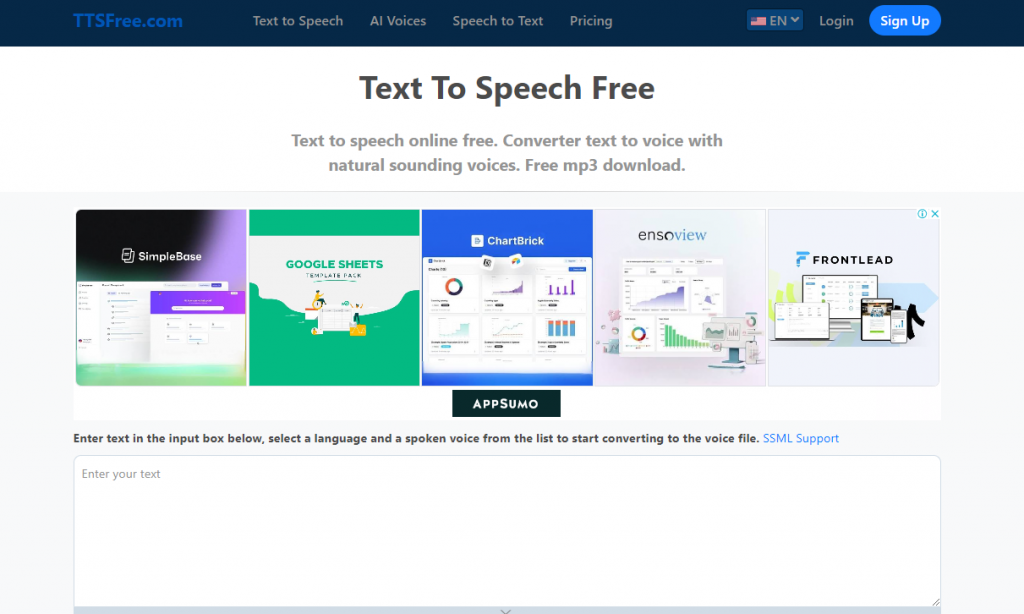
TTSFree is a cool tool that turns your written words into speech, and the best part, it’s totally free! It’s perfect for when you need to hear your text out loud, like for proofreading, learning, or just making your content more fun to consume.
What’s great about TTSFree is how easy it is to use. You just type in or paste your text, choose a voice, and it reads it out for you. Plus, it’s online, so you don’t need to download anything.
Whether you’re a student, writer, or just someone who loves trying out new tech stuff, TTSFree is a handy and cost-effective way to explore text-to-speech.
What are the Features
- Offers a wide range of lifelike voices in multiple languages.
- Adjust speed and pitch to suit specific requirements.
- Converts text from PDFs, Word documents, web pages, and more.
- Easy to navigate for beginners and professionals alike.
- Allows bulk conversion of multiple text files simultaneously.
- Offers offline text-to-speech conversion without internet dependency.
- Easily integrates with other software and applications.
Pros and cons
Pros
- Free to use.
- Supports adding background music.
Simple to use, requiring only three steps.
Cons
- Limited features.
Only supports MP3 output format - Spam Ads
4. ttsMP3
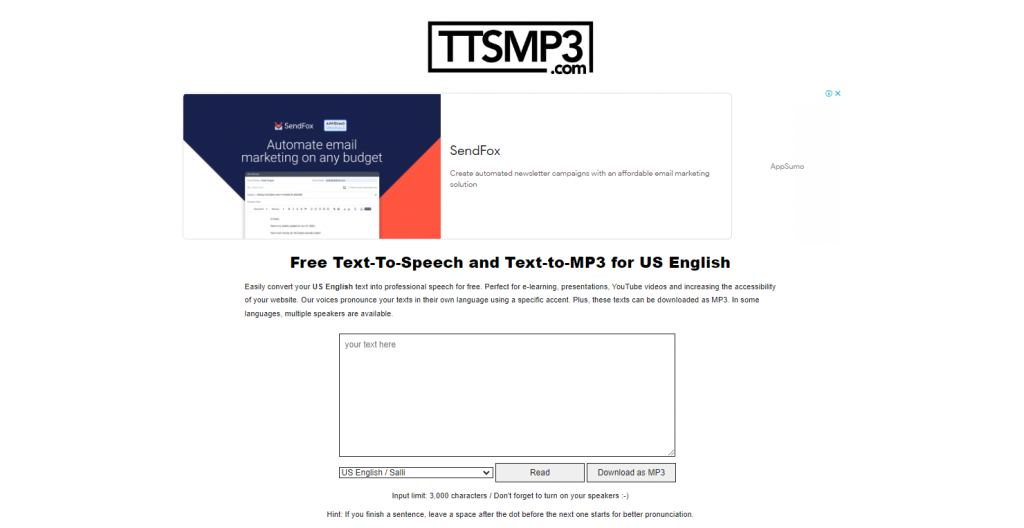
ttsMP3 is a cool, free tool that turns your text into speech. It’s really easy to use. You type or paste your text, pick a voice you like, and it reads it out loud for you. This tool is great if you need a quick voiceover for a project or want to hear how your written words sound.
It’s totally free! So, for anyone who needs a simple text-to-speech solution without spending money, ttsMP3 is a top choice. It’s perfect for students, small businesses, or anyone on a tight budget.
What are the Features
- Supports multiple languages and accents for global usability.
- Enables straightforward integration with websites and apps.
- Provides an easy-to-use, user-friendly interface for all users.
- Allows batch processing for efficient multiple-text conversions.
- Offers MP3 format output for compatibility with various devices.
- Includes customizable speech speed and pitch settings.
- Features secure data handling for user privacy protection.
- Provides an API for developers to integrate TTS functionality.
What are the Pros and cons
Pros
- Easy to use interface.
Wide range of voices and languages.
High-quality text-to-speech output.
Customizable speech speed and tone.
Supports multiple file formats.
Cons
- Limited free usage; requires payment for full features.
Some voices might sound less natural. - Limited customization in the free version.
5. Free TTS

Free TTS is a cool tool for turning text into speech without spending a dime. It’s part of the best free text-to-speech options out there. You type in your text, and it reads it out loud.
It’s super simple to use, which is great for anyone who needs to hear their text rather than read it. This tool is perfect for students, writers, or anyone who wants to listen to their text.
It helps with things like proofreading or just making reading easier. Plus, being free, it’s a great choice for anyone on a tight budget. Free TTS makes text-to-speech accessible to everyone.
What are the Features
- Compatible with various platforms and applications.
- User-friendly design for ease of use.
- Converts multiple texts to speech simultaneously.
- Works on Windows, macOS, and mobile devices.
- Some versions work without internet access.
- Beneficial for learning and teaching purposes.
- Offers realistic, human-like voices for text narration.
- Available in various languages for global audience reach.
What are the Pros and cons
Pros
- Cost-effective
- Accessibility
- Convenience
- Language learning
- Easy to use
Cons
- Limited voice quality
- Fewer features
- Limited language options
- Advertisements
FAQs
What are the Top 5 Free Text to Speech Software in 2023?
The top 5 free text to speech software as of 2023 includes SpeechActors, Balabolka, Natural Reader, TTSReader, and Google Text-to-Speech. These tools offer a range of voices and languages, making them versatile for various users.
Can I Use Free Text to Speech Software for Commercial Purposes?
It depends on the software. Some free text to speech tools like SpeechActors offer versions that are suitable for commercial use, but it’s important to check the individual software’s licensing agreement.
Are Free Text to Speech Tools Easy to Use for Beginners?
Yes, most of the top free text to speech software, including SpeechActors, are designed with user-friendly interfaces that make them accessible even for beginners.
Final Words
Finding the right free text-to-speech tool can make a big difference in how you create content. We’ve looked at the top 5 options that are user-friendly and offer great features without costing a penny.
Among these, SpeechActors stands out for its simplicity and effectiveness, making it a great choice for quick and easy voiceovers. These tools are perfect for anyone starting out or working on a budget.
