Waze is a popular GPS app that helps people find their way. One fun thing about Waze is that you can choose different voices to guide you. Instead of just a regular voice, you can pick from famous people or characters. This makes driving more enjoyable.
In this article, we’ll talk about Waze Celebrity Voices. We’ll learn about the different famous voices you can choose in Waze. We’ll see how to change the voice and why people like using these celebrity voices. This will help you make your driving fun with your favorite star’s voice.
What Are Waze Celebrity Voices?

Waze Celebrity Voices is a unique feature in the Waze navigation app. In Waze, you can choose different voices to tell you directions. With Celebrity Voices, you can pick the voice of a famous person. It could be a popular actor, singer, or even a character from TV shows or movies.
This is different from normal GPS voices and adds something special. These celebrity voices make driving more fun. Imagine a famous movie star telling you when to turn left or right! It feels like having a celebrity friend in the car with you.
This can make your drive more exciting and less boring. People like using these voices because they bring a bit of joy and personality to their daily commutes or long trips.
Here is the list of all Waze Voice packs.
Waze Celebrity Voices List
1. Kevin Hart
Known for his energetic and humorous style, Kevin Hart’s voice on Waze likely adds a lively and comedic tone to navigation, appealing to fans of his stand-up comedy and movies.
2. Morgan Freeman
With his iconic, soothing voice, Morgan Freeman’s presence on Waze probably offers a sense of calm and gravitas, making him a popular choice for those who appreciate his distinguished film career.
3. Arnold Schwarzenegger
Famous for his roles in action films, Schwarzenegger’s voice likely brings a sense of adventure and strength to the driving experience, resonating with fans of his movies.
4. Cookie Monster
This character from Sesame Street, with his unique and playful voice, would be a hit, especially with children and those who grew up watching the show, adding a nostalgic and fun element to the journey.
5. Liam Neeson
Known for his roles in action and drama films, Neeson’s voice probably adds a dramatic and intense flair to navigation, appealing to fans of his commanding on-screen presence.
6. Shaquille O’Neal
As a famous basketball player and media personality, Shaq’s voice on Waze would likely offer a friendly and charismatic guide, appealing to his sports fans and a wider audience who enjoy his larger-than-life personality.
I will update this list with some new Waze Voice Samples which will give you more better view on how it will sound and how you can use it as well.
How to Access Celebrity Voices on Waze for Android
Here’s a simple guide on how to access celebrity voices on Waze for Android users
Step 1. Open the Waze App: First, find the Waze app on your Android phone and open it.
Step 2. Go to Settings: On the bottom right corner of the screen, tap on the “Search” icon (it looks like a magnifying glass). Then, you’ll see a gear icon on the top left. This is the Settings button. Tap on it.
Step 3. Choose ‘Voice & Sound’: In the Settings menu, look for “Voice & Sound” and tap on it.
Step 4. Select a Voice: Here, you will see “Waze voice.” Tap on it. You’ll find a list of different voices.
Step 5. Pick a Celebrity Voice: If there are celebrity voices available, they will be listed here. Scroll through and find the one you like. Then, tap on it to select.
Step 6. Enjoy Your Drive: Now, go back to your map and start driving. You will hear the celebrity voice giving you directions.
Remember, sometimes celebrity voices are only available for a limited time. So, if you have a favorite, enjoy it while it’s there!
How to Choose the Right Celebrity Voice for Your Waze Experience
Think About Your Favorite Celebrities
When you use Waze, having a voice you really like can make your drive better. First, think of an actor, singer, or TV character you love. Then, check in the Waze app if their voice is there. It’s fun to hear a famous person you admire guide you on your way.
For example, if you enjoy a certain actor’s movies, hearing their voice telling you where to turn can make your trip more exciting and personal. It’s like having a little bit of star power right in your car!
Consider Your Mood
When picking a Waze celebrity voice, think about how you feel. If you want to laugh and feel happy, choose a funny celebrity’s voice. This can make your drive more fun and less boring.
But if you want a peaceful drive, find a voice that is soft and calming. This can help you relax while you drive. So, your mood can help you decide which voice to pick for a better driving experience.
Match Your Driving Style
Matching a Waze voice to your driving style can make your trips better. If you enjoy lively, fun drives, pick an energetic voice. This could be a voice from a funny actor or a lively character. It will make your drive feel more adventurous.
But, if you like calm and peaceful drives, choose a soothing voice. This could be someone with a gentle, soft voice. It will help you relax and enjoy a quiet journey. The right voice can make your driving experience match how you feel.
Try Different Voices
Trying different voices in Waze can be a lot of fun. You might find a new favorite! Even if you like one voice a lot, switch to another one sometimes. You could pick a funny voice or a voice from a famous movie.
This can make your drive feel like a new adventure. It’s easy to switch back if you want, so there’s no harm in trying. Exploring different voices adds surprise and joy to your trips.
Special Trips
For special trips like a road trip or a birthday drive, choosing a fun Waze voice can add to the excitement. If it’s a birthday, pick a celebrity voice that the birthday person loves. For road trips, a voice that makes everyone laugh is great.
This can turn a long drive into a fun adventure. It’s like having a famous guest joining your journey, making special moments even more memorable.
Waze Celebrity Voices vs. Standard Voices
Fun Factor
Celebrity voices are more fun. They sound like famous people or characters. This can make your drive exciting.
Standard voices are regular and more about just giving directions.
Personality
Celebrity voices add personality. It’s like a famous person is in the car with you. They might even say funny or interesting things.
Standard voices are simple and to the point.
Change
Using a celebrity voice is a nice change. It’s different from everyday things.
Standard voices are good if you want something simple and familiar.
Integrating Advanced TTS Technology
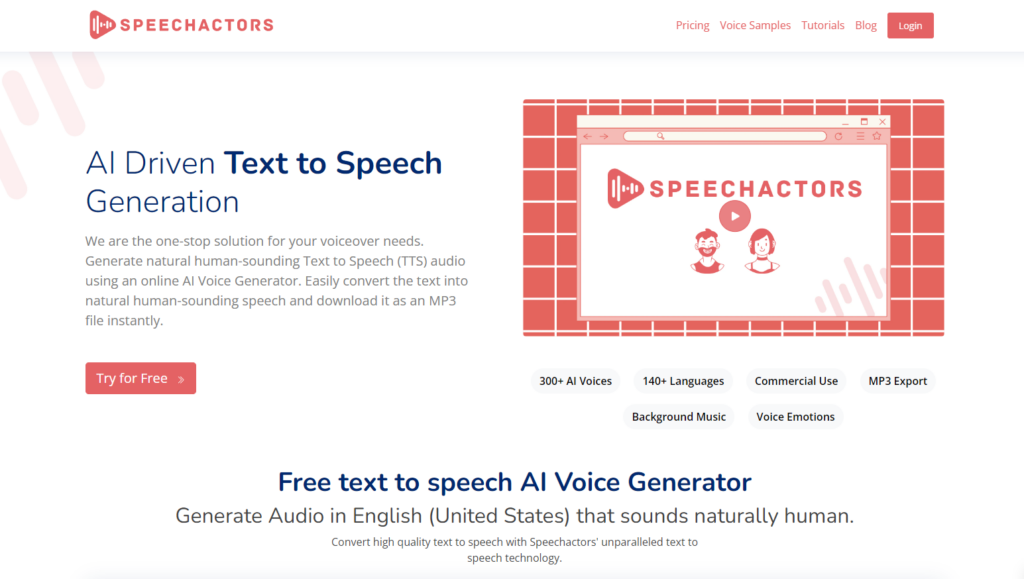
The Role of SpeechActors in Enhancing Audio Experiences
While Waze Celebrity Voices bring a unique and entertaining twist to navigation, the advancements in text-to-speech technology are equally transformative. An excellent example is the SpeechActors. Unlike Waze, which uses recorded celebrity voices, SpeechActors converts written text into natural-sounding audio.
Integrating advanced Text-to-Speech (TTS) technology, like that offered by SpeechActors, significantly enhances audio experiences in various applications. SpeechActors is an innovative online tool that converts written text into spoken words, using highly realistic and natural-sounding voices.
Key Features of SpeechActors:
- Variety of Voices: SpeechActors provides a wide range of voice options, including different accents and tones. This variety allows for a personalized and more engaging audio experience.
- Realistic Sound: The TTS technology used by SpeechActors creates voices that sound natural and human-like, making the audio pleasant and easy to understand.
- Ease of Use: The platform is user-friendly, allowing quick and efficient conversion of text to speech. This ease of use makes it accessible to a wide range of users, from professionals to individuals.
Enhancing Audio Experiences:
- Accessibility: By transforming text into speech, SpeechActors enhances accessibility, especially for individuals with visual impairments or reading difficulties.
- Multimedia Integration: The tool is ideal for various multimedia applications, including e-learning modules, audiobooks, and video voiceovers, providing a dynamic way to present content.
- Efficiency: In scenarios where recording actual voices is impractical or costly, SpeechActors offers a fast and cost-effective solution without compromising on quality.
Conclusion
Celebrity voices in Waze add a lot of fun to your daily drives. They turn a normal trip into something special. It’s like having a famous friend guiding you. These voices can make you smile and make your drive less boring.
It will be interesting for you to try out different celebrity voices. You might find one that you enjoy. It’s a simple way to add some extra joy to your everyday journey!
