Free Spanish Text to Speech Online 2026 (Unlimited)
Use Speechactors' unmatched text to speech technology for converting any text into natural human sounding audio.
Your voiceover is ready.
Generate More

How To Generate text to speech in Spanish language using Speechactors.
Our tool is straightforward and user-friendly. Simply type or paste your English text into the provided field, select your preferred voice from our extensive list, and hit the 'Play' button. Within seconds, your text is converted into high-quality speech that you can preview, download, or share.
Step 01
Select Spanish Language & Voice.
Choose Spanish from given language selection box. After that you can click on voice name to change it. You can hear sample using play icon.

Step 02
Insert or Paste Text
Simply type or paste your text into the input field.

Step 03
Generate & Download
By clicking on generate, you will have your text transformed into speech in a few seconds. You can download it from your voice list.

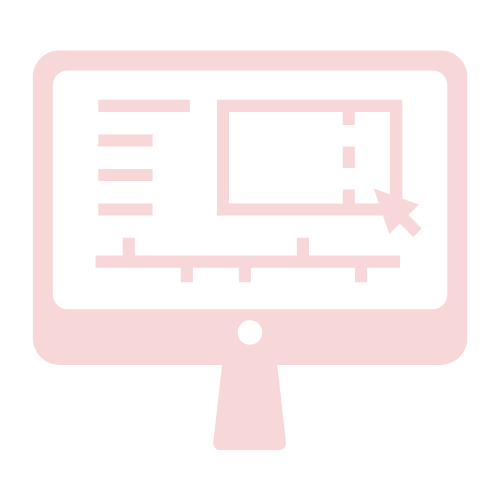
Frequently Asked Questions
Yes, Speechactors uses the most realistic text to speech engine. We offer a workbench in which you can control several aspects of tonality (speed, pitch, volume, emphasis) to make the voices appear more realistic.
In addition to 130 languages, Speechactors support multiple accents in popular languages.
YES, you can use files for your YouTube Videos.
YES minimum one male and one female voice is available for all languages. We have also child voices available for some languages. E.g. English voice - Anna
We have subscription plans using that you can get unlimited text characters to convert into voiceover. We also have introduced Lifetime deal for a limited time using which you can get Speechactors access for lifetime with mentioned characters per month in pricing plan. Characters will be renew/reset every month for Lifetime deals. Checkout the Pricing
What are our clients saying?
Appsumo
Without a doubt, this is the smartest purchase I have made on this site. Excellent price, and good quality in Spanish.
I think maybe there is a chance, but I don't know if it's the server. Sometimes it shows error and I have to refresh the page but it is not very frequent.
For me it would be perfect if they would involve AI for short paragraphs of writing, in this way it would be avoided to go to another tool to write an AIDA for example.
In short, thanks for the development, and the price. I wish you the best of luck from now on. Your tool looks excellent.
Appsumo
This is a very solid app. There is another software I pay for on a monthly basis that costs much more than this lifetime deal. In some of the months when I don't have a monthly subscription for TTS software, I will use this software for occasional text-to-speech projects. As far as voice quality is concerned, Speechactors offers some of the best voices on the market.
As a backup TTS tool, Speecactors is pure gold, even if monthly character limits are not offered
Appsumo
I have 5 other Text-to-Speech Apps. One is Great, Two are Good... the other 2 are just ok. Your voices are excellent!
Now, there was a problem. When I went to generate the voices in Chrome, it gave me an Error Message and produced nothing, but my credits for that project where gone!
This was on the Free Plan.
The Good News Is: Everything Worked Right In FireFox! Maybe people should be encouraged to use Firefox, and not Chrome for now.
5 Tacos though, because The Software Works, and those voices are Excellent!!!
Appsumo
I like the product. It has many good voices and is easy to use.
But what bothers me is how it consumes the characters.
Characters are counted as used every time I edit and replay the script.
For example, I have a script with 300 characters. I need to adjust the pitch, speed, and stuff to make it sounds more natural. And every time I play the changed script to listen to how it sounds, it will count the characters as used.
If I change the script 5 times, I will waste 1,500 characters to have a usable 300-character voice.
I wish the characters would count as consumed ONLY WHEN I click "generate" as it is the final product that I am satisfied with.

Use Cases
Videos
Any kind of video can be created, whether it is a sales video, a training video, an educational video, or any other type.
E-Learning
Training & Development Teams, Training Course Providers, and Educators can use this tool to better assist their audiences in E-Learning.
Audiobooks
In just a few clicks, create an audiobook.
Podcast
Is it difficult for you to run a podcast because of bad voice quality? We've got you covered.
IVR
You can provide your customers with professional voice interactions. Fast turnaround, scalable, and available on demand.
Corporate training
Make your corporate training materials sound professional with AI voiceovers.


